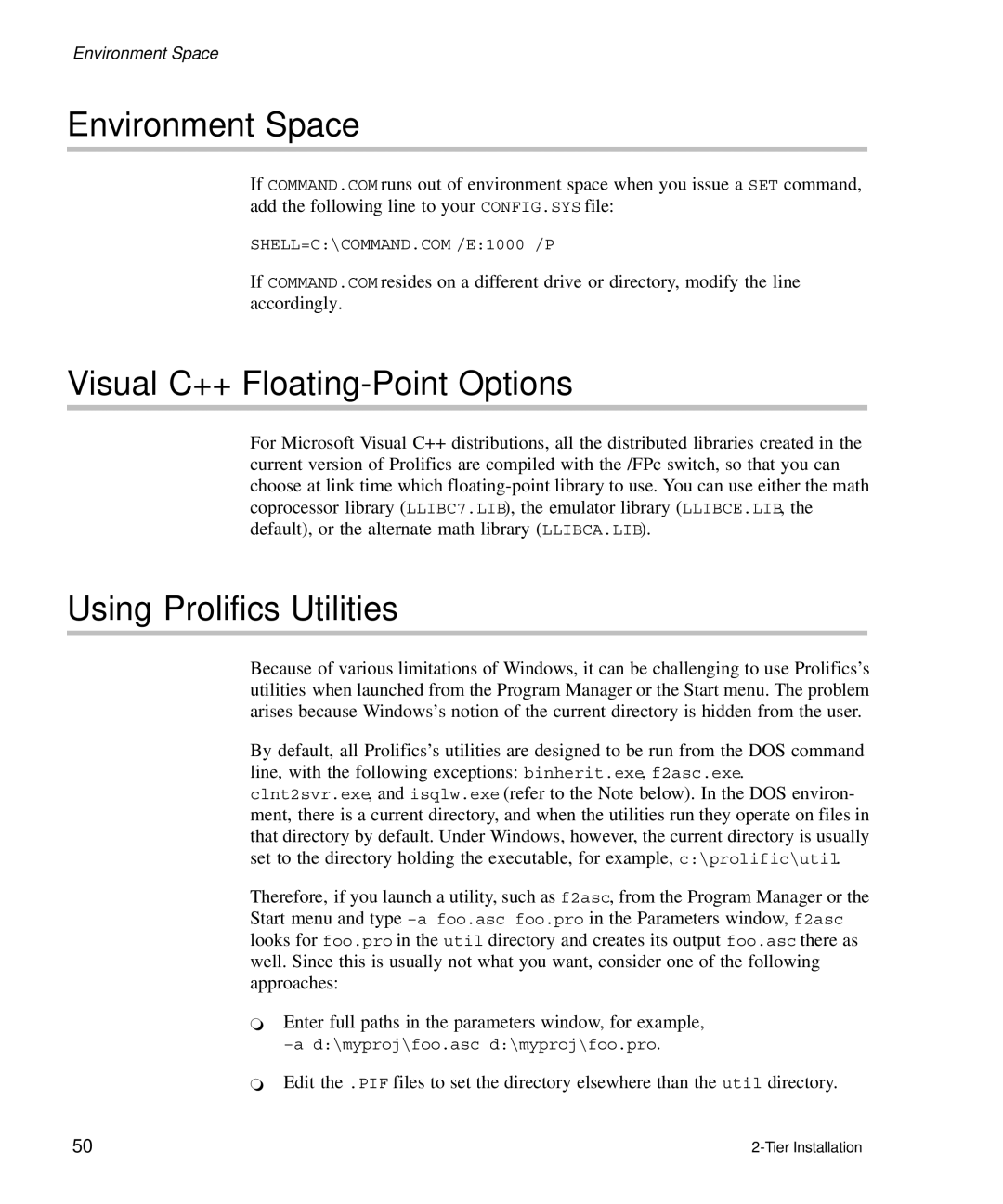Environment Space
Environment Space
If COMMAND.COM runs out of environment space when you issue a SET command, add the following line to your CONFIG.SYS file:
SHELL=C:\COMMAND.COM /E:1000 /P
If COMMAND.COM resides on a different drive or directory, modify the line accordingly.
Visual C++ Floating-Point Options
For Microsoft Visual C++ distributions, all the distributed libraries created in the current version of Prolifics are compiled with the /FPc switch, so that you can choose at link time which
Using Prolifics Utilities
Because of various limitations of Windows, it can be challenging to use Prolifics’s utilities when launched from the Program Manager or the Start menu. The problem arises because Windows’s notion of the current directory is hidden from the user.
By default, all Prolifics’s utilities are designed to be run from the DOS command line, with the following exceptions: binherit.exe, f2asc.exe. clnt2svr.exe, and isqlw.exe (refer to the Note below). In the DOS environ- ment, there is a current directory, and when the utilities run they operate on files in that directory by default. Under Windows, however, the current directory is usually set to the directory holding the executable, for example, c:\prolific\util.
Therefore, if you launch a utility, such as f2asc, from the Program Manager or the Start menu and type
`Enter full paths in the parameters window, for example,
`Edit the .PIF files to set the directory elsewhere than the util directory.
50 |