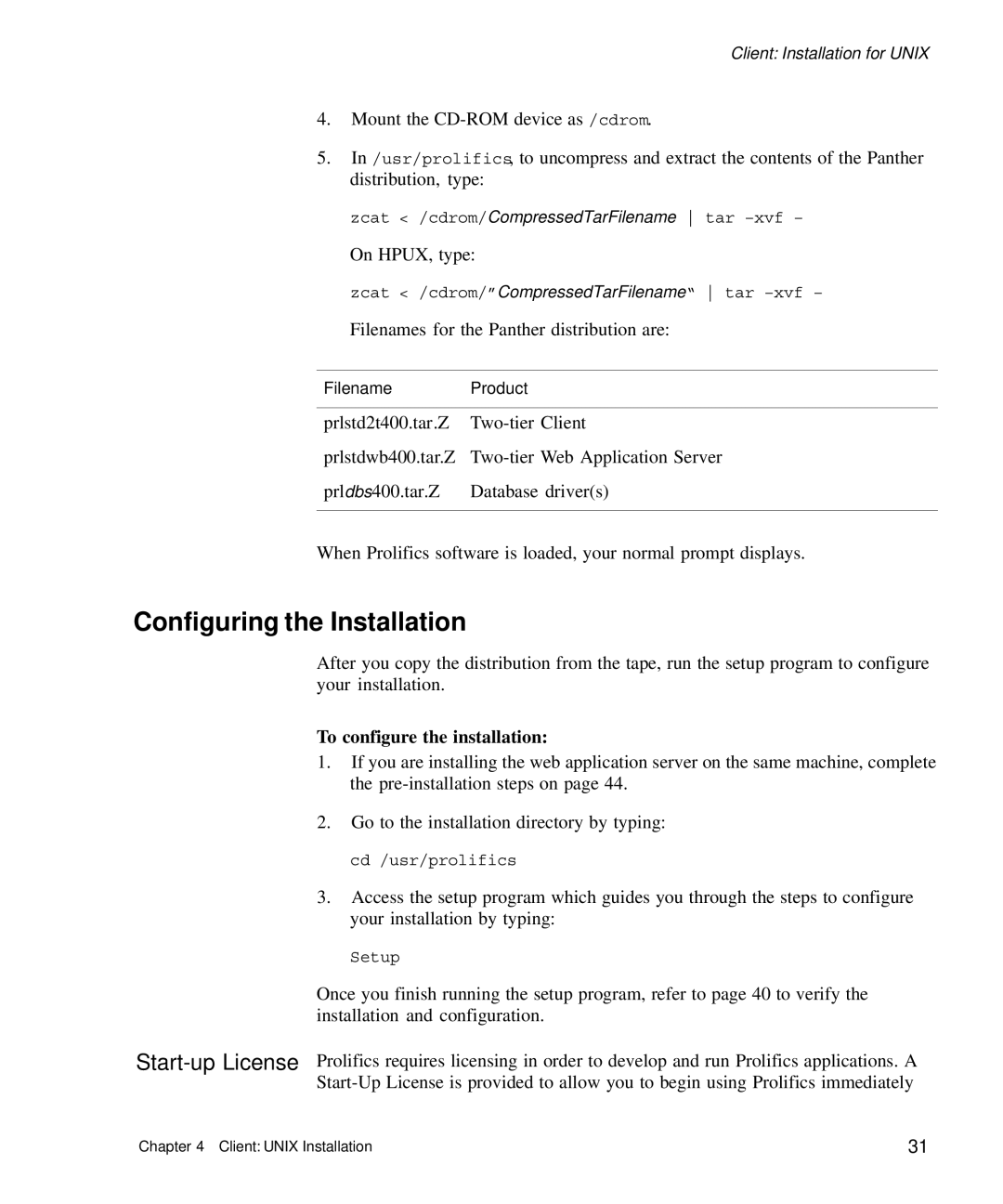Client: Installation for UNIX
4.Mount the
5.In /usr/prolifics, to uncompress and extract the contents of the Panther distribution, type:
zcat < /cdrom/CompressedTarFilename tar
On HPUX, type:
zcat < /cdrom/”CompressedTarFilename“ tar
Filenames for the Panther distribution are:
Filename Product
prlstd2t400.tar.Z
prlstdwb400.tar.Z
prldbs400.tar.Z | Database driver(s) |
|
|
When Prolifics software is loaded, your normal prompt displays.
Configuring the Installation
After you copy the distribution from the tape, run the setup program to configure your installation.
To configure the installation:
1.If you are installing the web application server on the same machine, complete the
2.Go to the installation directory by typing:
cd /usr/prolifics
3.Access the setup program which guides you through the steps to configure your installation by typing:
Setup
Once you finish running the setup program, refer to page 40 to verify the installation and configuration.
Chapter 4 Client: UNIX Installation | 31 |