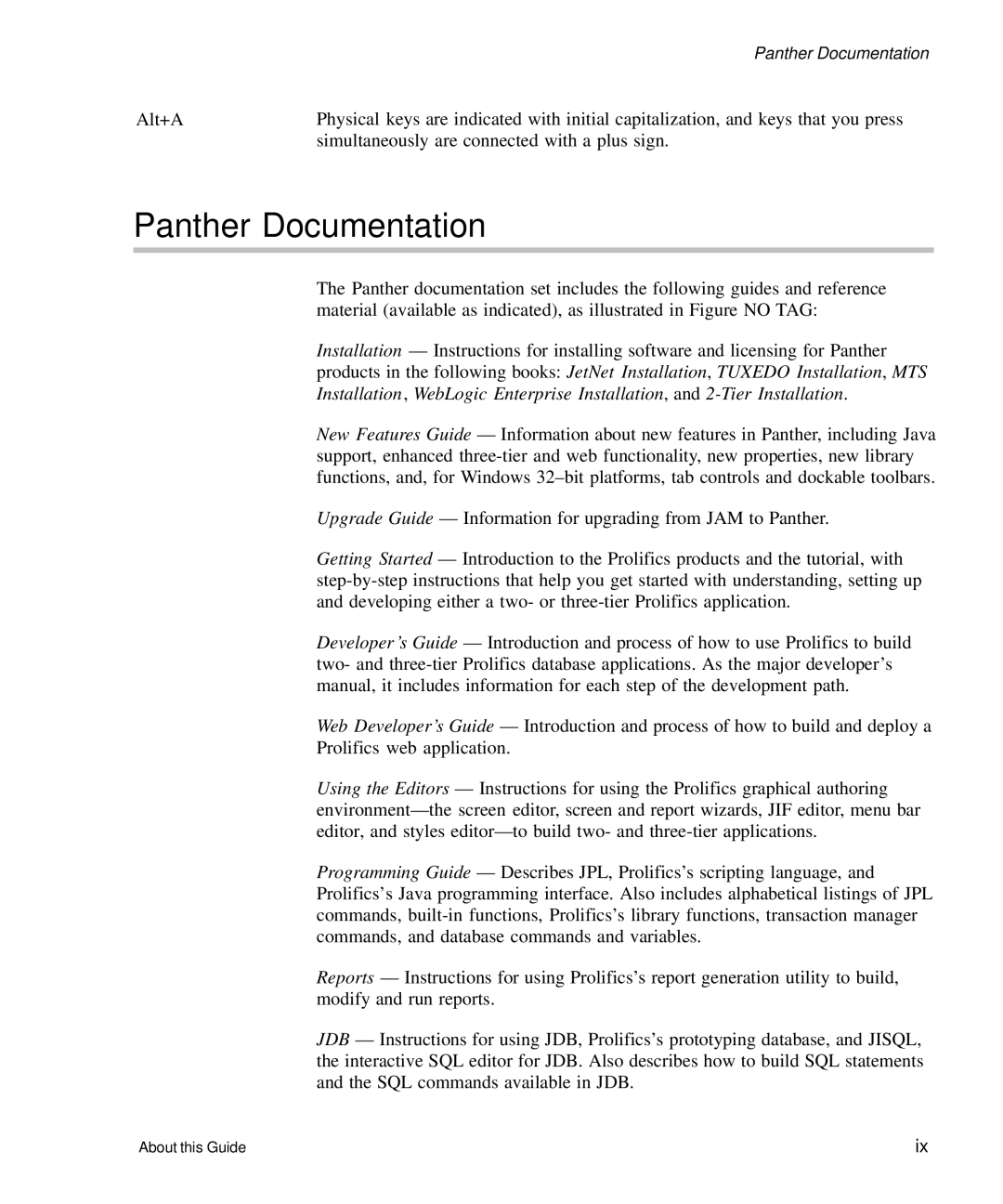| Panther Documentation |
Alt+A | Physical keys are indicated with initial capitalization, and keys that you press |
| simultaneously are connected with a plus sign. |
Panther Documentation
The Panther documentation set includes the following guides and reference material (available as indicated), as illustrated in Figure NO TAG:
Installation — Instructions for installing software and licensing for Panther products in the following books: JetNet Installation, TUXEDO Installation, MTS Installation, WebLogic Enterprise Installation, and
New Features Guide — Information about new features in Panther, including Java support, enhanced
Upgrade Guide — Information for upgrading from JAM to Panther.
Getting Started — Introduction to the Prolifics products and the tutorial, with
Developer’s Guide — Introduction and process of how to use Prolifics to build two- and
Web Developer’s Guide — Introduction and process of how to build and deploy a Prolifics web application.
Using the Editors — Instructions for using the Prolifics graphical authoring
Programming Guide — Describes JPL, Prolifics’s scripting language, and Prolifics’s Java programming interface. Also includes alphabetical listings of JPL commands,
Reports — Instructions for using Prolifics’s report generation utility to build, modify and run reports.
JDB — Instructions for using JDB, Prolifics’s prototyping database, and JISQL, the interactive SQL editor for JDB. Also describes how to build SQL statements and the SQL commands available in JDB.
About this Guide | ix |