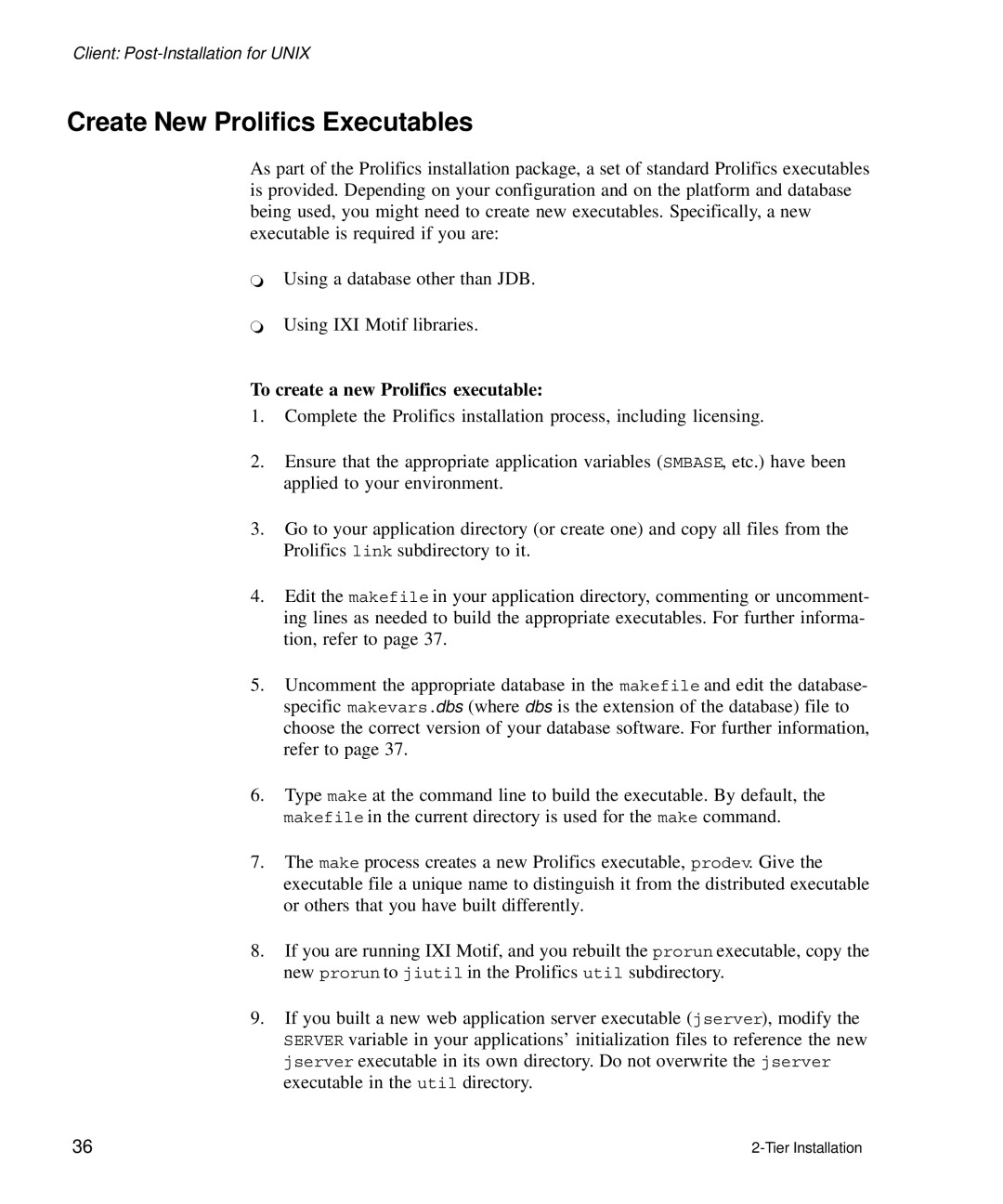Client:
Create New Prolifics Executables
As part of the Prolifics installation package, a set of standard Prolifics executables is provided. Depending on your configuration and on the platform and database being used, you might need to create new executables. Specifically, a new executable is required if you are:
`Using a database other than JDB.
`Using IXI Motif libraries.
To create a new Prolifics executable:
1.Complete the Prolifics installation process, including licensing.
2.Ensure that the appropriate application variables (SMBASE, etc.) have been applied to your environment.
3.Go to your application directory (or create one) and copy all files from the Prolifics link subdirectory to it.
4.Edit the makefile in your application directory, commenting or uncomment- ing lines as needed to build the appropriate executables. For further informa- tion, refer to page 37.
5.Uncomment the appropriate database in the makefile and edit the database- specific makevars.dbs (where dbs is the extension of the database) file to choose the correct version of your database software. For further information, refer to page 37.
6.Type make at the command line to build the executable. By default, the makefile in the current directory is used for the make command.
7.The make process creates a new Prolifics executable, prodev. Give the executable file a unique name to distinguish it from the distributed executable or others that you have built differently.
8.If you are running IXI Motif, and you rebuilt the prorun executable, copy the new prorun to jiutil in the Prolifics util subdirectory.
9.If you built a new web application server executable (jserver), modify the SERVER variable in your applications’ initialization files to reference the new jserver executable in its own directory. Do not overwrite the jserver executable in the util directory.
36 |