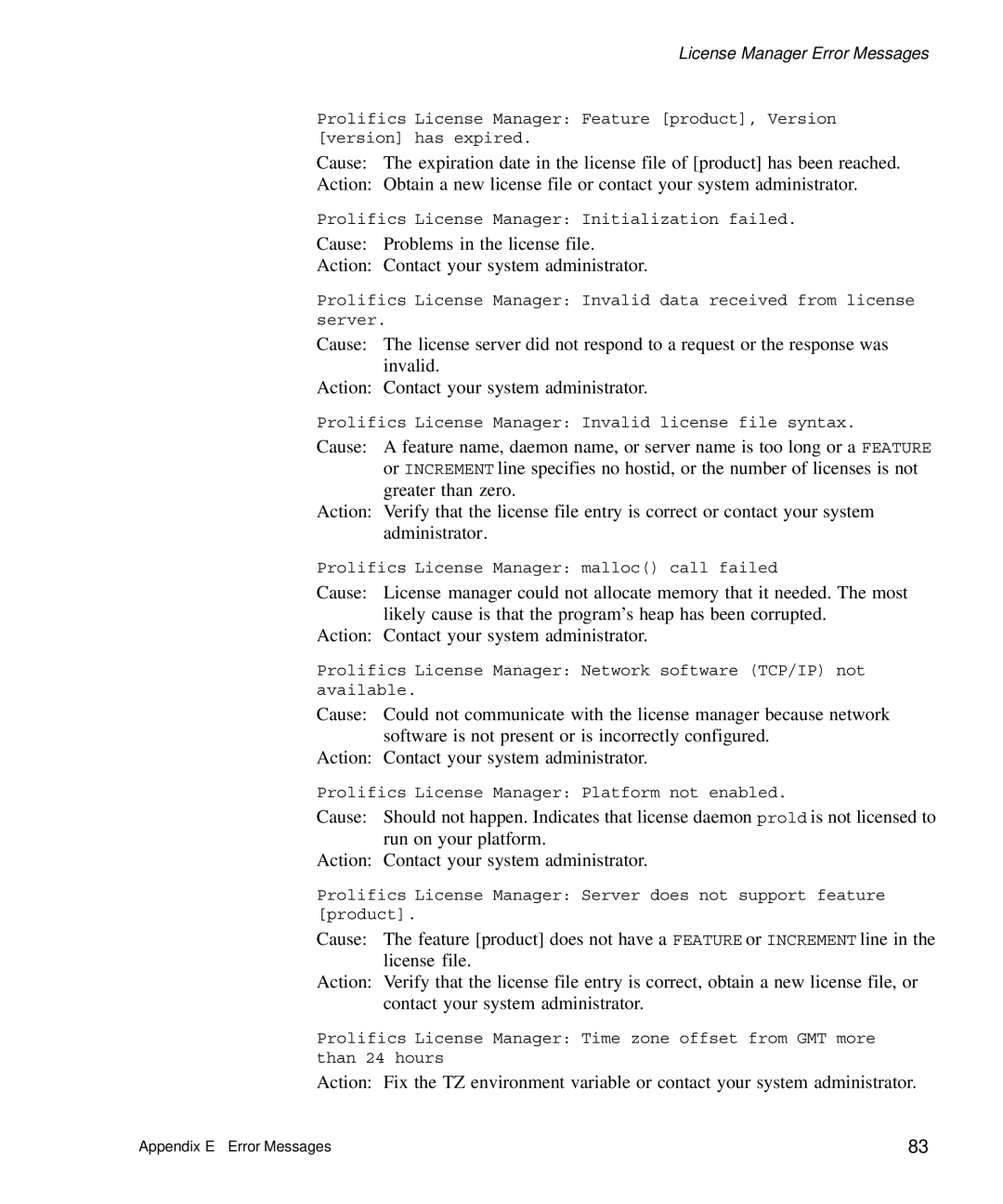License Manager Error Messages
Prolifics License Manager: Feature [product], Version [version] has expired.
Cause: The expiration date in the license file of [product] has been reached.
Action: Obtain a new license file or contact your system administrator.
Prolifics License Manager: Initialization failed.
Cause: Problems in the license file.
Action: Contact your system administrator.
Prolifics License Manager: Invalid data received from license server.
Cause: The license server did not respond to a request or the response was invalid.
Action: Contact your system administrator.
Prolifics License Manager: Invalid license file syntax.
Cause: A feature name, daemon name, or server name is too long or a FEATURE or INCREMENT line specifies no hostid, or the number of licenses is not greater than zero.
Action: Verify that the license file entry is correct or contact your system administrator.
Prolifics License Manager: malloc() call failed
Cause: License manager could not allocate memory that it needed. The most likely cause is that the program’s heap has been corrupted.
Action: Contact your system administrator.
Prolifics License Manager: Network software (TCP/IP) not available.
Cause: Could not communicate with the license manager because network software is not present or is incorrectly configured.
Action: Contact your system administrator.
Prolifics License Manager: Platform not enabled.
Cause: Should not happen. Indicates that license daemon prold is not licensed to run on your platform.
Action: Contact your system administrator.
Prolifics License Manager: Server does not support feature [product].
Cause: The feature [product] does not have a FEATURE or INCREMENT line in the license file.
Action: Verify that the license file entry is correct, obtain a new license file, or contact your system administrator.
Prolifics License Manager: Time zone offset from GMT more than 24 hours
Action: Fix the TZ environment variable or contact your system administrator.
Appendix E Error Messages | 83 |