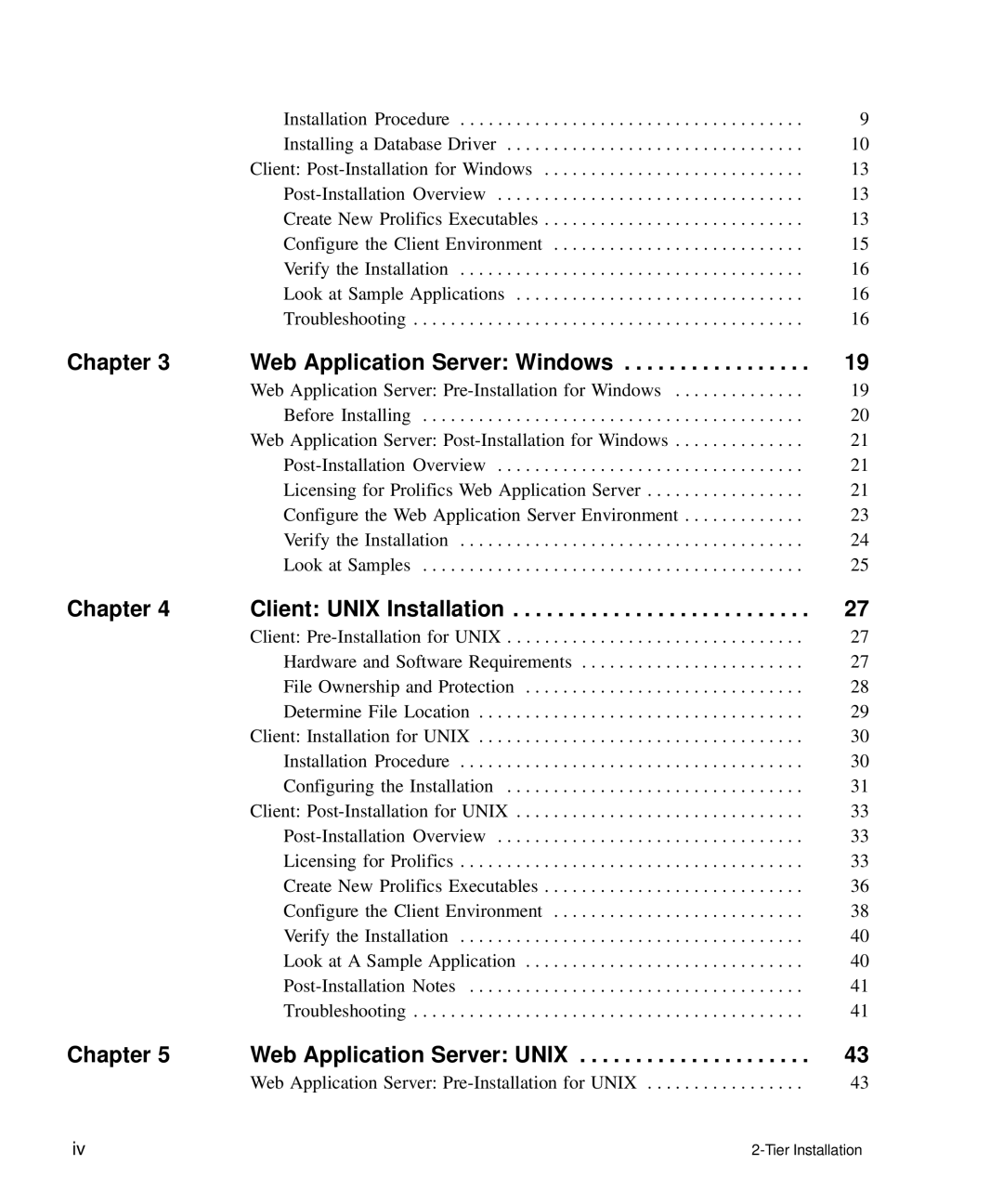| Installation Procedure | 9 |
| Installing a Database Driver | 10 |
| Client: | 13 |
| 13 | |
| Create New Prolifics Executables | 13 |
| Configure the Client Environment | 15 |
| Verify the Installation | 16 |
| Look at Sample Applications | 16 |
| Troubleshooting | 16 |
Chapter 3 | Web Application Server: Windows | 19 |
| Web Application Server: | 19 |
| Before Installing | 20 |
| Web Application Server: | 21 |
| 21 | |
| Licensing for Prolifics Web Application Server | 21 |
| Configure the Web Application Server Environment | 23 |
| Verify the Installation | 24 |
| Look at Samples | 25 |
Chapter 4 | Client: UNIX Installation | 27 |
| Client: | 27 |
| Hardware and Software Requirements | 27 |
| File Ownership and Protection | 28 |
| Determine File Location | 29 |
| Client: Installation for UNIX | 30 |
| Installation Procedure | 30 |
| Configuring the Installation | 31 |
| Client: | 33 |
| 33 | |
| Licensing for Prolifics | 33 |
| Create New Prolifics Executables | 36 |
| Configure the Client Environment | 38 |
| Verify the Installation | 40 |
| Look at A Sample Application | 40 |
| 41 | |
| Troubleshooting | 41 |
Chapter 5 | Web Application Server: UNIX | 43 |
| Web Application Server: | 43 |
iv |