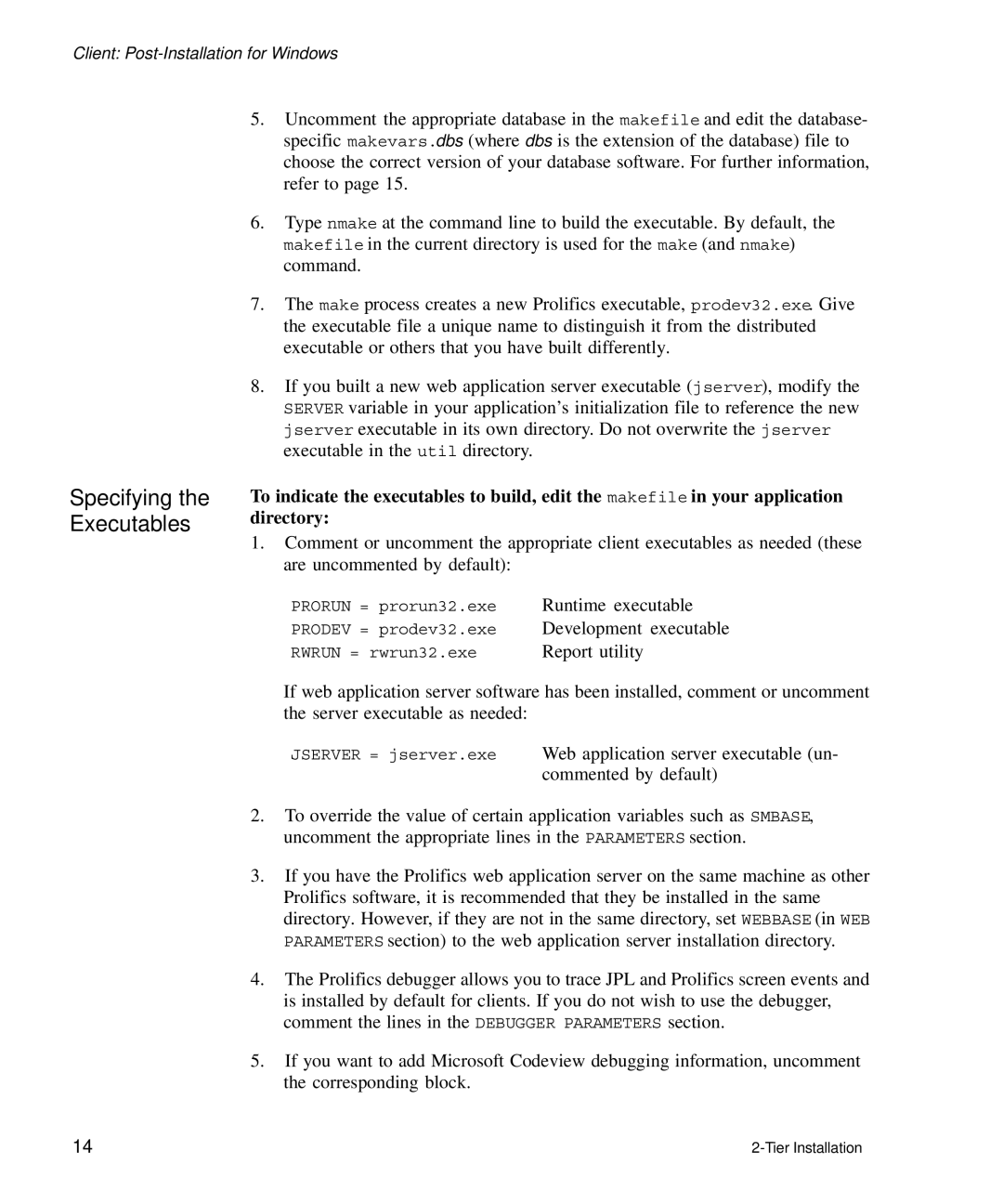Client:
Specifying the
Executables
5.Uncomment the appropriate database in the makefile and edit the database- specific makevars.dbs (where dbs is the extension of the database) file to choose the correct version of your database software. For further information, refer to page 15.
6.Type nmake at the command line to build the executable. By default, the makefile in the current directory is used for the make (and nmake) command.
7.The make process creates a new Prolifics executable, prodev32.exe. Give the executable file a unique name to distinguish it from the distributed executable or others that you have built differently.
8.If you built a new web application server executable (jserver), modify the SERVER variable in your application’s initialization file to reference the new jserver executable in its own directory. Do not overwrite the jserver executable in the util directory.
To indicate the executables to build, edit the makefile in your application directory:
1.Comment or uncomment the appropriate client executables as needed (these are uncommented by default):
PRORUN = prorun32.exe | Runtime executable |
PRODEV = prodev32.exe | Development executable |
RWRUN = rwrun32.exe | Report utility |
If web application server software has been installed, comment or uncomment the server executable as needed:
JSERVER = jserver.exe Web application server executable (un- commented by default)
2.To override the value of certain application variables such as SMBASE, uncomment the appropriate lines in the PARAMETERS section.
3.If you have the Prolifics web application server on the same machine as other Prolifics software, it is recommended that they be installed in the same directory. However, if they are not in the same directory, set WEBBASE (in WEB PARAMETERS section) to the web application server installation directory.
4.The Prolifics debugger allows you to trace JPL and Prolifics screen events and is installed by default for clients. If you do not wish to use the debugger, comment the lines in the DEBUGGER PARAMETERS section.
5.If you want to add Microsoft Codeview debugging information, uncomment the corresponding block.
14 |