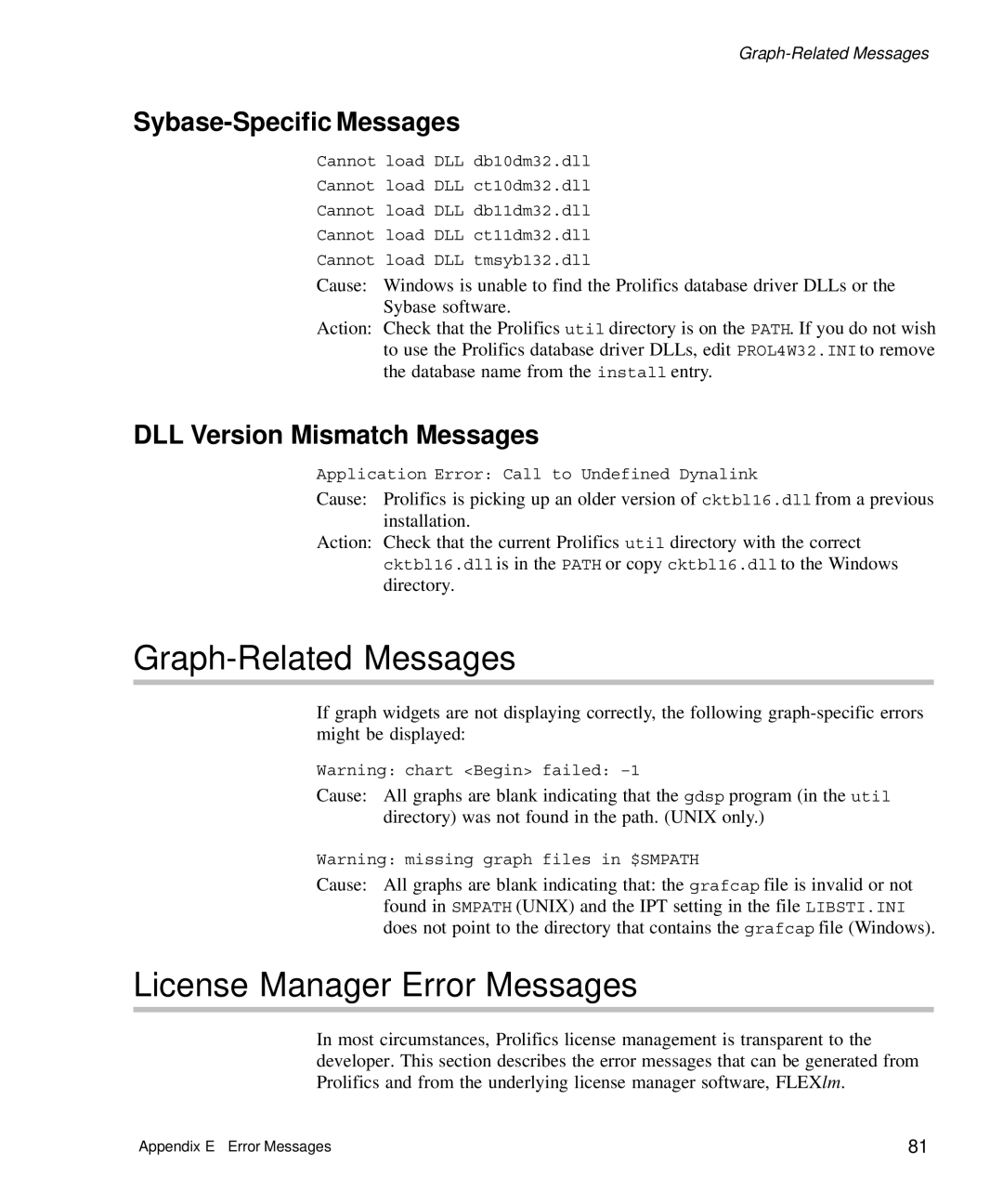Sybase-Specific Messages
Cannot load DLL db10dm32.dll
Cannot load DLL ct10dm32.dll
Cannot load DLL db11dm32.dll
Cannot load DLL ct11dm32.dll
Cannot load DLL tmsyb132.dll
Cause: Windows is unable to find the Prolifics database driver DLLs or the Sybase software.
Action: Check that the Prolifics util directory is on the PATH. If you do not wish to use the Prolifics database driver DLLs, edit PROL4W32.INI to remove the database name from the install entry.
DLL Version Mismatch Messages
Application Error: Call to Undefined Dynalink
Cause: Prolifics is picking up an older version of cktbl16.dll from a previous installation.
Action: Check that the current Prolifics util directory with the correct cktbl16.dll is in the PATH or copy cktbl16.dll to the Windows directory.
Graph-Related Messages
If graph widgets are not displaying correctly, the following
Warning: chart <Begin> failed:
Cause: All graphs are blank indicating that the gdsp program (in the util directory) was not found in the path. (UNIX only.)
Warning: missing graph files in $SMPATH
Cause: All graphs are blank indicating that: the grafcap file is invalid or not found in SMPATH (UNIX) and the IPT setting in the file LIBSTI.INI does not point to the directory that contains the grafcap file (Windows).
License Manager Error Messages
In most circumstances, Prolifics license management is transparent to the developer. This section describes the error messages that can be generated from Prolifics and from the underlying license manager software, FLEXlm.
Appendix E Error Messages | 81 |