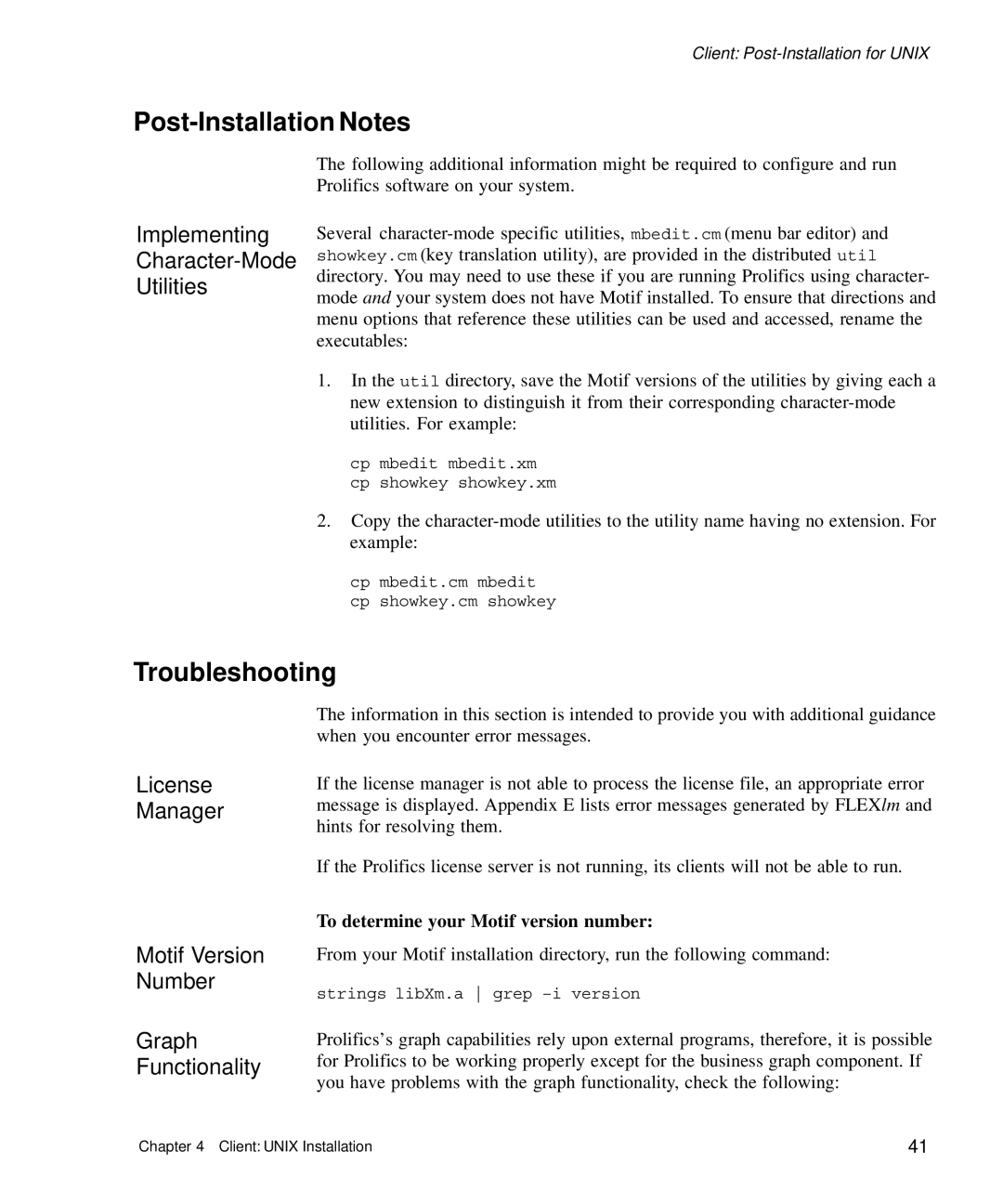Client:
Post-Installation Notes
Implementing
Character-Mode
Utilities
The following additional information might be required to configure and run Prolifics software on your system.
Several
1.In the util directory, save the Motif versions of the utilities by giving each a new extension to distinguish it from their corresponding
cp mbedit mbedit.xm cp showkey showkey.xm
2.Copy the
cp mbedit.cm mbedit cp showkey.cm showkey
Troubleshooting
License Manager
The information in this section is intended to provide you with additional guidance when you encounter error messages.
If the license manager is not able to process the license file, an appropriate error message is displayed. Appendix E lists error messages generated by FLEXlm and hints for resolving them.
If the Prolifics license server is not running, its clients will not be able to run.
Motif Version
Number
Graph
Functionality
To determine your Motif version number:
From your Motif installation directory, run the following command:
strings libXm.a grep
Prolifics’s graph capabilities rely upon external programs, therefore, it is possible for Prolifics to be working properly except for the business graph component. If you have problems with the graph functionality, check the following:
Chapter 4 Client: UNIX Installation | 41 |