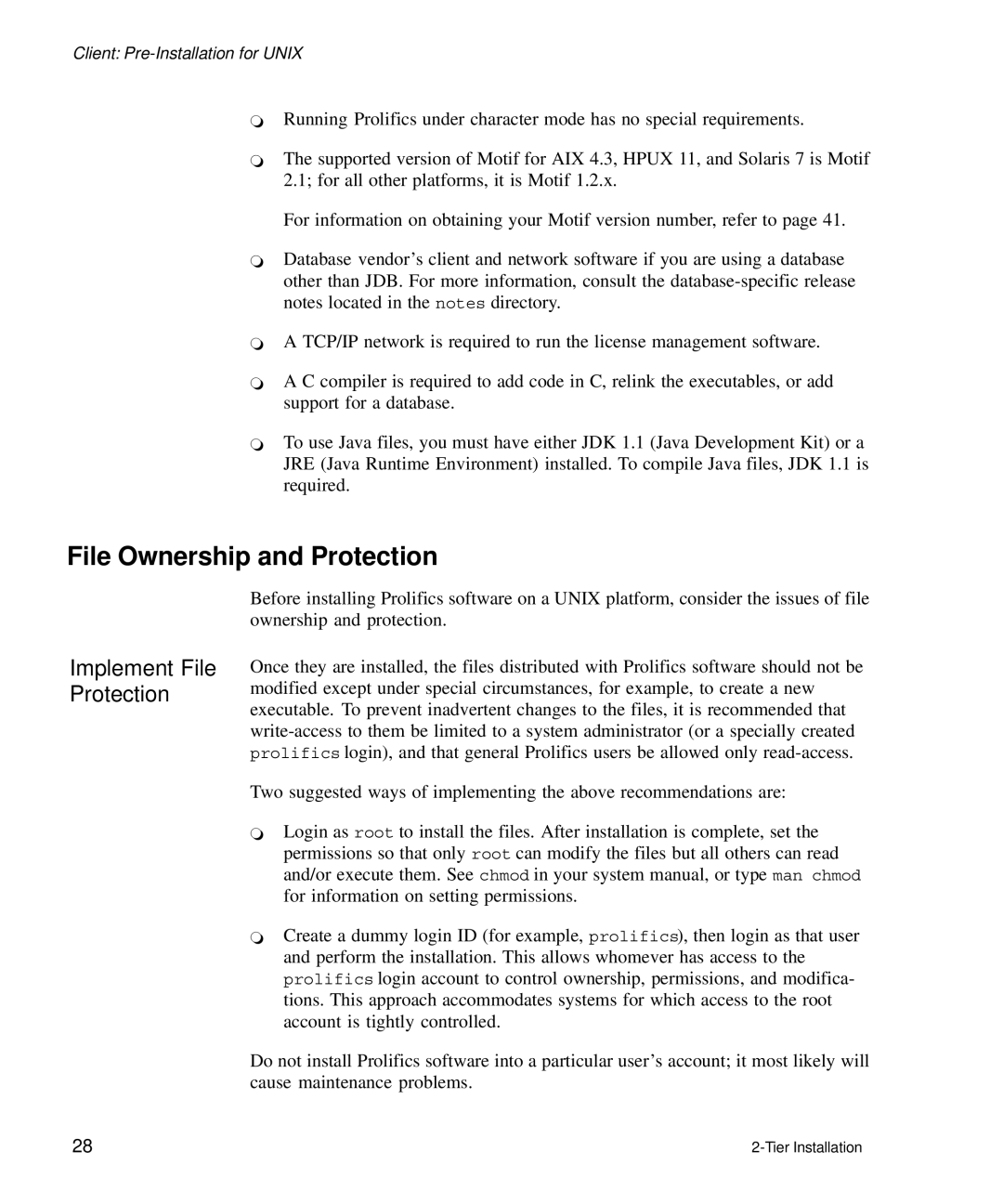Client:
`Running Prolifics under character mode has no special requirements.
`The supported version of Motif for AIX 4.3, HPUX 11, and Solaris 7 is Motif 2.1; for all other platforms, it is Motif 1.2.x.
For information on obtaining your Motif version number, refer to page 41.
`Database vendor’s client and network software if you are using a database other than JDB. For more information, consult the
`A TCP/IP network is required to run the license management software.
`A C compiler is required to add code in C, relink the executables, or add support for a database.
`To use Java files, you must have either JDK 1.1 (Java Development Kit) or a JRE (Java Runtime Environment) installed. To compile Java files, JDK 1.1 is required.
File Ownership and Protection
Implement File
Protection
Before installing Prolifics software on a UNIX platform, consider the issues of file ownership and protection.
Once they are installed, the files distributed with Prolifics software should not be modified except under special circumstances, for example, to create a new executable. To prevent inadvertent changes to the files, it is recommended that
Two suggested ways of implementing the above recommendations are:
`Login as root to install the files. After installation is complete, set the permissions so that only root can modify the files but all others can read and/or execute them. See chmod in your system manual, or type man chmod for information on setting permissions.
`Create a dummy login ID (for example, prolifics), then login as that user and perform the installation. This allows whomever has access to the prolifics login account to control ownership, permissions, and modifica- tions. This approach accommodates systems for which access to the root account is tightly controlled.
Do not install Prolifics software into a particular user’s account; it most likely will cause maintenance problems.
28 |