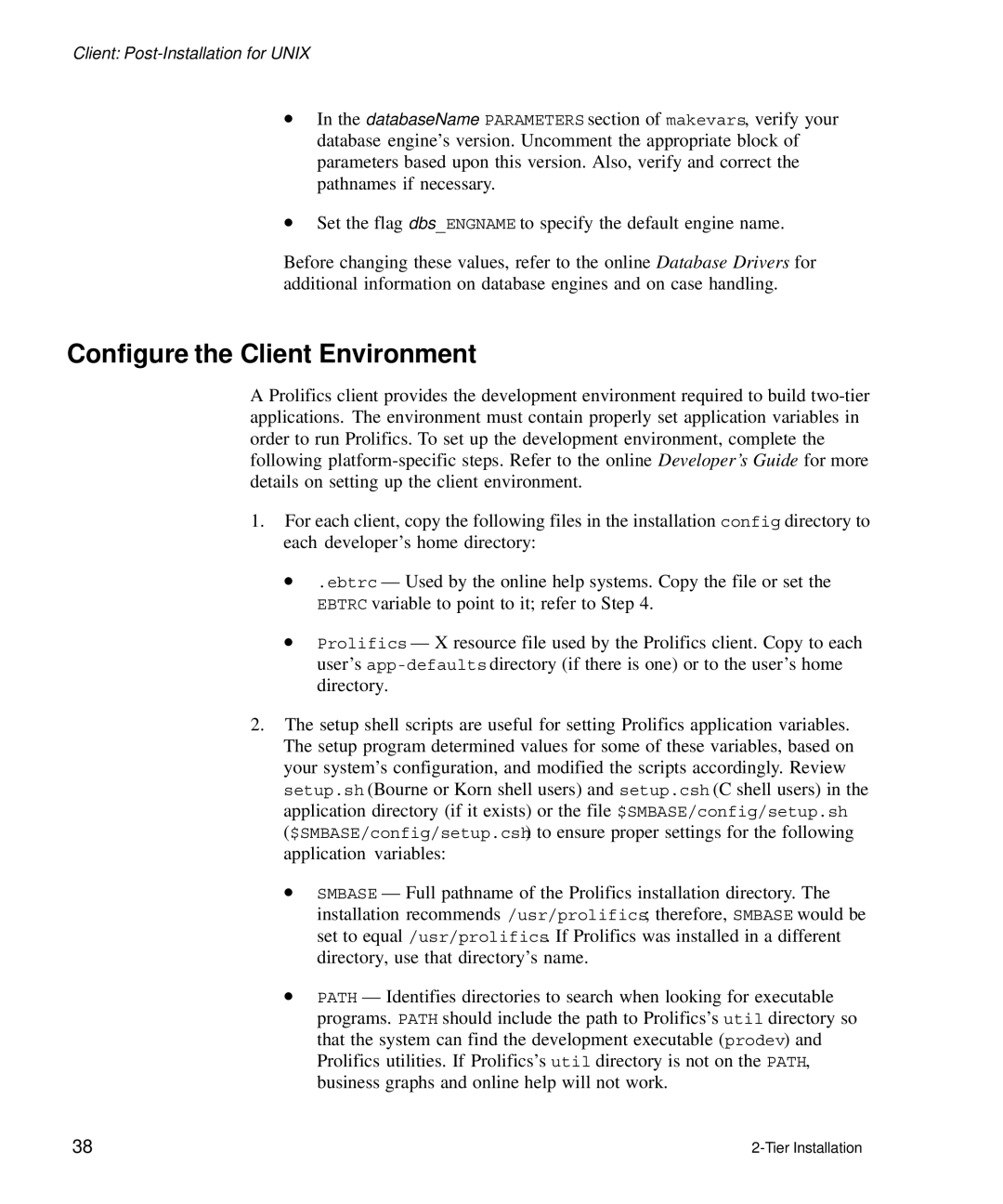Client:
•In the databaseName PARAMETERS section of makevars, verify your database engine’s version. Uncomment the appropriate block of parameters based upon this version. Also, verify and correct the pathnames if necessary.
•Set the flag dbs_ENGNAME to specify the default engine name.
Before changing these values, refer to the online Database Drivers for additional information on database engines and on case handling.
Configure the Client Environment
A Prolifics client provides the development environment required to build
1.For each client, copy the following files in the installation config directory to each developer’s home directory:
•.ebtrc — Used by the online help systems. Copy the file or set the EBTRC variable to point to it; refer to Step 4.
•Prolifics — X resource file used by the Prolifics client. Copy to each user’s
2.The setup shell scripts are useful for setting Prolifics application variables. The setup program determined values for some of these variables, based on your system’s configuration, and modified the scripts accordingly. Review setup.sh (Bourne or Korn shell users) and setup.csh (C shell users) in the application directory (if it exists) or the file $SMBASE/config/setup.sh ($SMBASE/config/setup.csh) to ensure proper settings for the following application variables:
•SMBASE — Full pathname of the Prolifics installation directory. The installation recommends /usr/prolifics; therefore, SMBASE would be set to equal /usr/prolifics. If Prolifics was installed in a different directory, use that directory’s name.
•PATH — Identifies directories to search when looking for executable programs. PATH should include the path to Prolifics’s util directory so that the system can find the development executable (prodev) and Prolifics utilities. If Prolifics’s util directory is not on the PATH, business graphs and online help will not work.
38 |