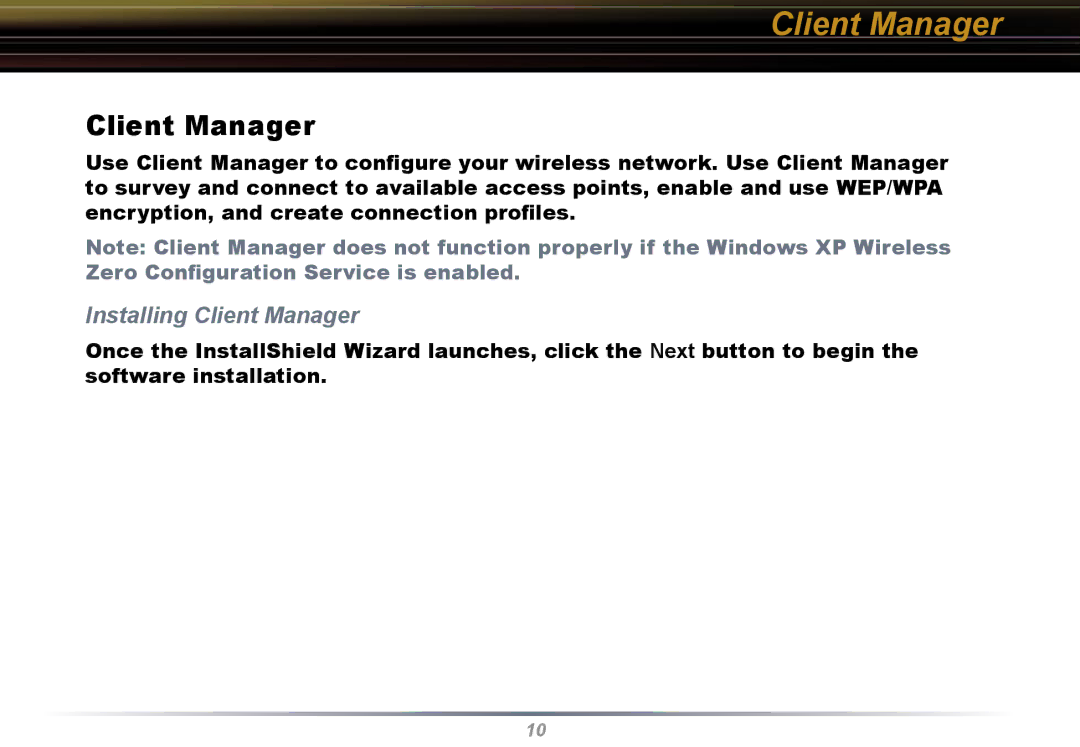Client Manager
Client Manager
Use Client Manager to configure your wireless network. Use Client Manager to survey and connect to available access points, enable and use WEP/WPA encryption, and create connection profiles.
Note: Client Manager does not function properly if the Windows XP Wireless Zero Configuration Service is enabled.
Installing Client Manager
Once the InstallShield Wizard launches, click the Next button to begin the software installation.
10