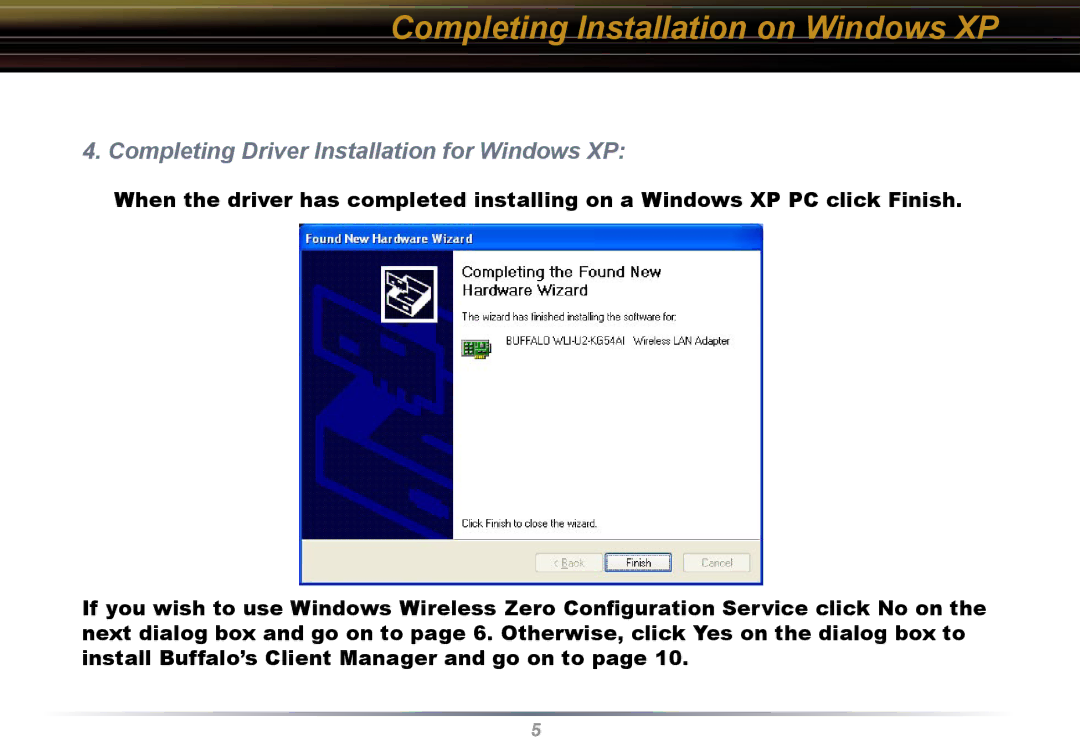Completing Installation on Windows XP
4. Completing Driver Installation for Windows XP:
When the driver has completed installing on a Windows XP PC click Finish.
If you wish to use Windows Wireless Zero Configuration Service click No on the next dialog box and go on to page 6. Otherwise, click Yes on the dialog box to install Buffalo’s Client Manager and go on to page 10.
5