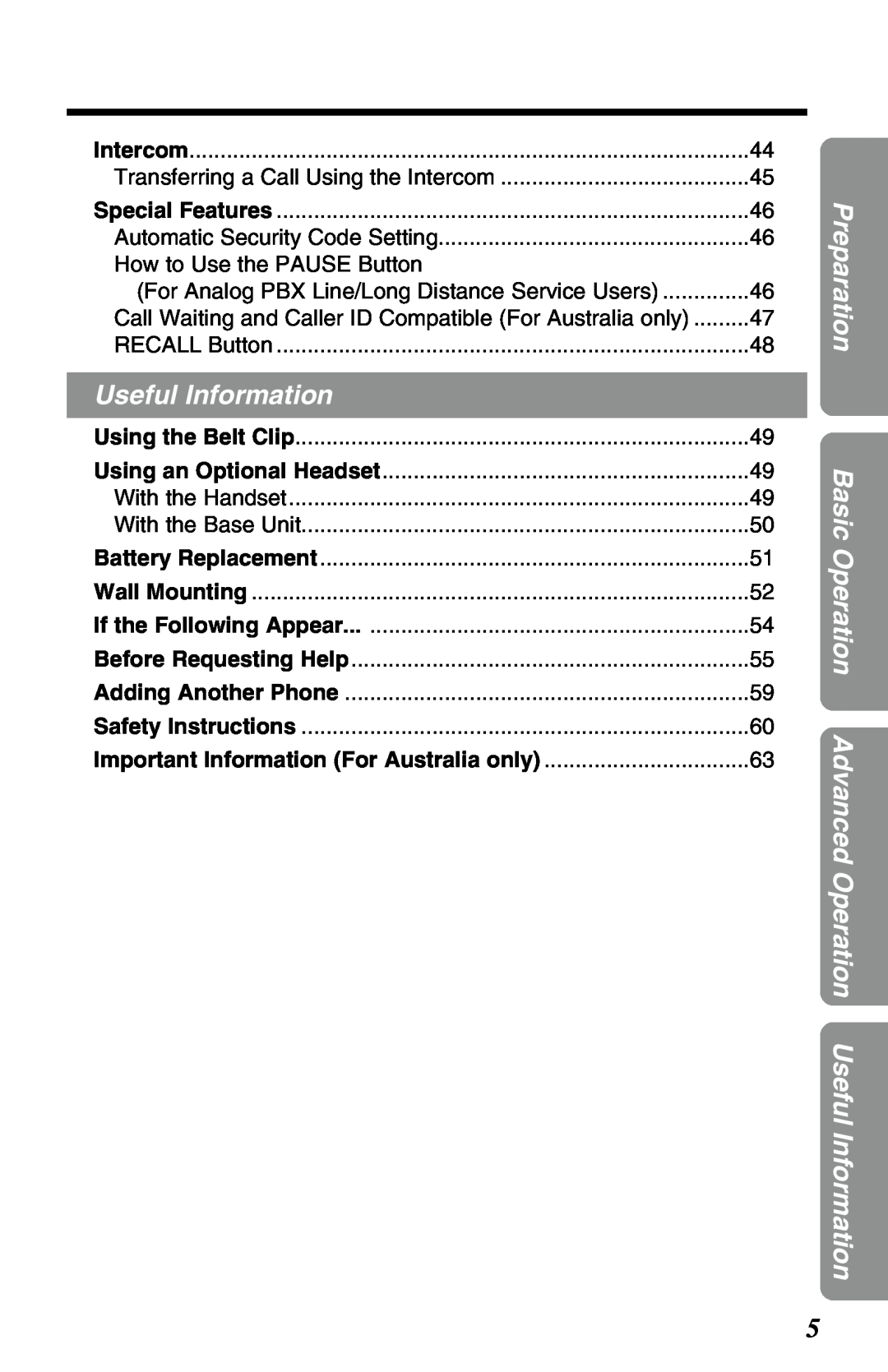Intercom | 44 |
Transferring a Call Using the Intercom | 45 |
Special Features | 46 |
Automatic Security Code Setting | 46 |
How to Use the PAUSE Button |
|
(For Analog PBX Line/Long Distance Service Users) | 46 |
Call Waiting and Caller ID Compatible (For Australia only) | 47 |
RECALL Button | 48 |
Useful Information |
|
Using the Belt Clip | 49 |
Using an Optional Headset | 49 |
With the Handset | 49 |
With the Base Unit | 50 |
Battery Replacement | 51 |
Wall Mounting | 52 |
If the Following Appear | 54 |
Before Requesting Help | 55 |
Adding Another Phone | 59 |
Safety Instructions | 60 |
Important Information (For Australia only) | 63 |
Preparation
Basic Operation Advanced Operation Useful Information
5