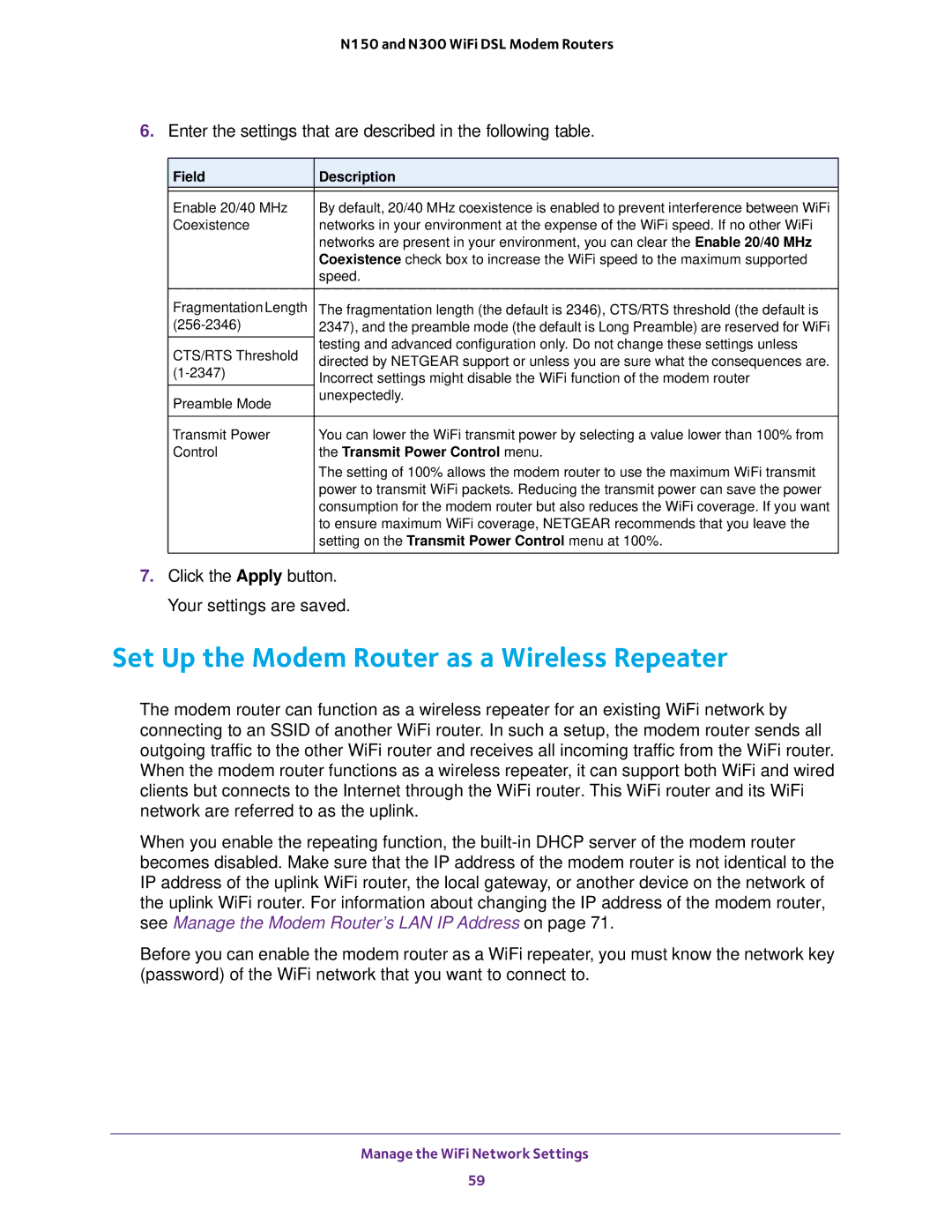N150 and N300 WiFi DSL Modem Routers
6.Enter the settings that are described in the following table.
Field | Description | |
|
| |
Enable 20/40 MHz | By default, 20/40 MHz coexistence is enabled to prevent interference between WiFi | |
Coexistence | networks in your environment at the expense of the WiFi speed. If no other WiFi | |
| networks are present in your environment, you can clear the Enable 20/40 MHz | |
| Coexistence check box to increase the WiFi speed to the maximum supported | |
| speed. | |
Fragmentation Length | The fragmentation length (the default is 2346), CTS/RTS threshold (the default is | |
2347), and the preamble mode (the default is Long Preamble) are reserved for WiFi | ||
CTS/RTS Threshold | testing and advanced configuration only. Do not change these settings unless | |
directed by NETGEAR support or unless you are sure what the consequences are. | ||
Incorrect settings might disable the WiFi function of the modem router | ||
| ||
Preamble Mode | unexpectedly. | |
| ||
|
| |
Transmit Power | You can lower the WiFi transmit power by selecting a value lower than 100% from | |
Control | the Transmit Power Control menu. | |
| The setting of 100% allows the modem router to use the maximum WiFi transmit | |
| power to transmit WiFi packets. Reducing the transmit power can save the power | |
| consumption for the modem router but also reduces the WiFi coverage. If you want | |
| to ensure maximum WiFi coverage, NETGEAR recommends that you leave the | |
| setting on the Transmit Power Control menu at 100%. |
7.Click the Apply button. Your settings are saved.
Set Up the Modem Router as a Wireless Repeater
The modem router can function as a wireless repeater for an existing WiFi network by connecting to an SSID of another WiFi router. In such a setup, the modem router sends all outgoing traffic to the other WiFi router and receives all incoming traffic from the WiFi router. When the modem router functions as a wireless repeater, it can support both WiFi and wired clients but connects to the Internet through the WiFi router. This WiFi router and its WiFi network are referred to as the uplink.
When you enable the repeating function, the
Before you can enable the modem router as a WiFi repeater, you must know the network key (password) of the WiFi network that you want to connect to.
Manage the WiFi Network Settings
59