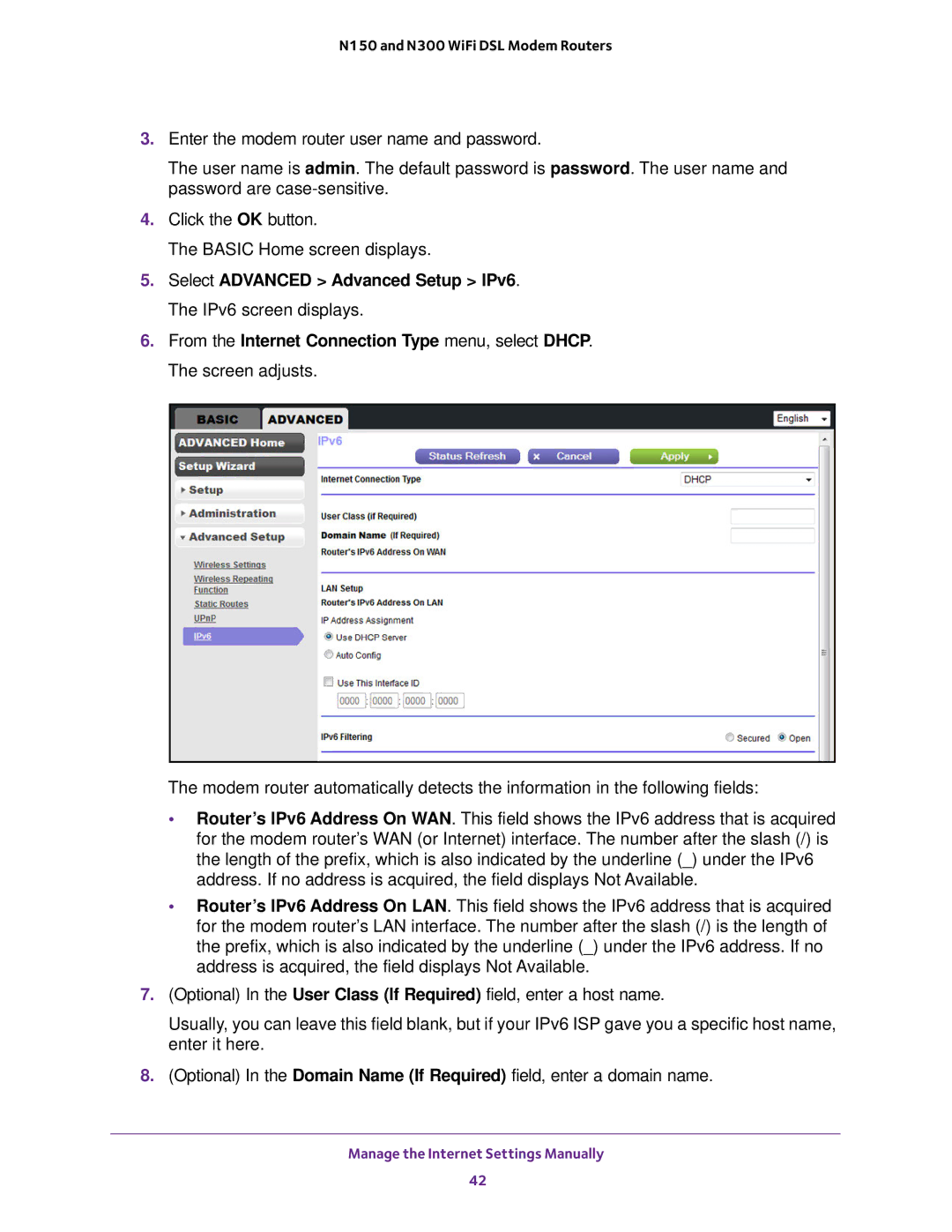N150 and N300 WiFi DSL Modem Routers
3.Enter the modem router user name and password.
The user name is admin. The default password is password. The user name and password are
4.Click the OK button.
The BASIC Home screen displays.
5.Select ADVANCED > Advanced Setup > IPv6. The IPv6 screen displays.
6.From the Internet Connection Type menu, select DHCP. The screen adjusts.
The modem router automatically detects the information in the following fields:
•Router’s IPv6 Address On WAN. This field shows the IPv6 address that is acquired for the modem router’s WAN (or Internet) interface. The number after the slash (/) is the length of the prefix, which is also indicated by the underline (_) under the IPv6 address. If no address is acquired, the field displays Not Available.
•Router’s IPv6 Address On LAN. This field shows the IPv6 address that is acquired for the modem router’s LAN interface. The number after the slash (/) is the length of the prefix, which is also indicated by the underline (_) under the IPv6 address. If no address is acquired, the field displays Not Available.
7.(Optional) In the User Class (If Required) field, enter a host name.
Usually, you can leave this field blank, but if your IPv6 ISP gave you a specific host name, enter it here.
8.(Optional) In the Domain Name (If Required) field, enter a domain name.
Manage the Internet Settings Manually
42