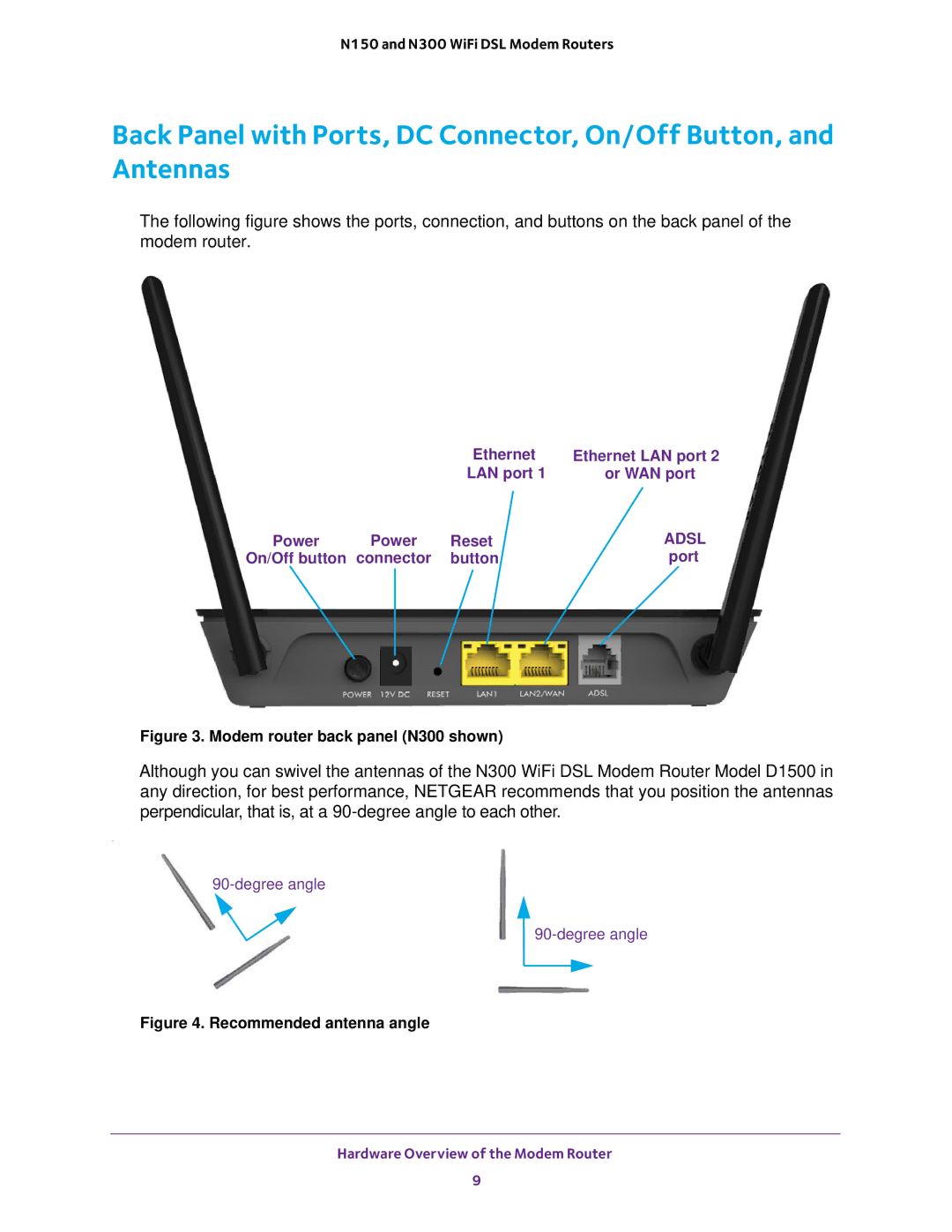N150 and N300 WiFi DSL Modem Routers
Back Panel with Ports, DC Connector, On/Off Button, and Antennas
The following figure shows the ports, connection, and buttons on the back panel of the modem router.
|
| Ethernet | Ethernet LAN port 2 |
|
| LAN port 1 | or WAN port |
Power | Power | Reset | ADSL |
On/Off button | connector | button | port |
Figure 3. Modem router back panel (N300 shown)
Although you can swivel the antennas of the N300 WiFi DSL Modem Router Model D1500 in any direction, for best performance, NETGEAR recommends that you position the antennas perpendicular, that is, at a
.
Figure 4. Recommended antenna angle
Hardware Overview of the Modem Router
9