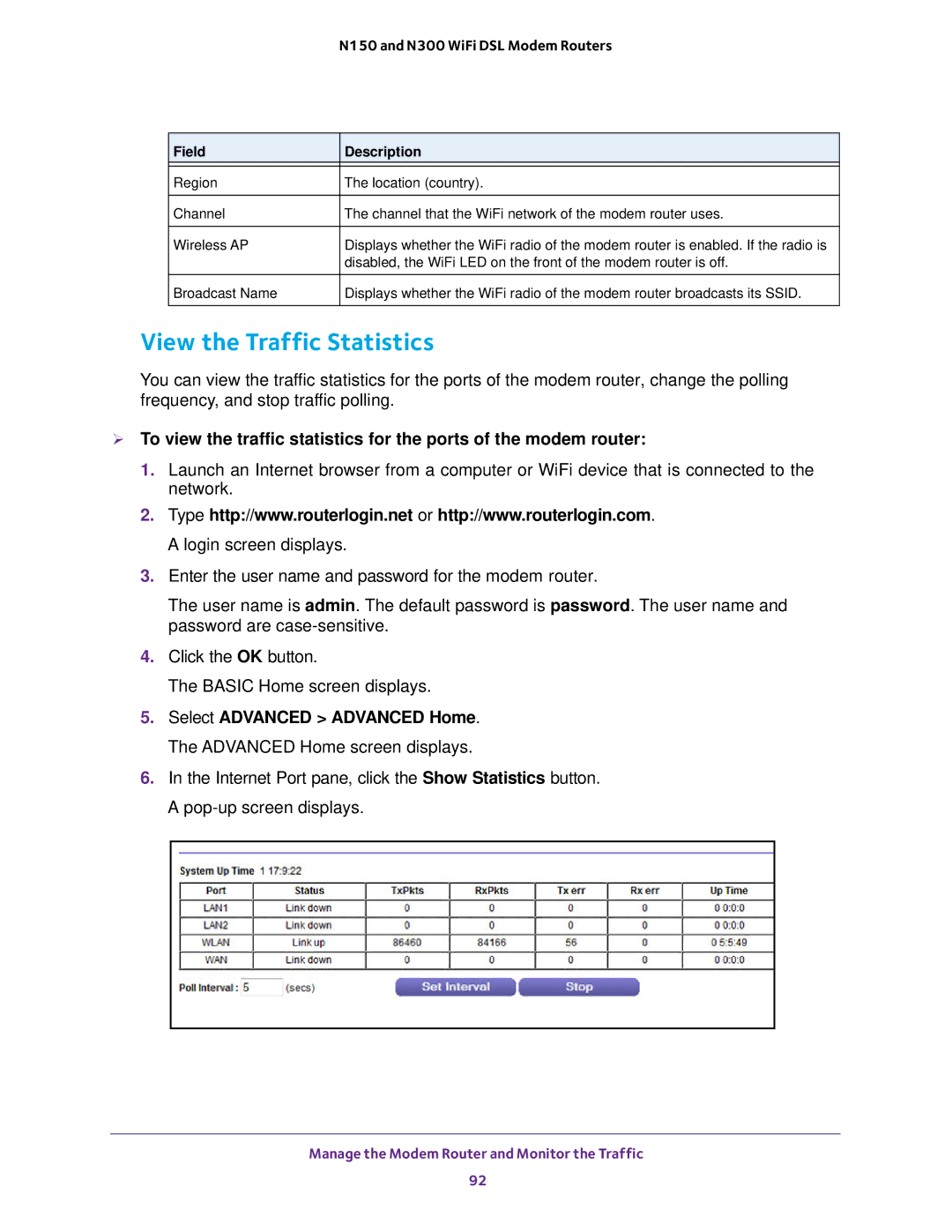N150 and N300 WiFi DSL Modem Routers
Field | Description |
|
|
Region | The location (country). |
|
|
Channel | The channel that the WiFi network of the modem router uses. |
|
|
Wireless AP | Displays whether the WiFi radio of the modem router is enabled. If the radio is |
| disabled, the WiFi LED on the front of the modem router is off. |
|
|
Broadcast Name | Displays whether the WiFi radio of the modem router broadcasts its SSID. |
|
|
View the Traffic Statistics
You can view the traffic statistics for the ports of the modem router, change the polling frequency, and stop traffic polling.
To view the traffic statistics for the ports of the modem router:
1.Launch an Internet browser from a computer or WiFi device that is connected to the network.
2.Type http://www.routerlogin.net or http://www.routerlogin.com. A login screen displays.
3.Enter the user name and password for the modem router.
The user name is admin. The default password is password. The user name and password are
4.Click the OK button.
The BASIC Home screen displays.
5.Select ADVANCED > ADVANCED Home. The ADVANCED Home screen displays.
6.In the Internet Port pane, click the Show Statistics button. A
Manage the Modem Router and Monitor the Traffic
92