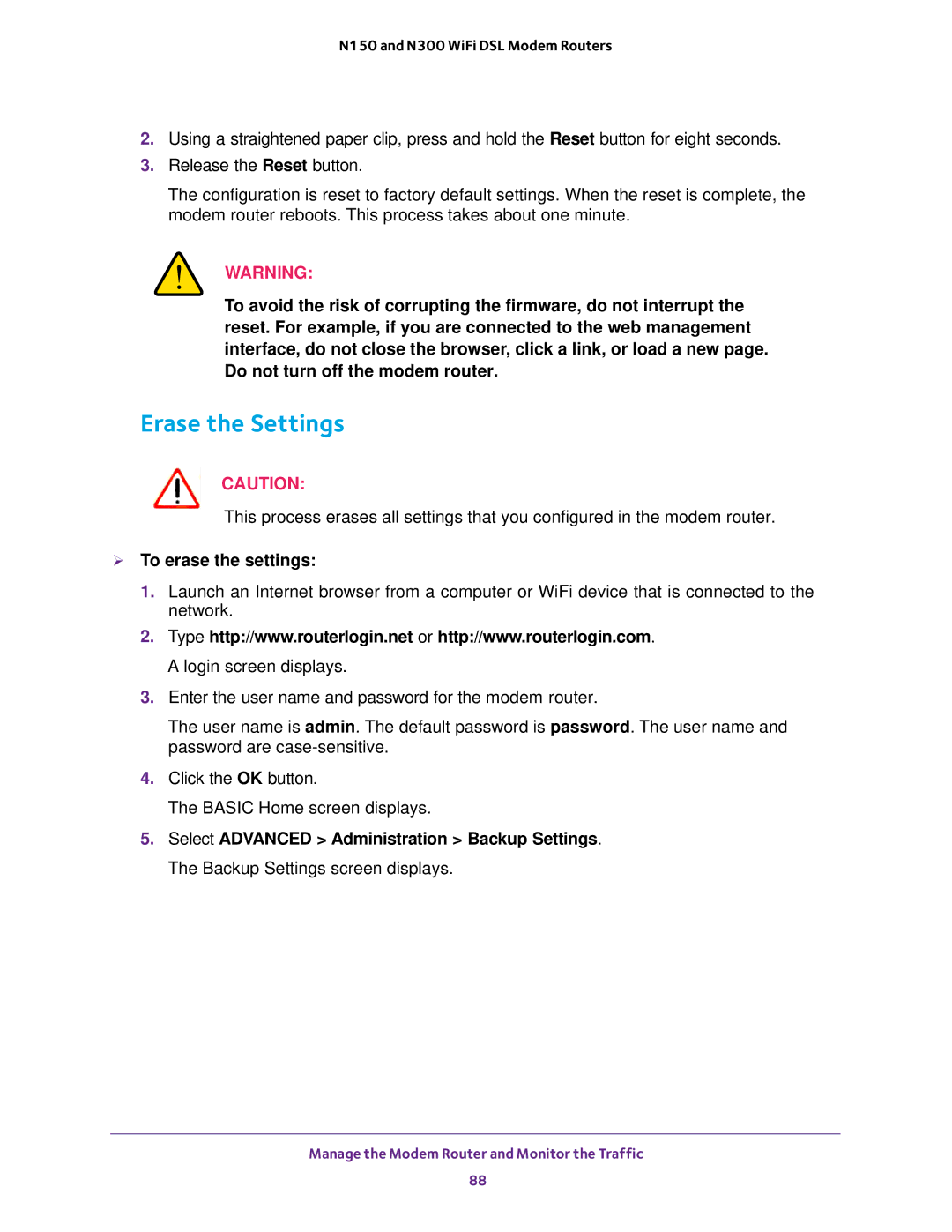N150 and N300 WiFi DSL Modem Routers
2.Using a straightened paper clip, press and hold the Reset button for eight seconds.
3.Release the Reset button.
The configuration is reset to factory default settings. When the reset is complete, the modem router reboots. This process takes about one minute.
WARNING:
To avoid the risk of corrupting the firmware, do not interrupt the reset. For example, if you are connected to the web management interface, do not close the browser, click a link, or load a new page. Do not turn off the modem router.
Erase the Settings
CAUTION:
This process erases all settings that you configured in the modem router.
To erase the settings:
1.Launch an Internet browser from a computer or WiFi device that is connected to the network.
2.Type http://www.routerlogin.net or http://www.routerlogin.com. A login screen displays.
3.Enter the user name and password for the modem router.
The user name is admin. The default password is password. The user name and password are
4.Click the OK button.
The BASIC Home screen displays.
5.Select ADVANCED > Administration > Backup Settings. The Backup Settings screen displays.
Manage the Modem Router and Monitor the Traffic
88