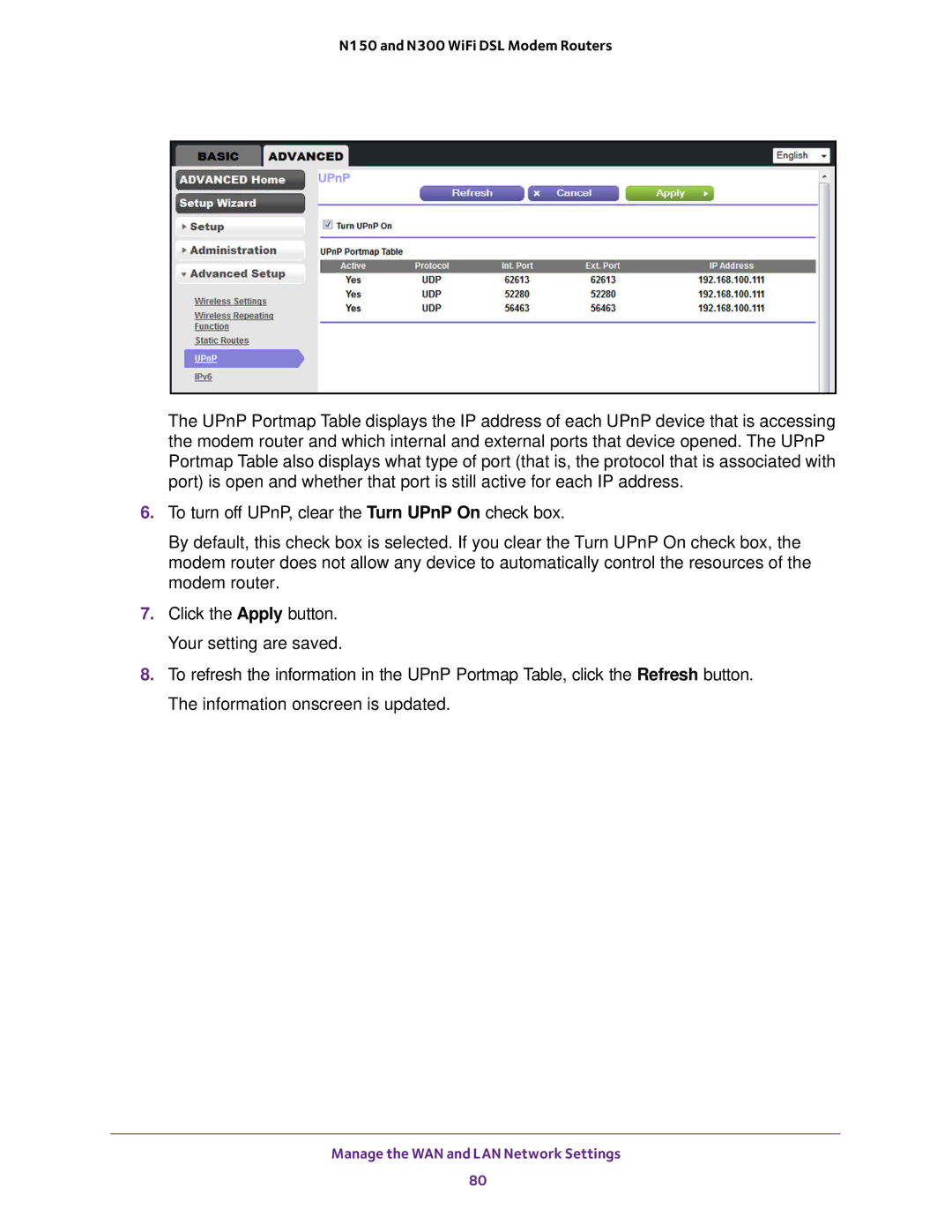N150 and N300 WiFi DSL Modem Routers
The UPnP Portmap Table displays the IP address of each UPnP device that is accessing the modem router and which internal and external ports that device opened. The UPnP Portmap Table also displays what type of port (that is, the protocol that is associated with port) is open and whether that port is still active for each IP address.
6.To turn off UPnP, clear the Turn UPnP On check box.
By default, this check box is selected. If you clear the Turn UPnP On check box, the modem router does not allow any device to automatically control the resources of the modem router.
7.Click the Apply button. Your setting are saved.
8.To refresh the information in the UPnP Portmap Table, click the Refresh button. The information onscreen is updated.
Manage the WAN and LAN Network Settings
80