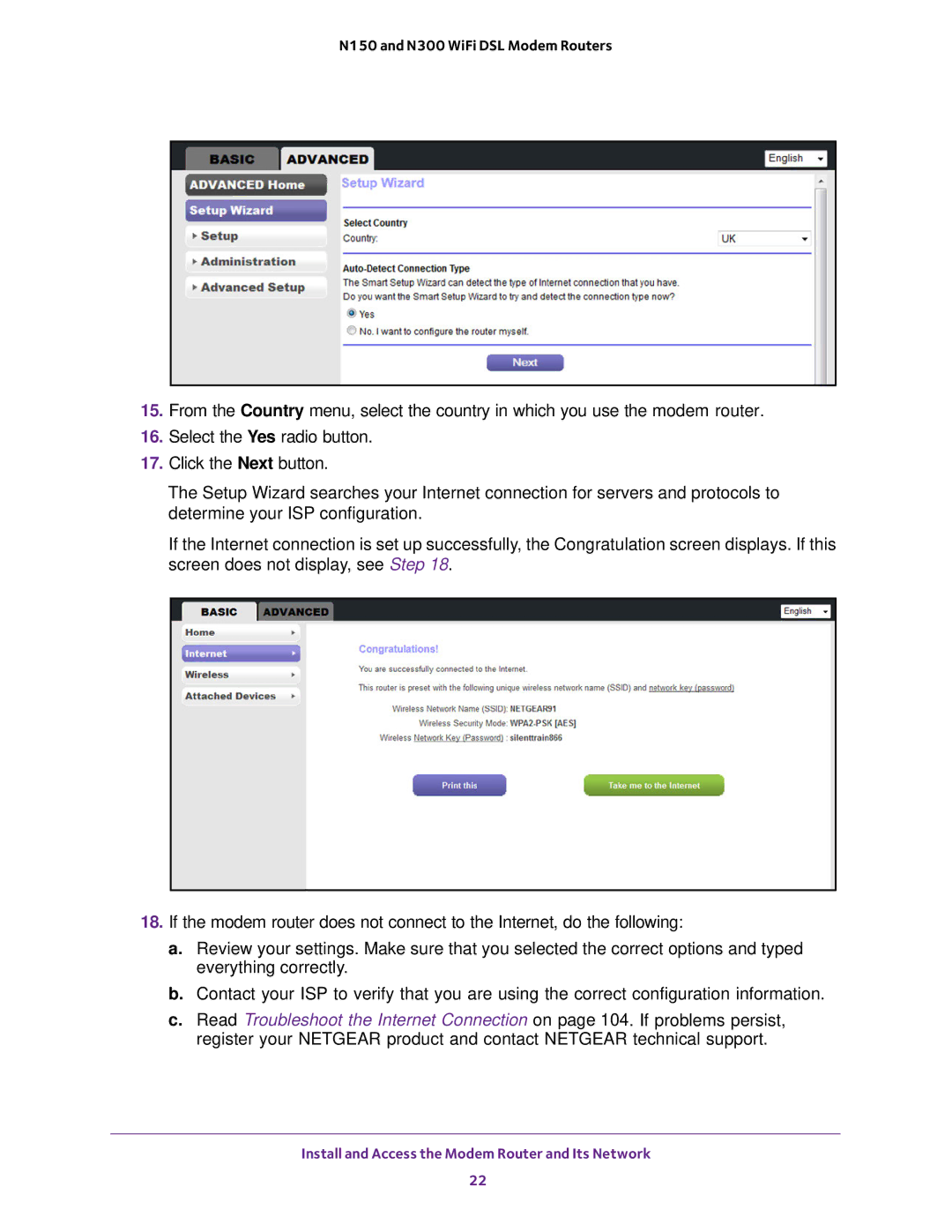N150 and N300 WiFi DSL Modem Routers
15.From the Country menu, select the country in which you use the modem router.
16.Select the Yes radio button.
17.Click the Next button.
The Setup Wizard searches your Internet connection for servers and protocols to determine your ISP configuration.
If the Internet connection is set up successfully, the Congratulation screen displays. If this screen does not display, see Step 18.
18.If the modem router does not connect to the Internet, do the following:
a.Review your settings. Make sure that you selected the correct options and typed everything correctly.
b.Contact your ISP to verify that you are using the correct configuration information.
c.Read Troubleshoot the Internet Connection on page 104. If problems persist, register your NETGEAR product and contact NETGEAR technical support.
Install and Access the Modem Router and Its Network
22