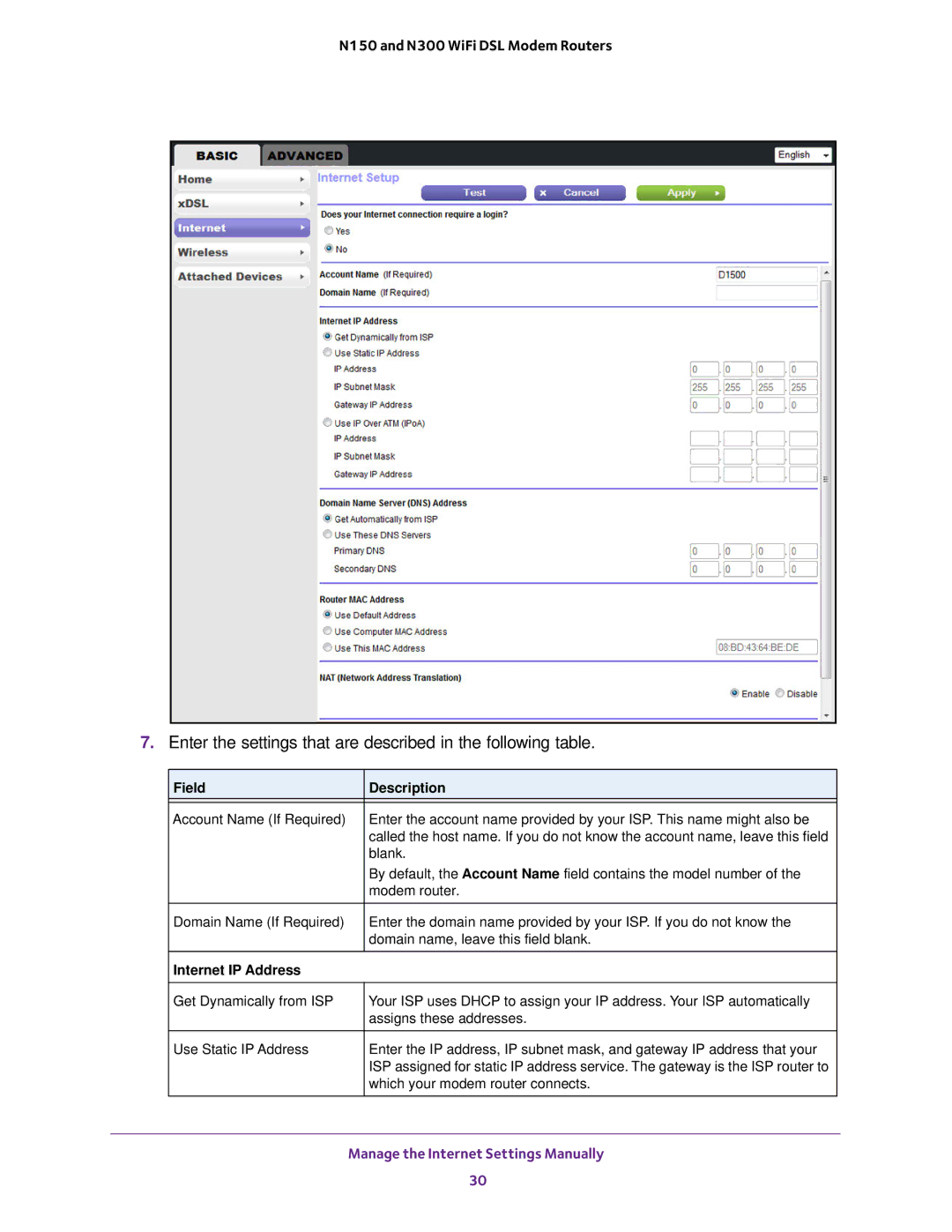N150 and N300 WiFi DSL Modem Routers
7.Enter the settings that are described in the following table.
Field | Description |
|
|
Account Name (If Required) | Enter the account name provided by your ISP. This name might also be |
| called the host name. If you do not know the account name, leave this field |
| blank. |
| By default, the Account Name field contains the model number of the |
| modem router. |
|
|
Domain Name (If Required) | Enter the domain name provided by your ISP. If you do not know the |
| domain name, leave this field blank. |
|
|
Internet IP Address |
|
|
|
Get Dynamically from ISP | Your ISP uses DHCP to assign your IP address. Your ISP automatically |
| assigns these addresses. |
|
|
Use Static IP Address | Enter the IP address, IP subnet mask, and gateway IP address that your |
| ISP assigned for static IP address service. The gateway is the ISP router to |
| which your modem router connects. |
|
|
Manage the Internet Settings Manually
30