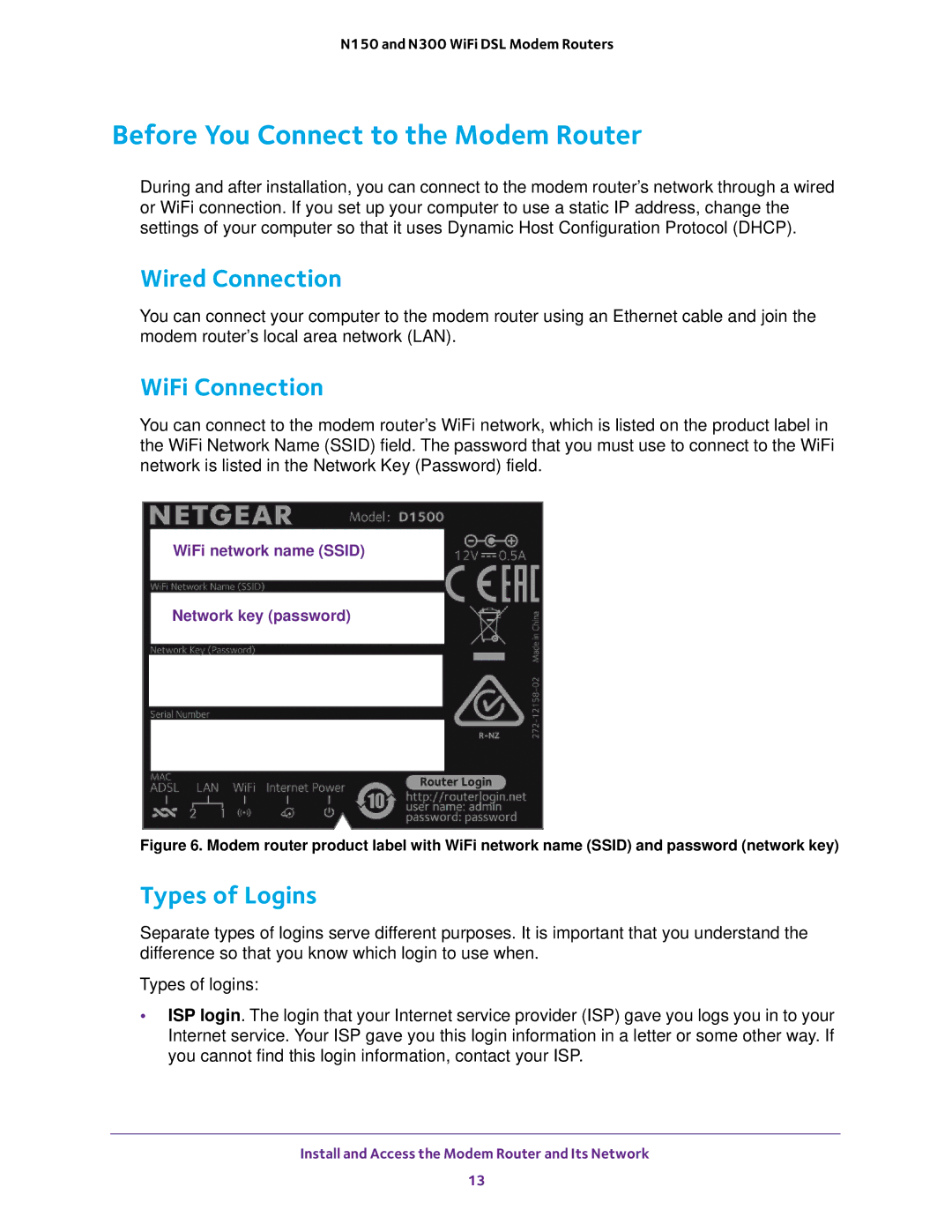N150 and N300 WiFi DSL Modem Routers
Before You Connect to the Modem Router
During and after installation, you can connect to the modem router’s network through a wired or WiFi connection. If you set up your computer to use a static IP address, change the settings of your computer so that it uses Dynamic Host Configuration Protocol (DHCP).
Wired Connection
You can connect your computer to the modem router using an Ethernet cable and join the modem router’s local area network (LAN).
WiFi Connection
You can connect to the modem router’s WiFi network, which is listed on the product label in the WiFi Network Name (SSID) field. The password that you must use to connect to the WiFi network is listed in the Network Key (Password) field.
WiFi network name (SSID)
Network key (password)
Figure 6. Modem router product label with WiFi network name (SSID) and password (network key)
Types of Logins
Separate types of logins serve different purposes. It is important that you understand the difference so that you know which login to use when.
Types of logins:
•ISP login. The login that your Internet service provider (ISP) gave you logs you in to your Internet service. Your ISP gave you this login information in a letter or some other way. If you cannot find this login information, contact your ISP.
Install and Access the Modem Router and Its Network
13