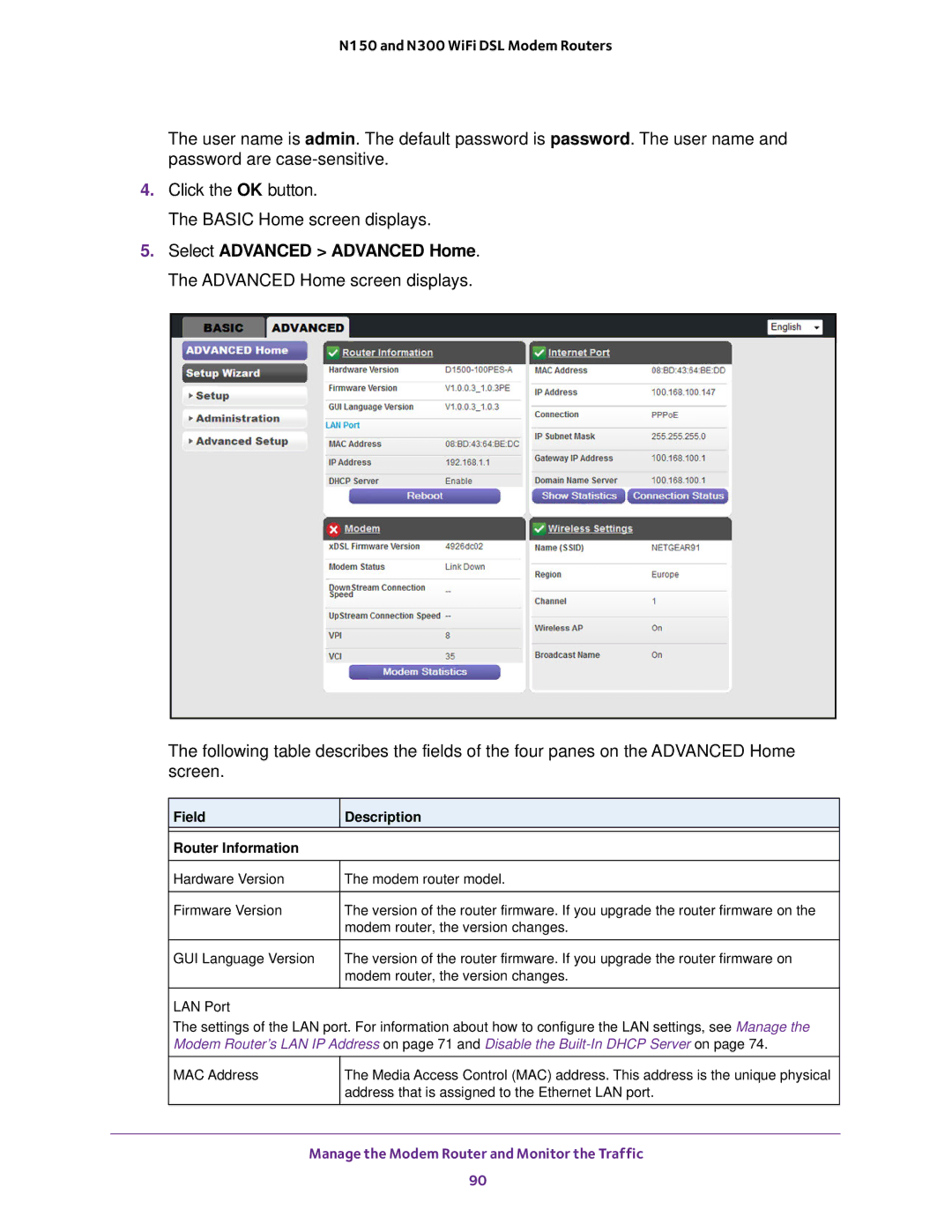N150 and N300 WiFi DSL Modem Routers
The user name is admin. The default password is password. The user name and password are
4.Click the OK button.
The BASIC Home screen displays.
5.Select ADVANCED > ADVANCED Home. The ADVANCED Home screen displays.
The following table describes the fields of the four panes on the ADVANCED Home screen.
Field | Description |
|
|
Router Information |
|
|
|
Hardware Version | The modem router model. |
|
|
Firmware Version | The version of the router firmware. If you upgrade the router firmware on the |
| modem router, the version changes. |
|
|
GUI Language Version | The version of the router firmware. If you upgrade the router firmware on |
| modem router, the version changes. |
LAN Port
The settings of the LAN port. For information about how to configure the LAN settings, see Manage the Modem Router’s LAN IP Address on page 71 and Disable the
MAC Address | The Media Access Control (MAC) address. This address is the unique physical |
| address that is assigned to the Ethernet LAN port. |
|
|
Manage the Modem Router and Monitor the Traffic
90