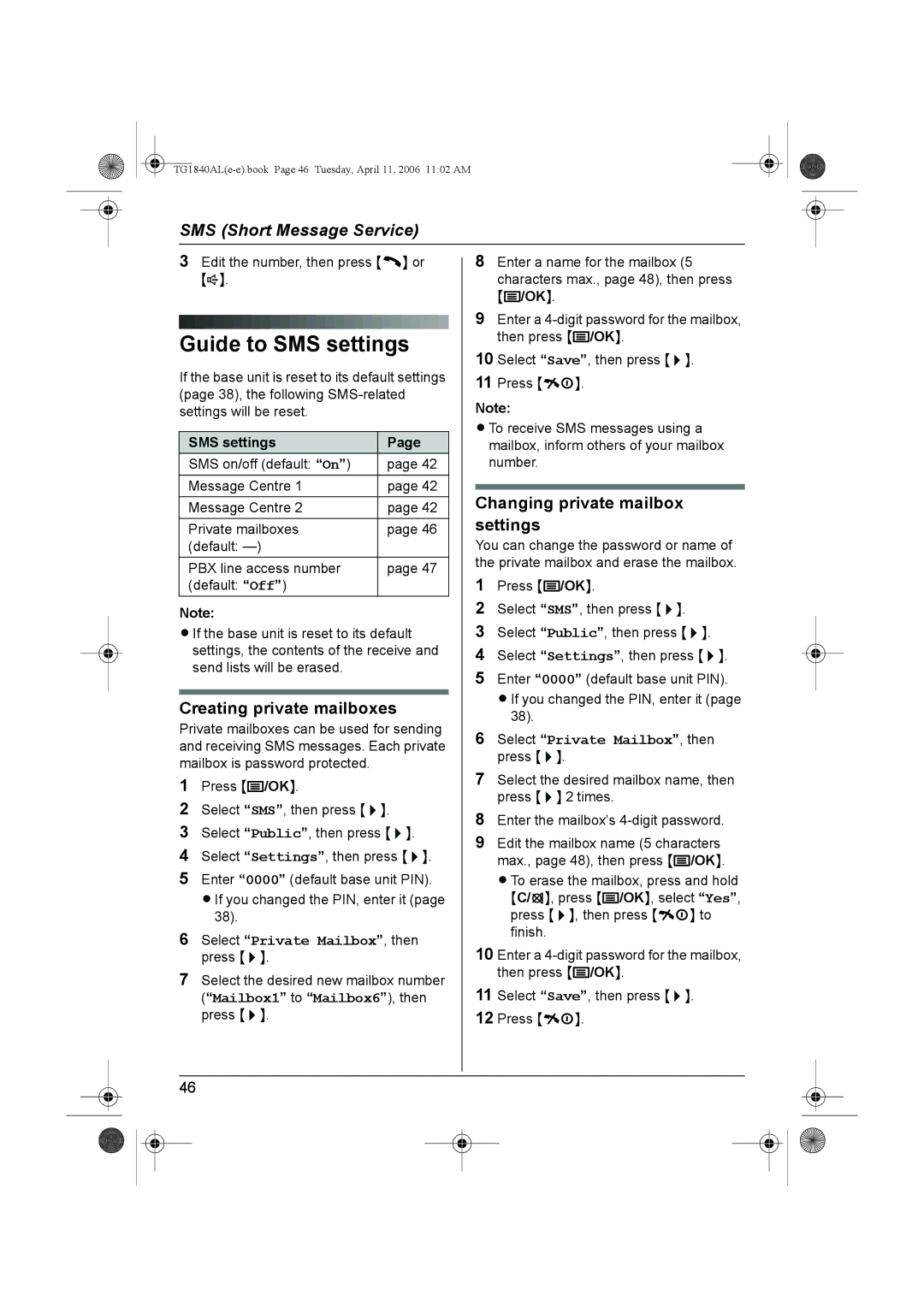SMS (Short Message Service)
3Edit the number, then press {C} or
{s}.
Guide to SMS settings
If the base unit is reset to its default settings (page 38), the following
SMS settings | Page |
SMS on/off (default: “On”) | page 42 |
Message Centre 1 | page 42 |
Message Centre 2 | page 42 |
Private mailboxes | page 46 |
(default: |
|
PBX line access number | page 47 |
(default: “Off”) |
|
Note: |
|
L If the base unit is reset to its default settings, the contents of the receive and send lists will be erased.
Creating private mailboxes
Private mailboxes can be used for sending and receiving SMS messages. Each private mailbox is password protected.
1Press {j/OK}.
2Select “SMS”, then press {>}.
3Select “Public”, then press {>}.
4Select “Settings”, then press {>}.
5Enter “0000” (default base unit PIN). L If you changed the PIN, enter it (page
38).
6Select “Private Mailbox”, then press {>}.
7Select the desired new mailbox number (“Mailbox1” to “Mailbox6”), then press {>}.
8Enter a name for the mailbox (5 characters max., page 48), then press
{j/OK}.
9Enter a
10Select “Save”, then press {>}.
11Press {ih}.
Note:
L To receive SMS messages using a mailbox, inform others of your mailbox number.
Changing private mailbox settings
You can change the password or name of the private mailbox and erase the mailbox.
1Press {j/OK}.
2Select “SMS”, then press {>}.
3Select “Public”, then press {>}.
4Select “Settings”, then press {>}.
5Enter “0000” (default base unit PIN). L If you changed the PIN, enter it (page
38).
6Select “Private Mailbox”, then press {>}.
7Select the desired mailbox name, then press {>} 2 times.
8Enter the mailbox’s
9Edit the mailbox name (5 characters max., page 48), then press {j/OK}.
L To erase the mailbox, press and hold {C/T}, press {j/OK}, select “Yes”, press {>}, then press {ih} to finish.
10Enter a
11Select “Save”, then press {>}.
12Press {ih}.
46