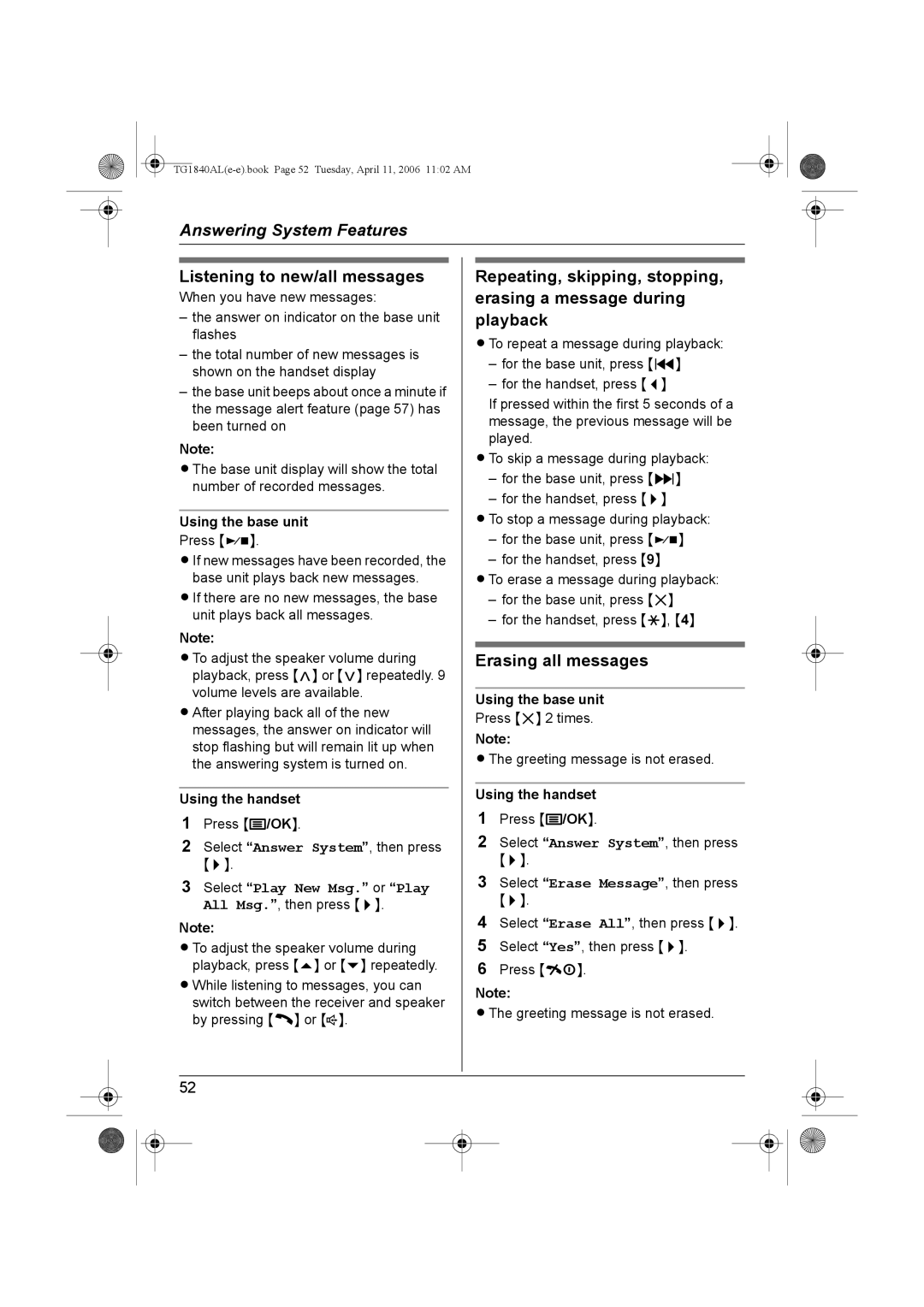Answering System Features
Listening to new/all messages
When you have new messages:
–the answer on indicator on the base unit flashes
–the total number of new messages is shown on the handset display
–the base unit beeps about once a minute if the message alert feature (page 57) has been turned on
Note:
L The base unit display will show the total number of recorded messages.
Using the base unit
Press {5}.
L If new messages have been recorded, the base unit plays back new messages.
L If there are no new messages, the base unit plays back all messages.
Note:
L To adjust the speaker volume during playback, press {>} or {<} repeatedly. 9 volume levels are available.
L After playing back all of the new messages, the answer on indicator will stop flashing but will remain lit up when the answering system is turned on.
Using the handset
1Press {j/OK}.
2Select “Answer System”, then press
{>}.
3Select “Play New Msg.” or “Play All Msg.”, then press {>}.
Note:
L To adjust the speaker volume during playback, press {e} or {v} repeatedly.
L While listening to messages, you can switch between the receiver and speaker by pressing {C} or {s}.
Repeating, skipping, stopping, erasing a message during playback
L To repeat a message during playback:
–for the base unit, press {<}
–for the handset, press {<}
If pressed within the first 5 seconds of a message, the previous message will be played.
L To skip a message during playback:
–for the base unit, press {>}
–for the handset, press {>}
L To stop a message during playback:
–for the base unit, press {5}
–for the handset, press {9}
L To erase a message during playback:
–for the base unit, press {4}
–for the handset, press {*}, {4}
Erasing all messages
Using the base unit
Press {4} 2 times.
Note:
L The greeting message is not erased.
Using the handset
1Press {j/OK}.
2Select “Answer System”, then press
{>}.
3Select “Erase Message”, then press
{>}.
4Select “Erase All”, then press {>}.
5Select “Yes”, then press {>}.
6Press {ih}.
Note:
L The greeting message is not erased.
52