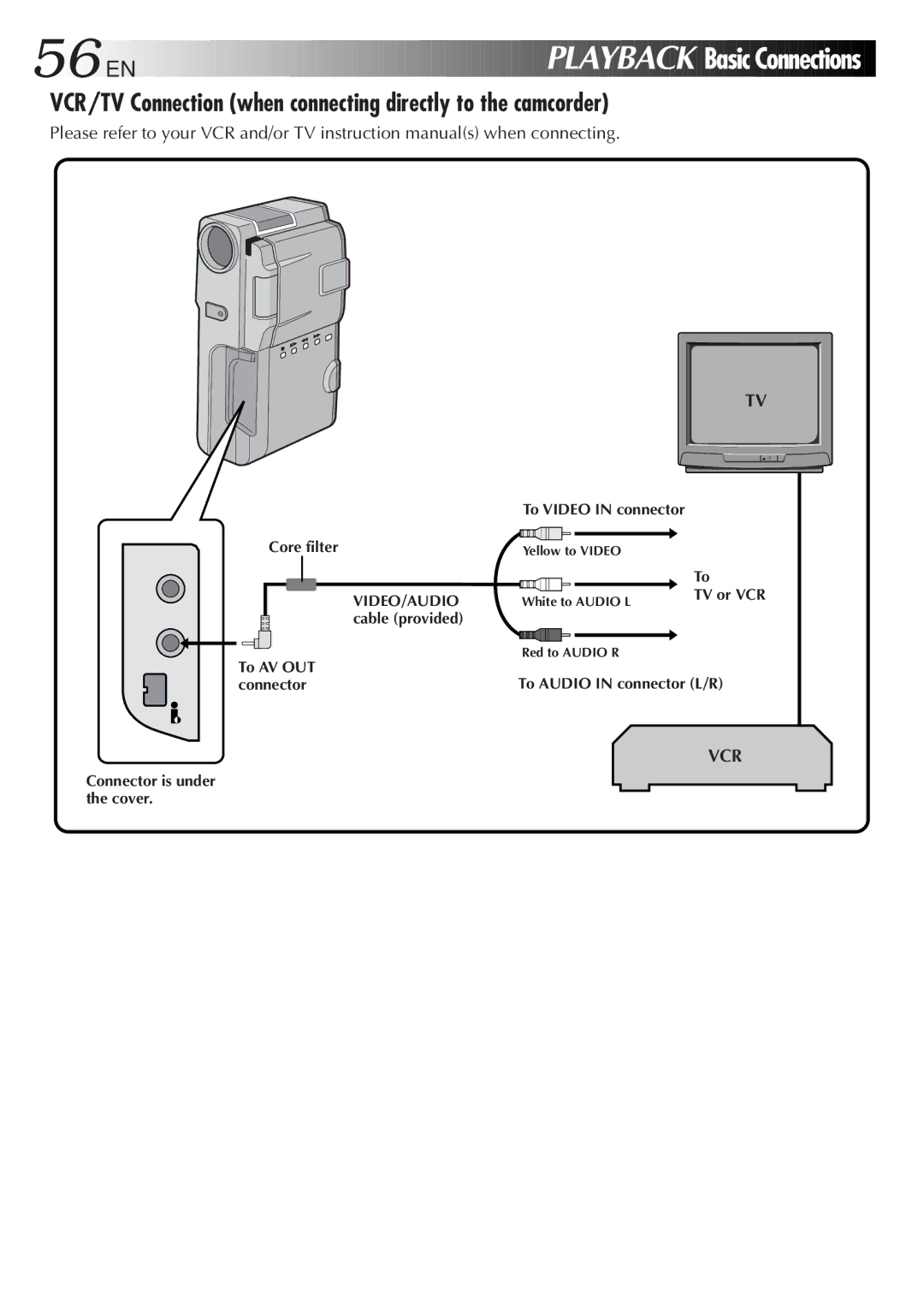56![]()
![]()
![]() EN
EN![]()
![]()
![]()
![]()
![]()
![]()
![]()
![]()
![]()
![]()
![]()
![]()
![]()
![]()
![]()
![]()
![]()
![]()
![]()
![]()
![]()
![]()
![]()
![]()
![]()
![]()
![]()
![]()
![]()
![]()
![]()
![]()
![]()
![]()
![]()
![]()
![]()
![]()
![]()
![]()
![]()
![]()
![]()
![]()
![]()
![]()
![]()
![]()
![]()
![]()
![]()
![]()
![]()
![]()
![]()
![]()
![]()
![]()
![]()
![]()
PLAYBACK

 Basic
Basic Connections
Connections


VCR/TV Connection (when connecting directly to the camcorder)
Please refer to your VCR and/or TV instruction manual(s) when connecting.
TV
| To VIDEO IN connector |
| |
Core filter | Yellow to VIDEO |
| |
|
| To | |
VIDEO/AUDIO | White to AUDIO L | TV or VCR | |
| |||
cable (provided) |
|
| |
To AV OUT | Red to AUDIO R |
| |
To AUDIO IN connector (L/R) | |||
connector | |||
VCR
Connector is under the cover.