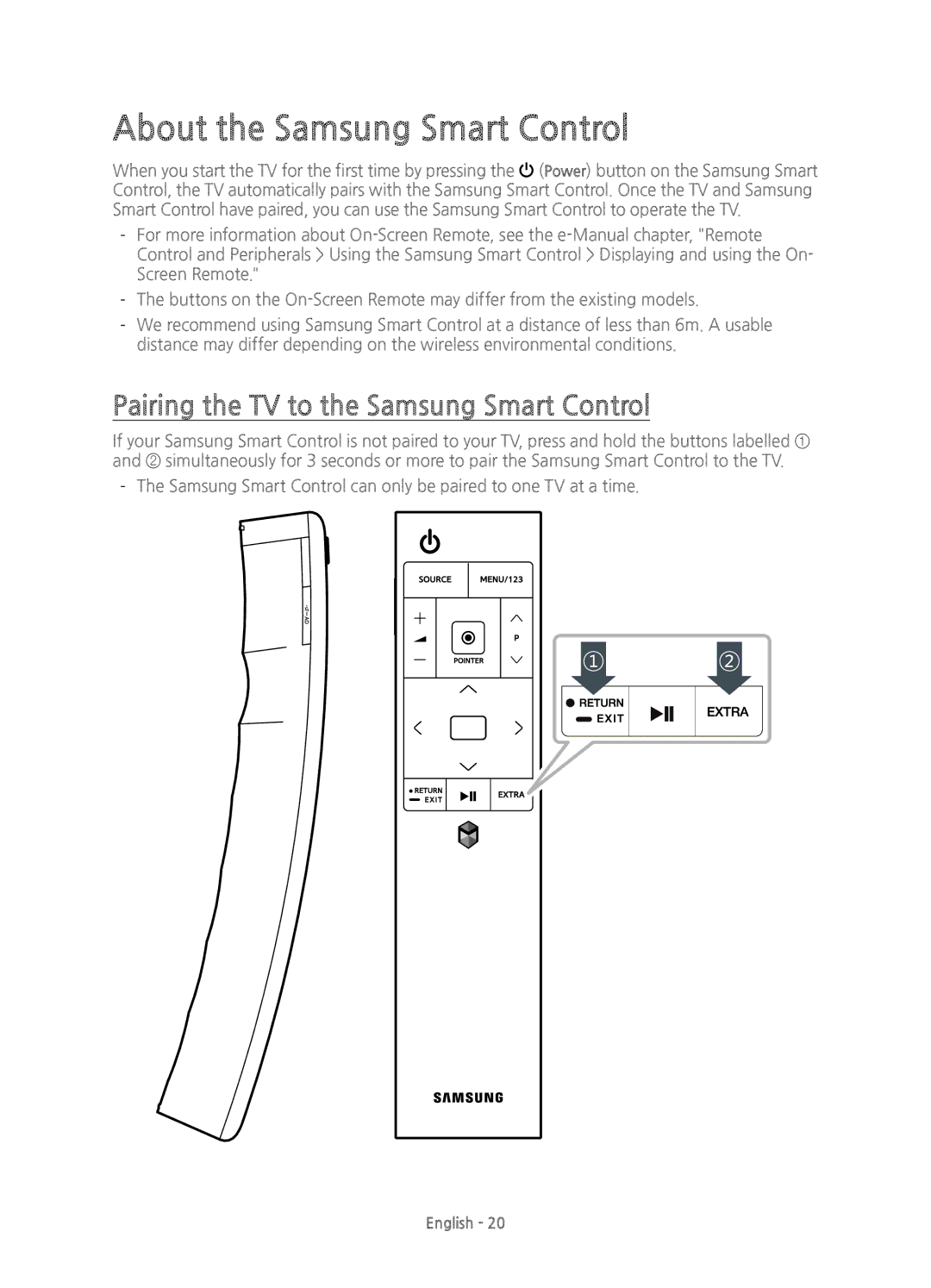About the Samsung Smart Control
When you start the TV for the first time by pressing the ![]() (Power) button on the Samsung Smart Control, the TV automatically pairs with the Samsung Smart Control. Once the TV and Samsung Smart Control have paired, you can use the Samsung Smart Control to operate the TV.
(Power) button on the Samsung Smart Control, the TV automatically pairs with the Samsung Smart Control. Once the TV and Samsung Smart Control have paired, you can use the Samsung Smart Control to operate the TV.
Pairing the TV to the Samsung Smart Control
If your Samsung Smart Control is not paired to your TV, press and hold the buttons labelled ① and ② simultaneously for 3 seconds or more to pair the Samsung Smart Control to the TV.
English - 20