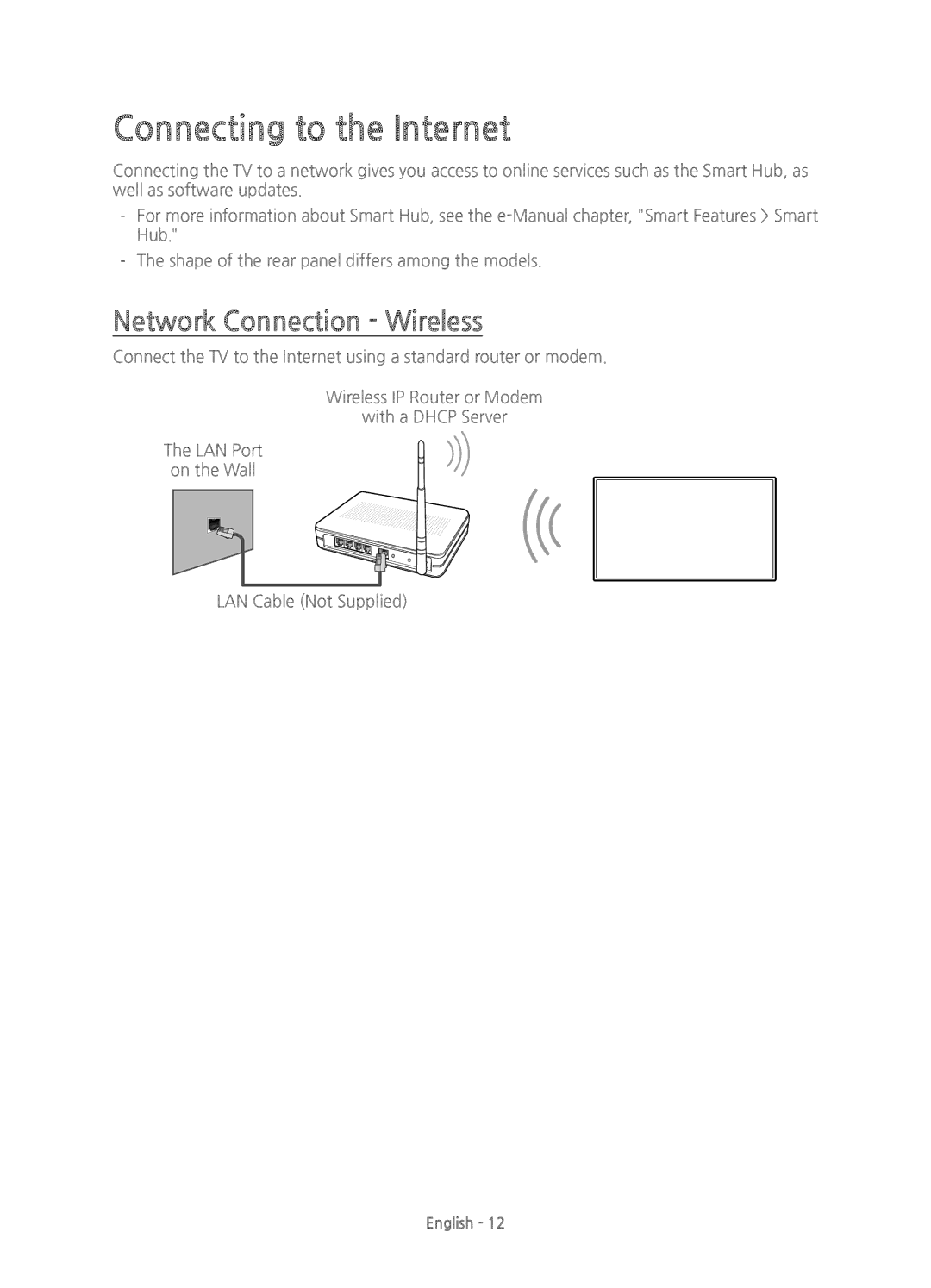Connecting to the Internet
Connecting the TV to a network gives you access to online services such as the Smart Hub, as well as software updates.
Network Connection - Wireless
Connect the TV to the Internet using a standard router or modem.
Wireless IP Router or Modem
with a DHCP Server
The LAN Port
on the Wall
LAN Cable (Not Supplied)
English - 12