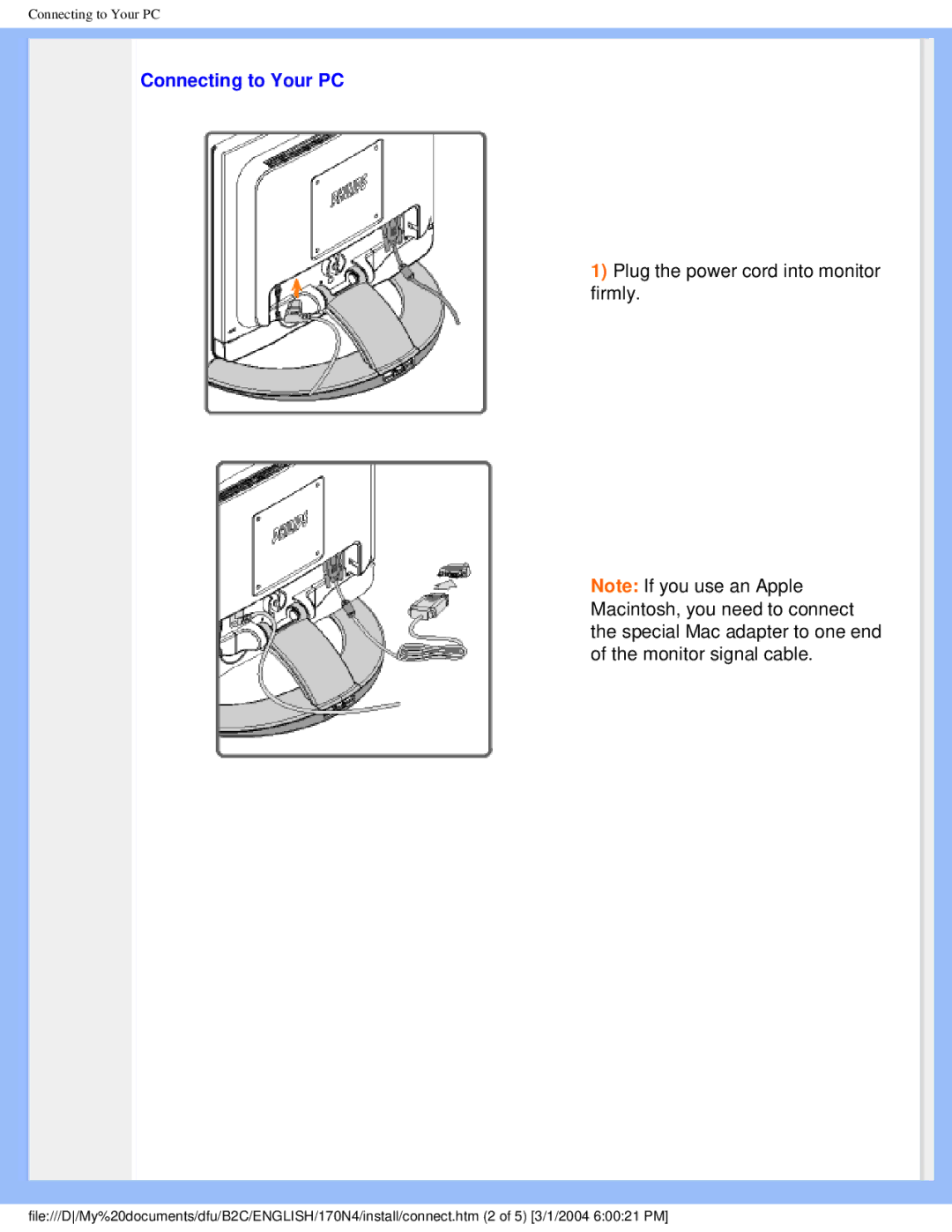Connecting to Your PC
Connecting to Your PC
1) Plug the power cord into monitor firmly.
Note: If you use an Apple Macintosh, you need to connect the special Mac adapter to one end of the monitor signal cable.
file:///D/My%20documents/dfu/B2C/ENGLISH/170N4/install/connect.htm (2 of 5) [3/1/2004 6:00:21 PM]