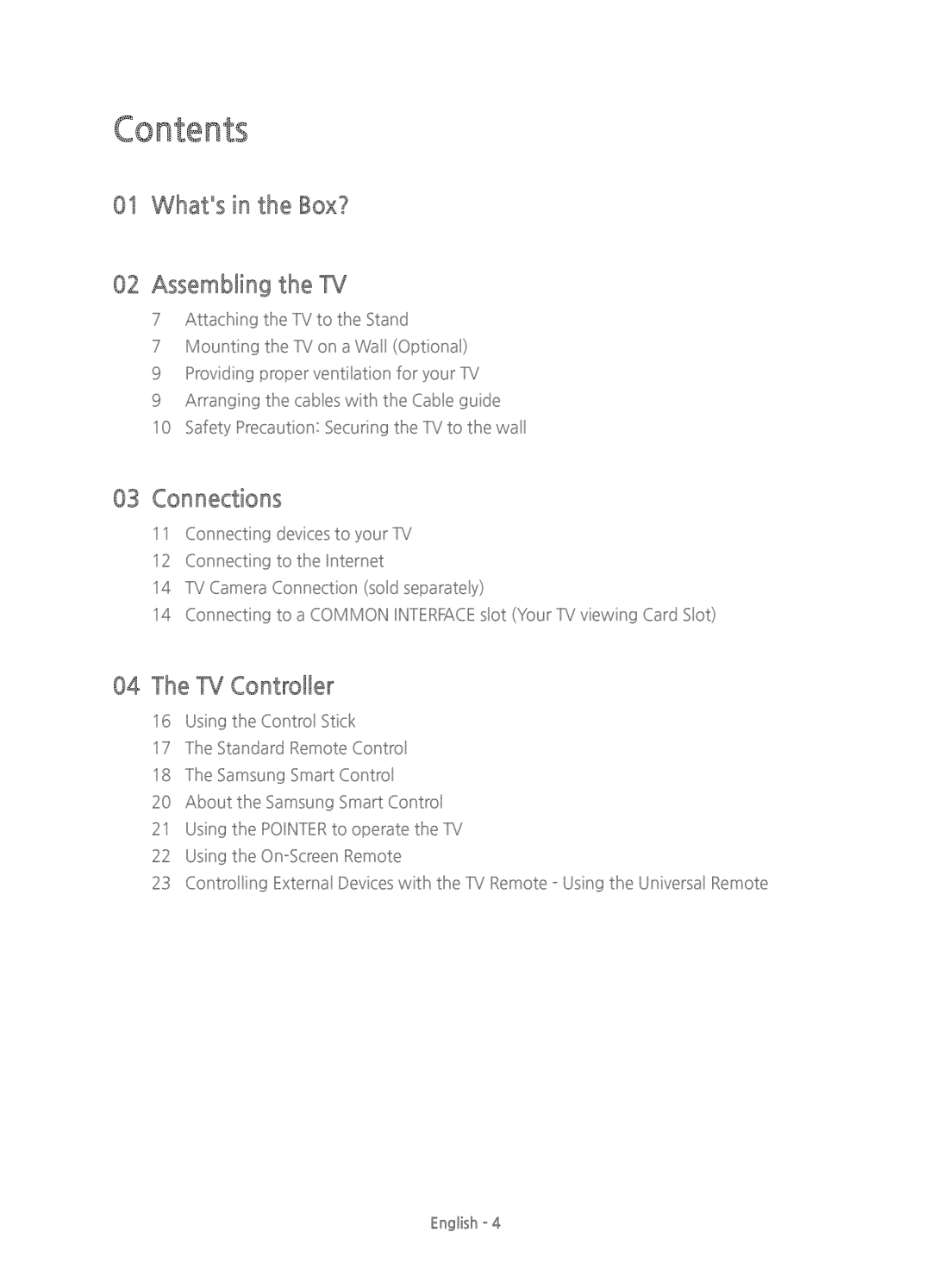Contents
01 What's in the Box?
02 Assembling the TV
7Attaching the TV to the Stand
7Mounting the TV on a Wall (Optional)
9 Providing proper ventilation for your TV
9 Arranging the cables with the Cable guide
10 Safety Precaution: Securing the TV to the wall
03 Connections
11Connecting devices to your TV
12Connecting to the Internet
14 TV Camera Connection (sold separately)
14 Connecting to a COMMON INTERFACE slot (Your TV viewing Card Slot)
04 The TV Controller
16Using the Control Stick
17The Standard Remote Control
18The Samsung Smart Control
20About the Samsung Smart Control
21Using the POINTER to operate the TV
22Using the
23Controlling External Devices with the TV Remote - Using the Universal Remote
English - 4