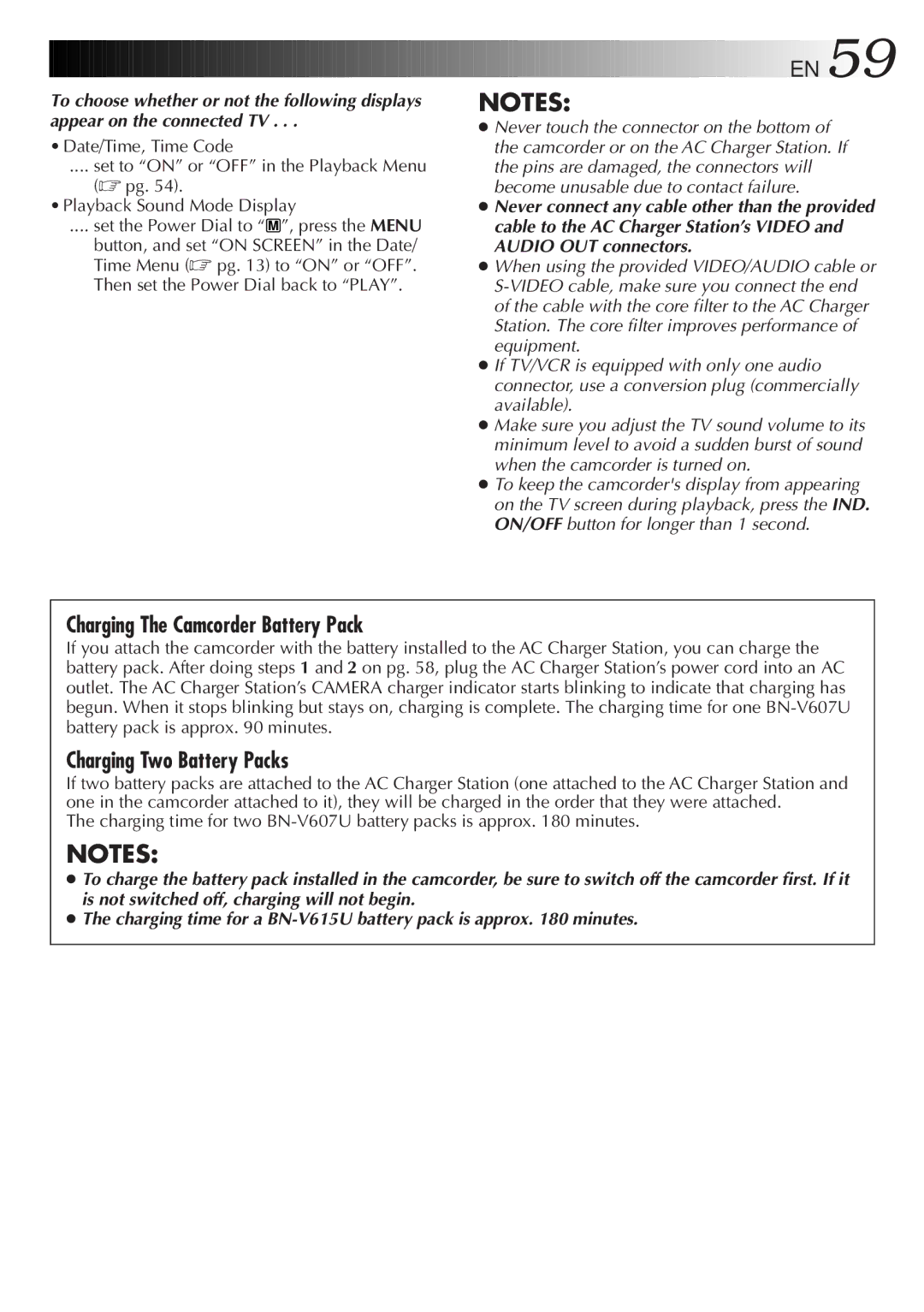To choose whether or not the following displays appear on the connected TV . . .
• Date/Time, Time Code
.... set to “ON” or “OFF” in the Playback Menu
(☞ pg. 54).
• Playback Sound Mode Display
.... set the Power Dial to “ | M | ”, press the MENU |
|
|
button, and set “ON SCREEN” in the Date/ Time Menu (☞ pg. 13) to “ON” or “OFF”. Then set the Power Dial back to “PLAY”.
![]()
![]()
![]()
![]()
![]()
![]()
![]()
![]()
![]()
![]()
![]()
![]()
![]()
![]()
![]()
![]()
![]()
![]()
![]()
![]()
![]()
![]()
![]()
![]()
![]()
![]()
![]()
![]()
![]()
![]()
![]()
![]() EN
EN![]() 59
59![]()
![]()
NOTES:
●Never touch the connector on the bottom of the camcorder or on the AC Charger Station. If the pins are damaged, the connectors will become unusable due to contact failure.
●Never connect any cable other than the provided cable to the AC Charger Station’s VIDEO and AUDIO OUT connectors.
●When using the provided VIDEO/AUDIO cable or
●If TV/VCR is equipped with only one audio connector, use a conversion plug (commercially available).
●Make sure you adjust the TV sound volume to its minimum level to avoid a sudden burst of sound when the camcorder is turned on.
●To keep the camcorder's display from appearing on the TV screen during playback, press the IND. ON/OFF button for longer than 1 second.
Charging The Camcorder Battery Pack
If you attach the camcorder with the battery installed to the AC Charger Station, you can charge the battery pack. After doing steps 1 and 2 on pg. 58, plug the AC Charger Station’s power cord into an AC outlet. The AC Charger Station’s CAMERA charger indicator starts blinking to indicate that charging has begun. When it stops blinking but stays on, charging is complete. The charging time for one
Charging Two Battery Packs
If two battery packs are attached to the AC Charger Station (one attached to the AC Charger Station and one in the camcorder attached to it), they will be charged in the order that they were attached.
The charging time for two
NOTES:
●To charge the battery pack installed in the camcorder, be sure to switch off the camcorder first. If it is not switched off, charging will not begin.
●The charging time for a