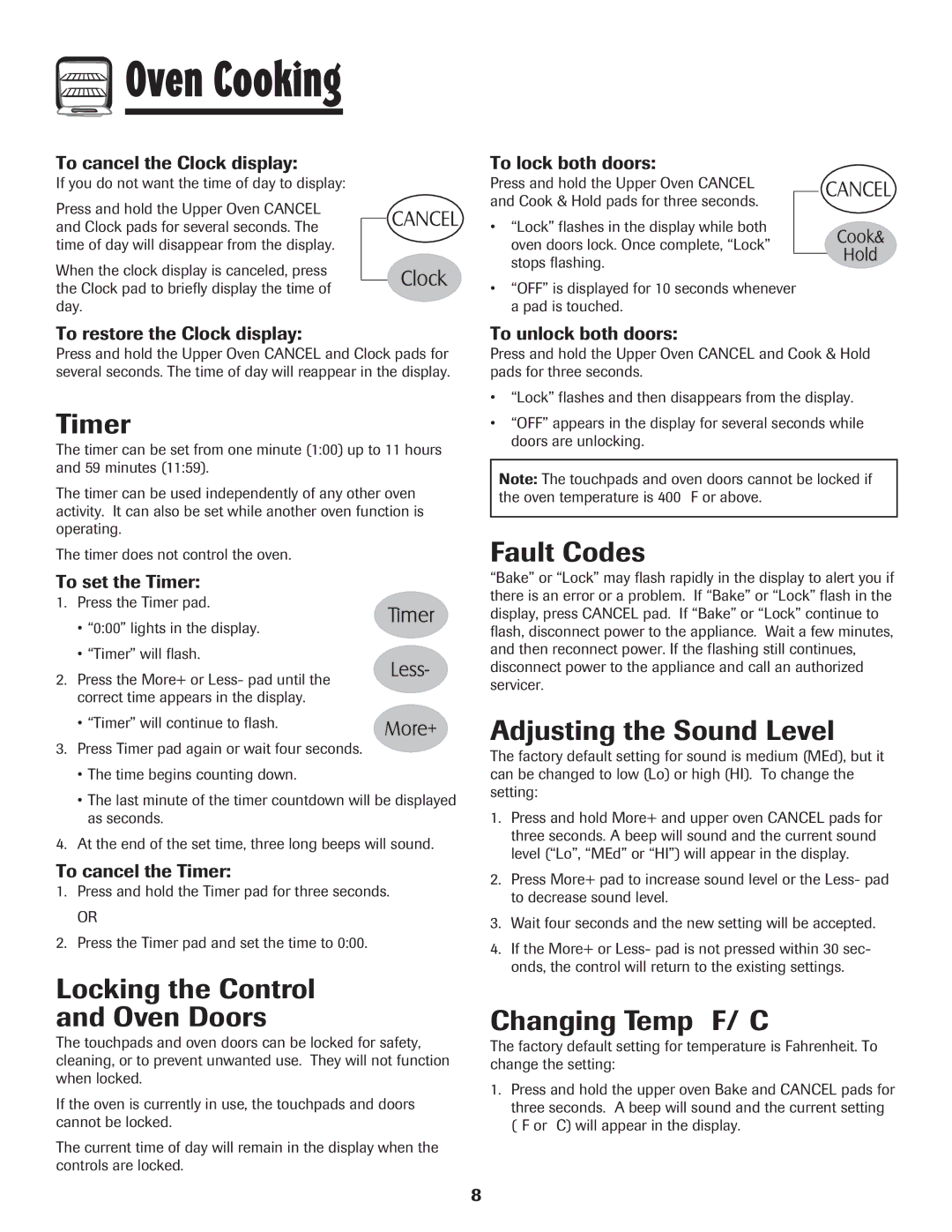MGR6751BDW specifications
The Maytag MGR6751BDW is a powerful and versatile gas range designed to cater to the needs of home chefs who demand efficiency, performance, and style in their kitchen. With its eye-catching design and a host of innovative features, this range is built to help you prepare delicious meals while ensuring durability and functionality.A standout feature of the MGR6751BDW is its 5.0 cubic foot oven capacity, which provides ample space for baking, roasting, and broiling. The oven is equipped with the Precision Cooking™ system that utilizes advanced sensors to monitor the cooking process and automatically adjust cooking times and temperatures for optimal results. This means you can achieve perfectly baked goods and evenly cooked dishes with less guesswork.
The range's cooktop features five sealed burners that offer a variety of cooking options. The burners range from a high-output 15,000 BTU burner, perfect for quick boiling and searing, to a low simmer burner ideal for delicate sauces and soups. The continuous cast-iron grates provide a sturdy cooking surface and make it easy to slide pots and pans between burners without lifting.
Another notable aspect of the MGR6751BDW is its self-cleaning oven feature. With three cleaning options—soak, scrub, and high-heat—the self-cleaning technology simplifies maintenance, allowing you to keep your oven looking pristine with minimal effort. Furthermore, the range is designed with a fingerprint-resistant stainless steel finish, making it easy to clean and maintain its sleek appearance.
The Maytag MGR6751BDW also prioritizes safety with its oven lockout feature, which prevents accidental use by locking the oven controls. Additionally, the range is equipped with a built-in broiler, allowing for easy browning and crisping of your dishes.
Overall, the Maytag MGR6751BDW gas range is a dependable and stylish addition to any kitchen. Its robust performance, user-friendly technologies, and thoughtful design elements make it a valuable tool for both seasoned chefs and novice cooks alike. With the MGR6751BDW, you can enjoy cooking with confidence, knowing that you have a reliable partner in the kitchen. Whether you are preparing a family meal or hosting a dinner party, this gas range is sure to meet your culinary needs with ease and excellence.

 Oven Cooking
Oven Cooking