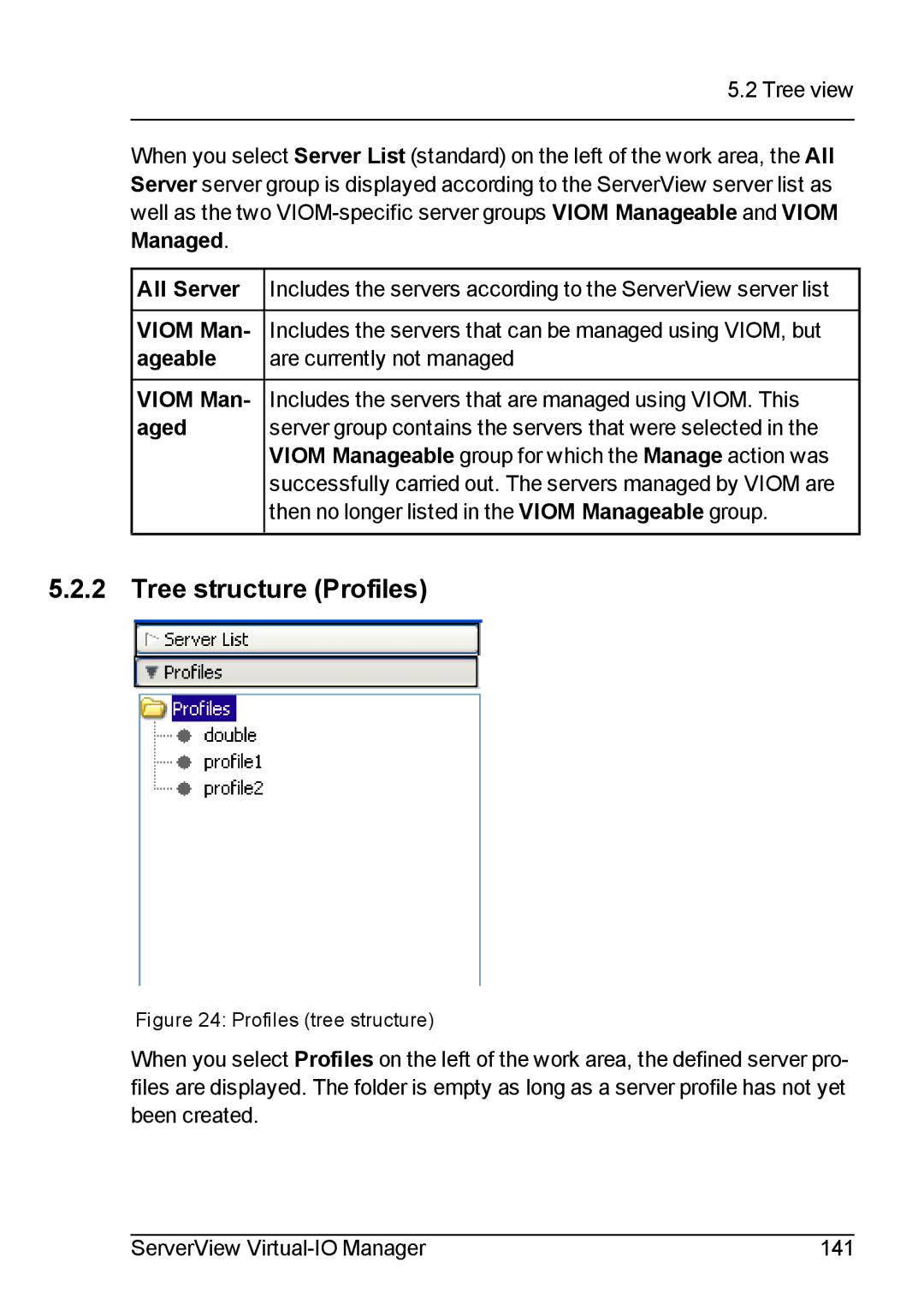5.2 Tree view
When you select Server List (standard) on the left of the work area, the All Server server group is displayed according to the ServerView server list as well as the two
All Server ![]() Includes the servers according to the ServerView server list
Includes the servers according to the ServerView server list
VIOM Man- Includes the servers that can be managed using VIOM, but
ageable are currently not managed
VIOM Man- Includes the servers that are managed using VIOM. This
aged server group contains the servers that were selected in the VIOM Manageable group for which the Manage action was successfully carried out. The servers managed by VIOM are then no longer listed in the VIOM Manageable group.
5.2.2 Tree structure (Profiles)
Figure 24: Profiles (tree structure)
When you select Profiles on the left of the work area, the defined server pro- files are displayed. The folder is empty as long as a server profile has not yet been created.
ServerView | 141 |