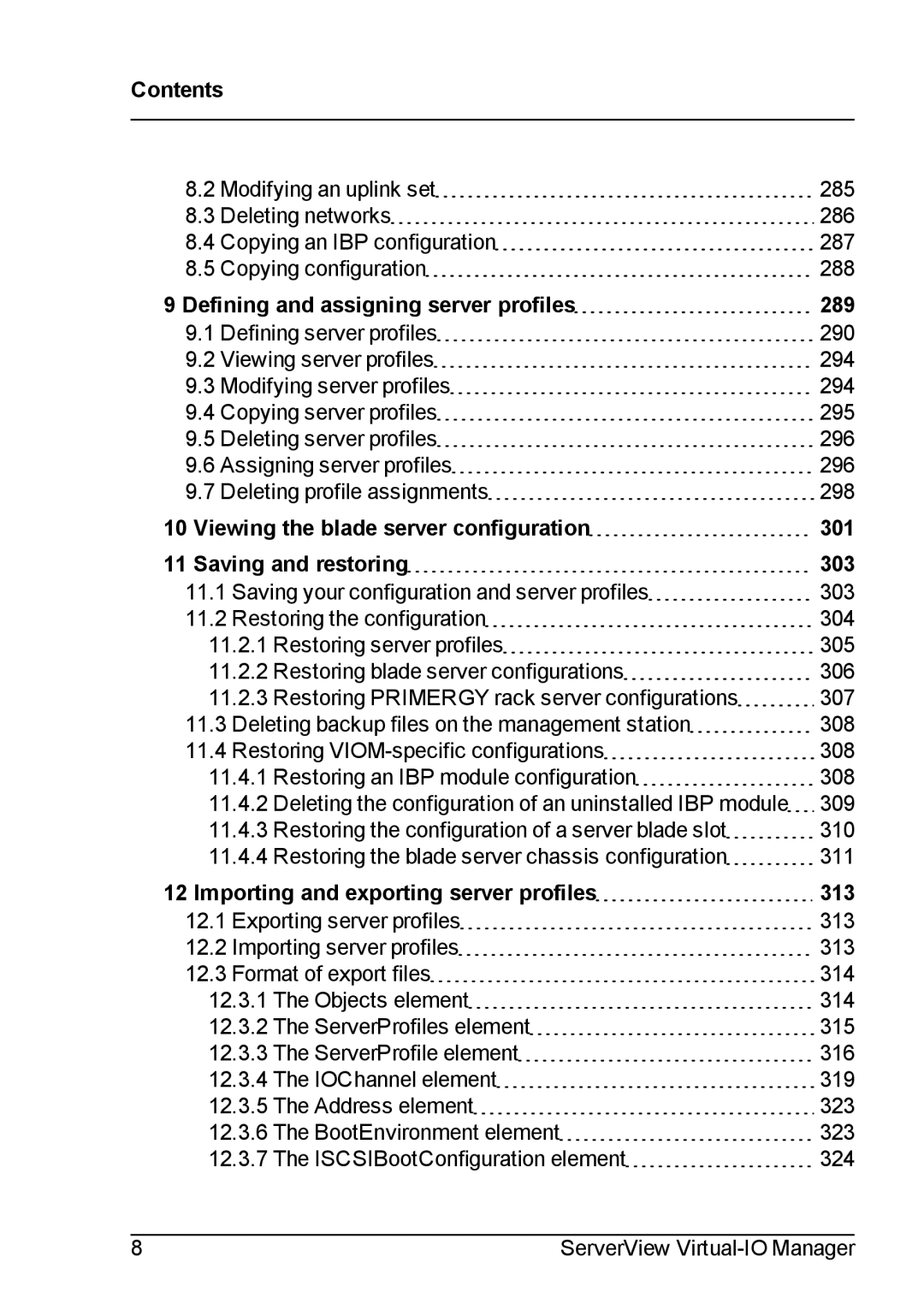Contents |
|
8.2 Modifying an uplink set | 285 |
8.3 Deleting networks | 286 |
8.4 Copying an IBP configuration | 287 |
8.5 Copying configuration | 288 |
9 Defining and assigning server profiles | 289 |
9.1 Defining server profiles | 290 |
9.2 Viewing server profiles | 294 |
9.3 Modifying server profiles | 294 |
9.4 Copying server profiles | 295 |
9.5 Deleting server profiles | 296 |
9.6 Assigning server profiles | 296 |
9.7 Deleting profile assignments | 298 |
10 Viewing the blade server configuration | 301 |
11 Saving and restoring | 303 |
11.1 Saving your configuration and server profiles | 303 |
11.2 Restoring the configuration | 304 |
11.2.1 Restoring server profiles | 305 |
11.2.2 Restoring blade server configurations | 306 |
11.2.3 Restoring PRIMERGY rack server configurations | 307 |
11.3 Deleting backup files on the management station | 308 |
11.4 Restoring | 308 |
11.4.1 Restoring an IBP module configuration | 308 |
11.4.2 Deleting the configuration of an uninstalled IBP module | 309 |
11.4.3 Restoring the configuration of a server blade slot | 310 |
11.4.4 Restoring the blade server chassis configuration | 311 |
12 Importing and exporting server profiles | 313 |
12.1 Exporting server profiles | 313 |
12.2 Importing server profiles | 313 |
12.3 Format of export files | 314 |
12.3.1 The Objects element | 314 |
12.3.2 The ServerProfiles element | 315 |
12.3.3 The ServerProfile element | 316 |
12.3.4 The IOChannel element | 319 |
12.3.5 The Address element | 323 |
12.3.6 The BootEnvironment element | 323 |
12.3.7 The ISCSIBootConfiguration element | 324 |
8 | ServerView |