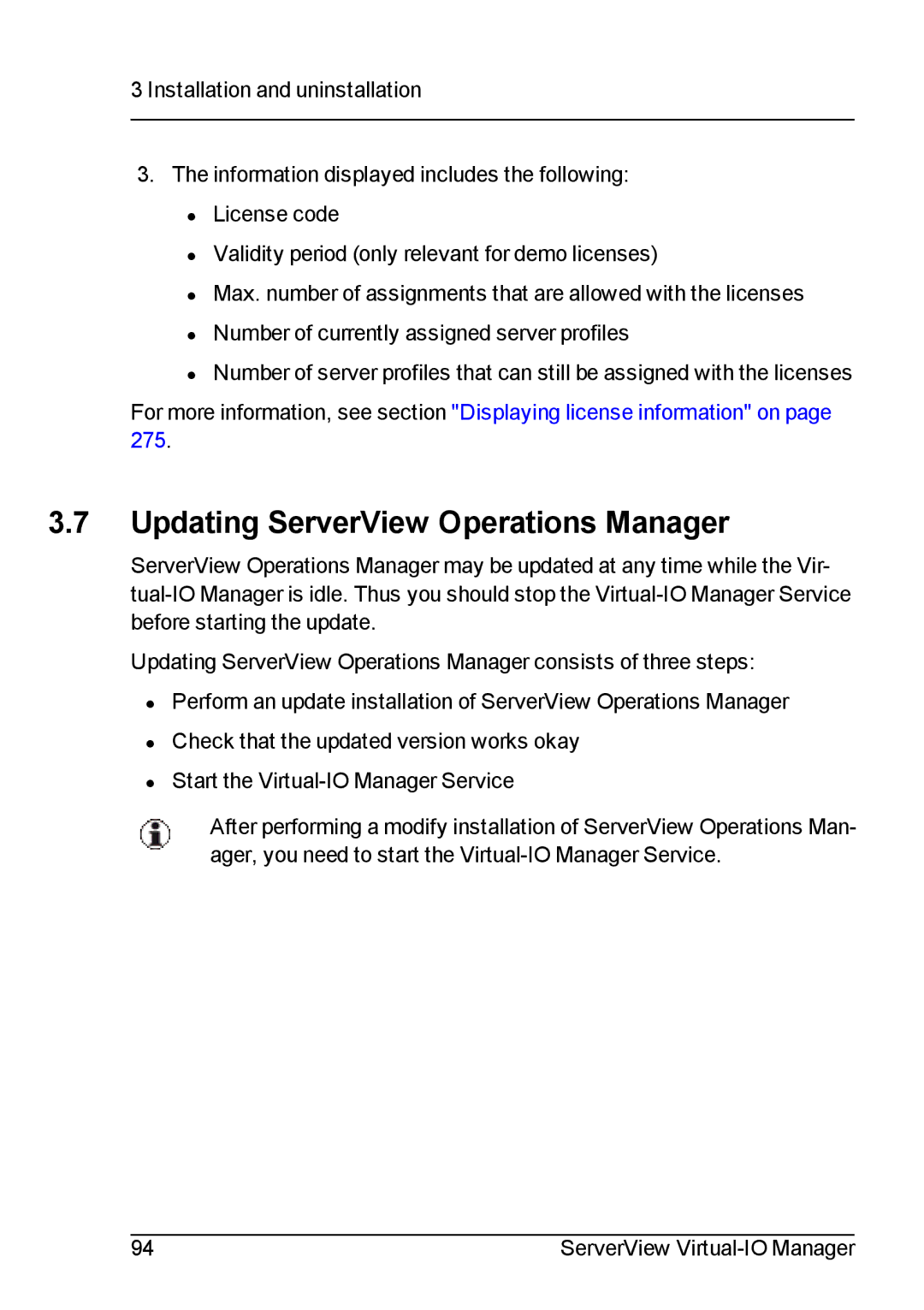3 Installation and uninstallation
3.The information displayed includes the following: • License code
• Validity period (only relevant for demo licenses)
• Max. number of assignments that are allowed with the licenses • Number of currently assigned server profiles
• Number of server profiles that can still be assigned with the licenses
For more information, see section "Displaying license information" on page 275.
3.7Updating ServerView Operations Manager
ServerView Operations Manager may be updated at any time while the Vir-
Updating ServerView Operations Manager consists of three steps:
•Perform an update installation of ServerView Operations Manager
•Check that the updated version works okay
•Start the
After performing a modify installation of ServerView Operations Man- ager, you need to start the
94 | ServerView |