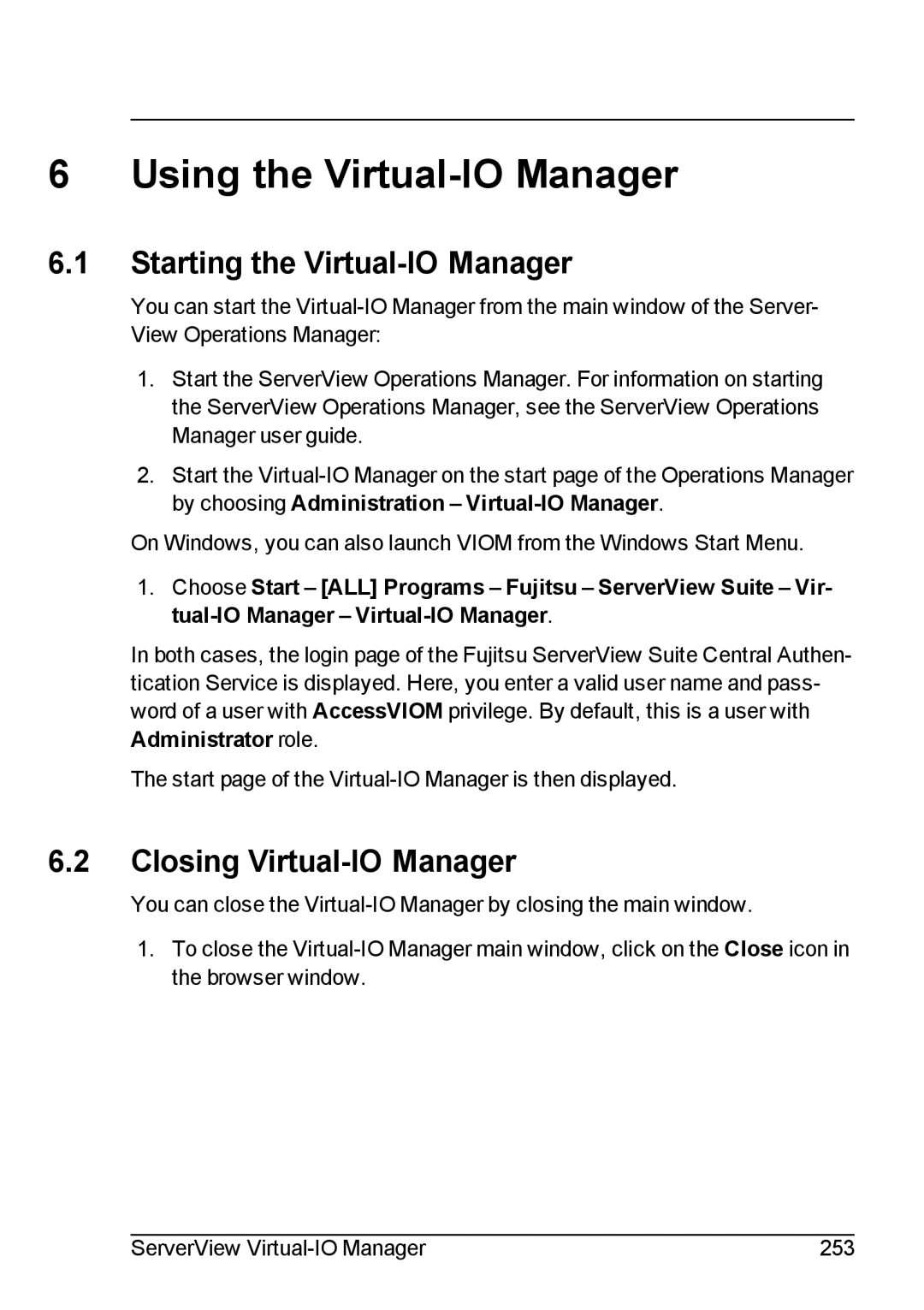6 Using the Virtual-IO Manager
6.1Starting the Virtual-IO Manager
You can start the
1.Start the ServerView Operations Manager. For information on starting the ServerView Operations Manager, see the ServerView Operations Manager user guide.
2.Start the
the start page of the Operations Manager
On Windows, you can also launch VIOM from the Windows Start Menu.
1.Choose Start – [ALL] Programs – Fujitsu – ServerView Suite – Vir-
In both cases, the login page of the Fujitsu ServerView Suite Central Authen- tication Service is displayed. Here, you enter a valid user name and pass- word of a user with AccessVIOM privilege. By default, this is a user with Administrator role.
The start page of the
6.2Closing Virtual-IO Manager
You can close the
1.To close the
ServerView | 253 |