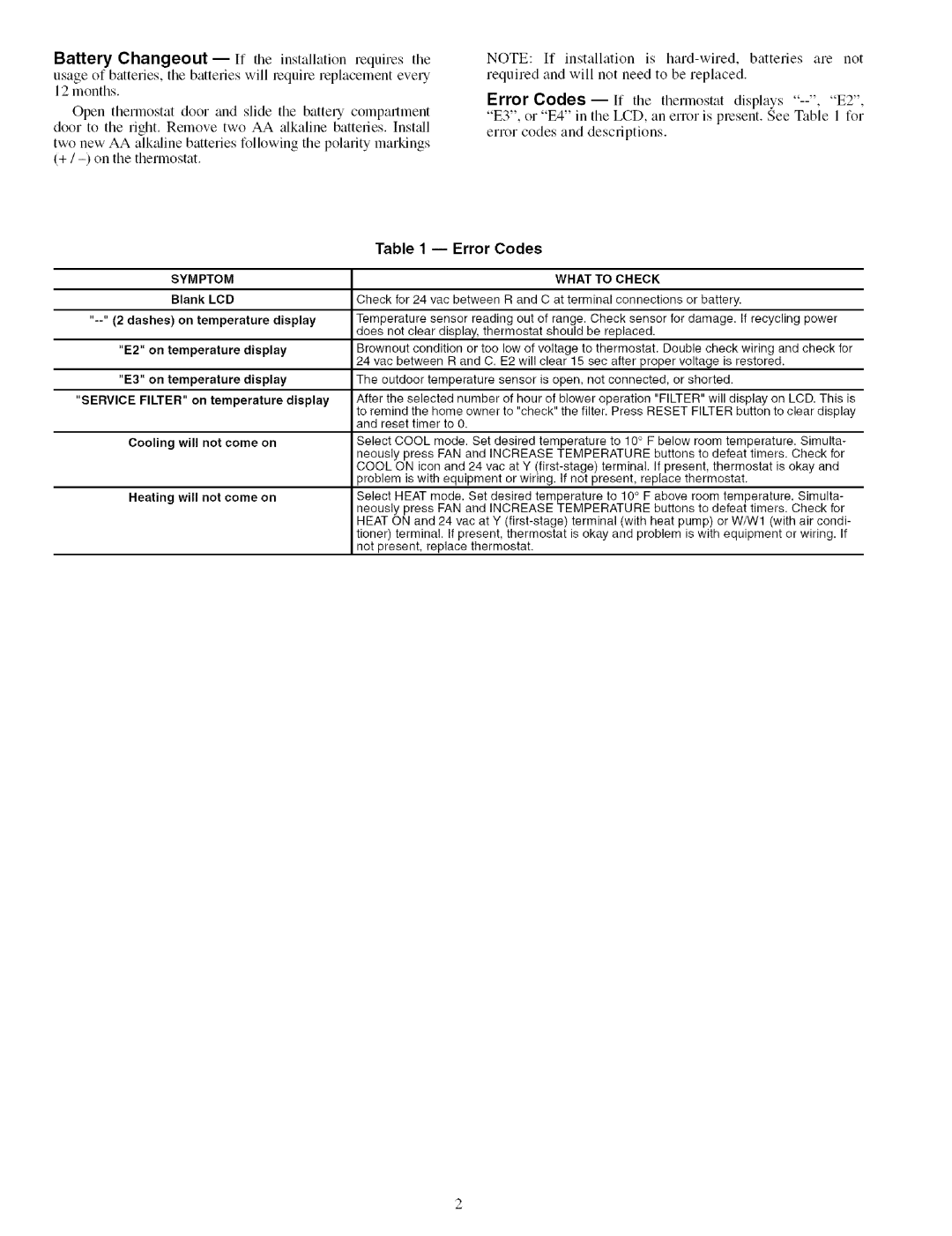P274-0200-C, P274-0100-C, P274-0300-C specifications
Carrier’s P274 series of air conditioners, specifically the P274-0300-C, P274-0200-C, and P274-0100-C models, embody a perfect blend of cutting-edge technology and efficient performance, making them ideal choices for both residential and commercial applications. These units are designed to provide reliable cooling solutions, ensuring maximum comfort regardless of the external temperature.One of the standout features of the P274 series is its advanced inverter technology. This technology allows for precise temperature control and energy savings, as the unit can adjust its cooling output based on the indoor temperature requirements. This results in lower energy consumption compared to traditional air conditioning systems, contributing to considerable savings on electricity bills throughout the year.
The P274 series air conditioners are also equipped with high-efficiency compressors that enhance their overall performance. These compressors allow the units to cool spaces quickly and effectively while maintaining a whisper-quiet operation, ensuring minimal disruption to your home or workspace. Additionally, with the use of eco-friendly refrigerants, these models are built with an emphasis on environmental responsibility.
Another key characteristic of the P274 series is their robust build quality combined with modern aesthetics. These air conditioners are designed to fit seamlessly into a variety of interior styles while being durable enough to withstand varying weather conditions. Moreover, the units feature a user-friendly interface and remote control capabilities, making it easy for users to adjust settings from anywhere in the room.
The P274 series also prioritizes ease of maintenance. Its filter access points are designed for simple cleaning and replacement, ensuring that the air quality remains high and that the system operates efficiently over the long term. Furthermore, their compact design means they can be installed in smaller spaces without any compromise on performance.
In summary, the Carrier P274-0300-C, P274-0200-C, and P274-0100-C units stand out for their innovative technologies, energy efficiency, and user-friendly features. They exemplify Carrier's commitment to providing superior cooling solutions, making them an excellent investment for those seeking comfort, reliability, and sustainability in their air conditioning systems.