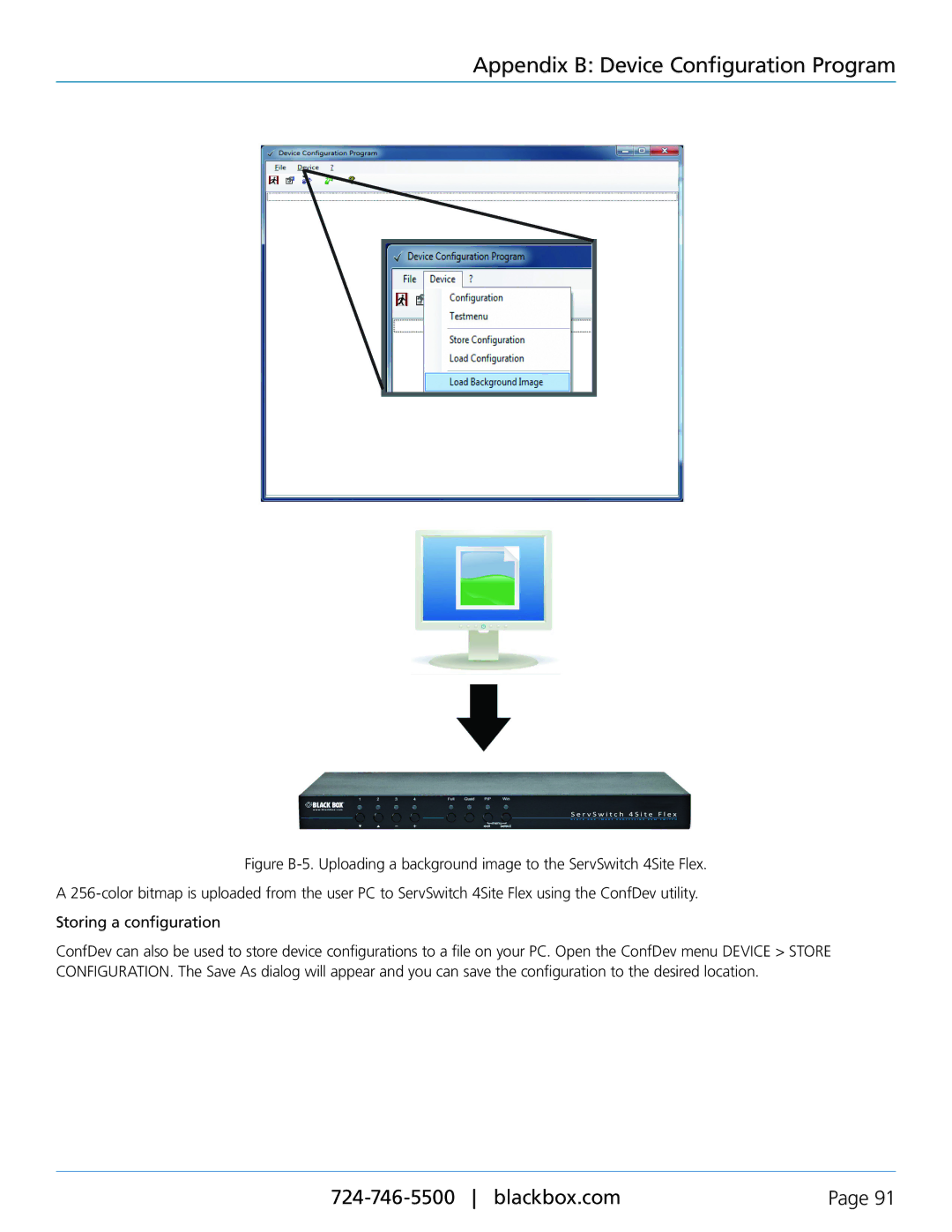Appendix B: Device Configuration Program
Figure B-5. Uploading a background image to the ServSwitch 4Site Flex.
A 256-color bitmap is uploaded from the user PC to ServSwitch 4Site Flex using the ConfDev utility.
Storing a configuration
ConfDev can also be used to store device configurations to a file on your PC. Open the ConfDev menu DEVICE > STORE CONFIGURATION. The Save As dialog will appear and you can save the configuration to the desired location.
Page 91 |