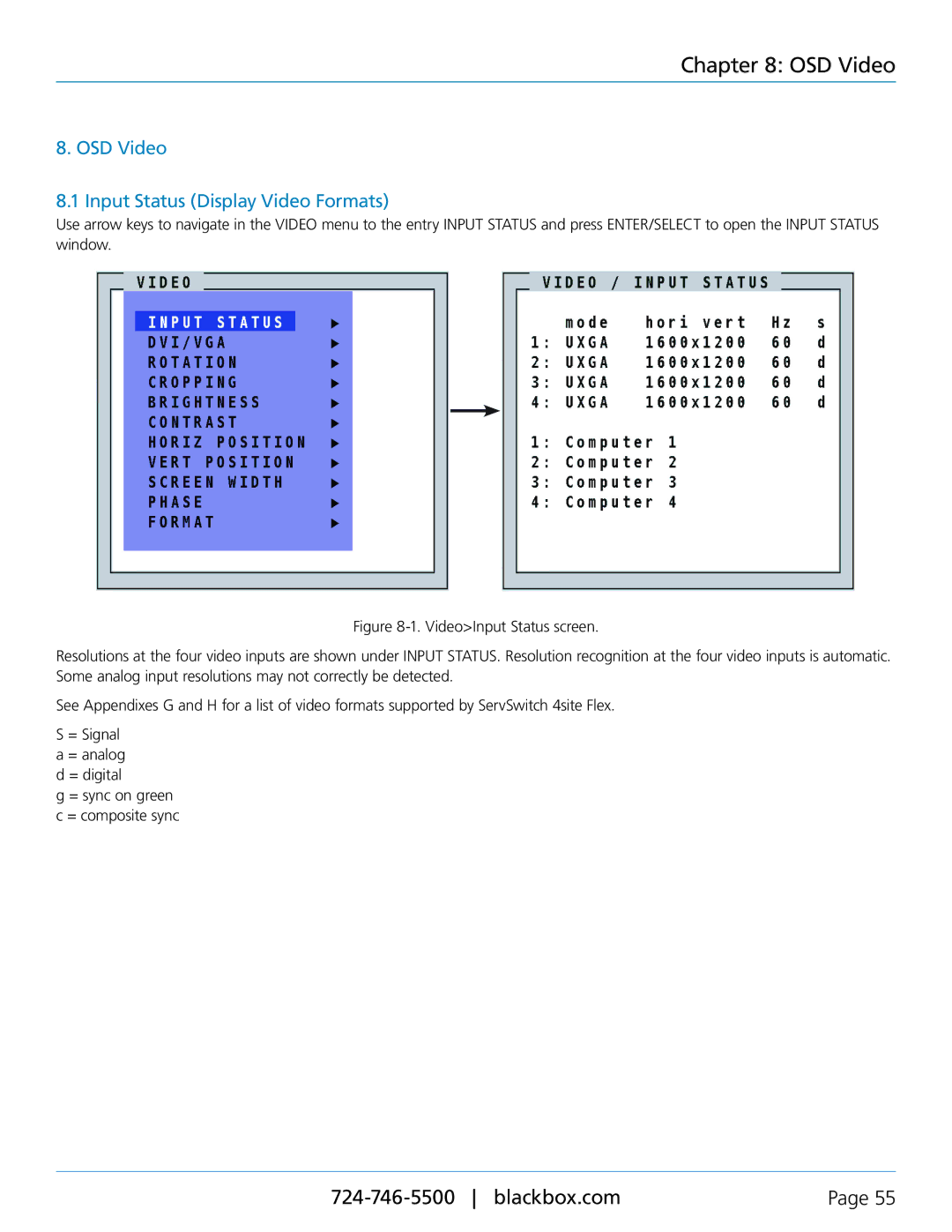Chapter 8: OSD Video
8. OSD Video
8.1 Input Status (Display Video Formats)
Use arrow keys to navigate in the VIDEO menu to the entry INPUT STATUS and press ENTER/SELECT to open the INPUT STATUS window.
Figure 8-1. Video>Input Status screen.
Resolutions at the four video inputs are shown under INPUT STATUS. Resolution recognition at the four video inputs is automatic. Some analog input resolutions may not correctly be detected.
See Appendixes G and H for a list of video formats supported by ServSwitch 4site Flex.
S = Signal a = analog d = digital
g = sync on green c = composite sync
Page 55 |