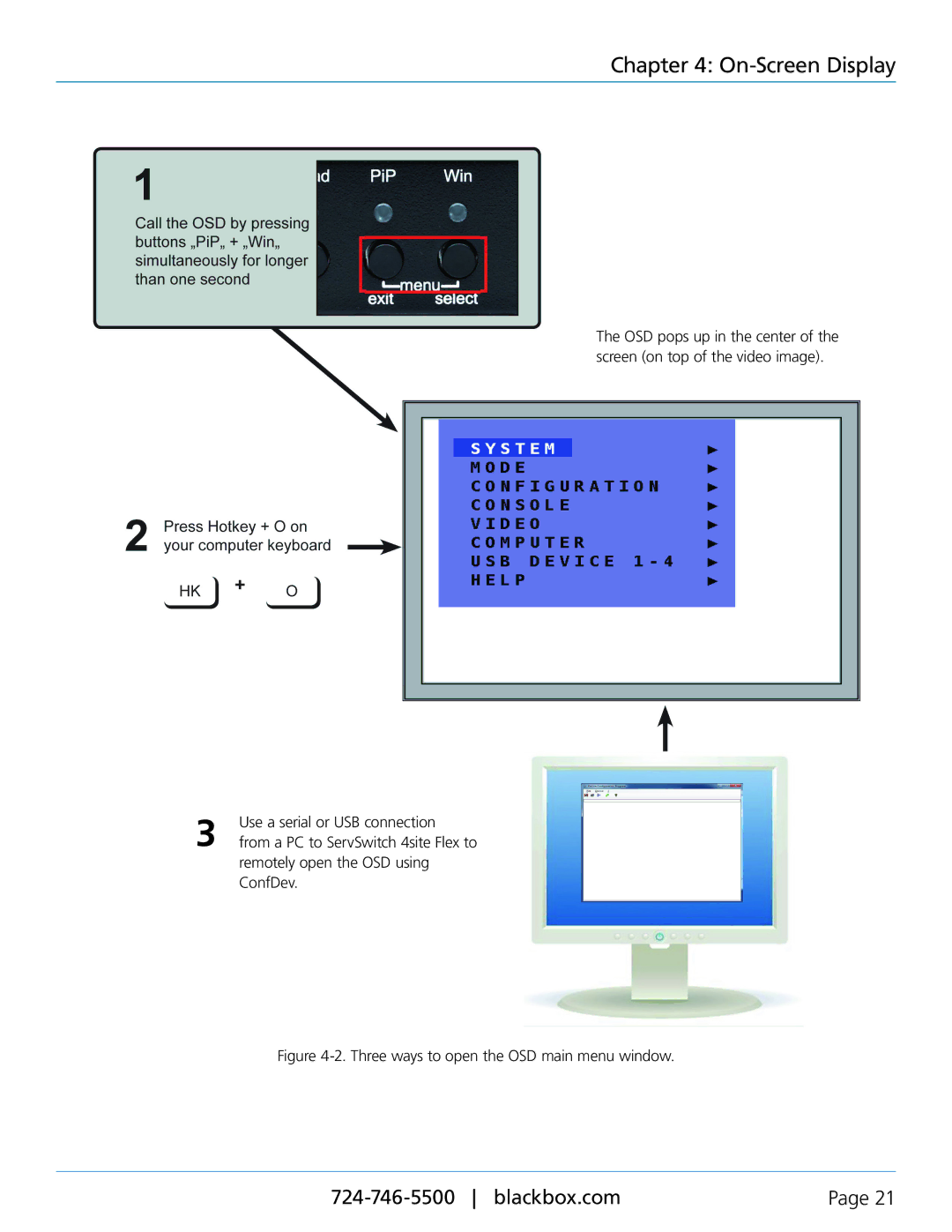Chapter 4: On-Screen Display
The OSD pops up in the center of the screen (on top of the video image).
3 | Use a serial or USB connection |
from a PC to ServSwitch 4site Flex to |
remotely open the OSD using ConfDev.
Figure 4-2. Three ways to open the OSD main menu window.
Page 21 |