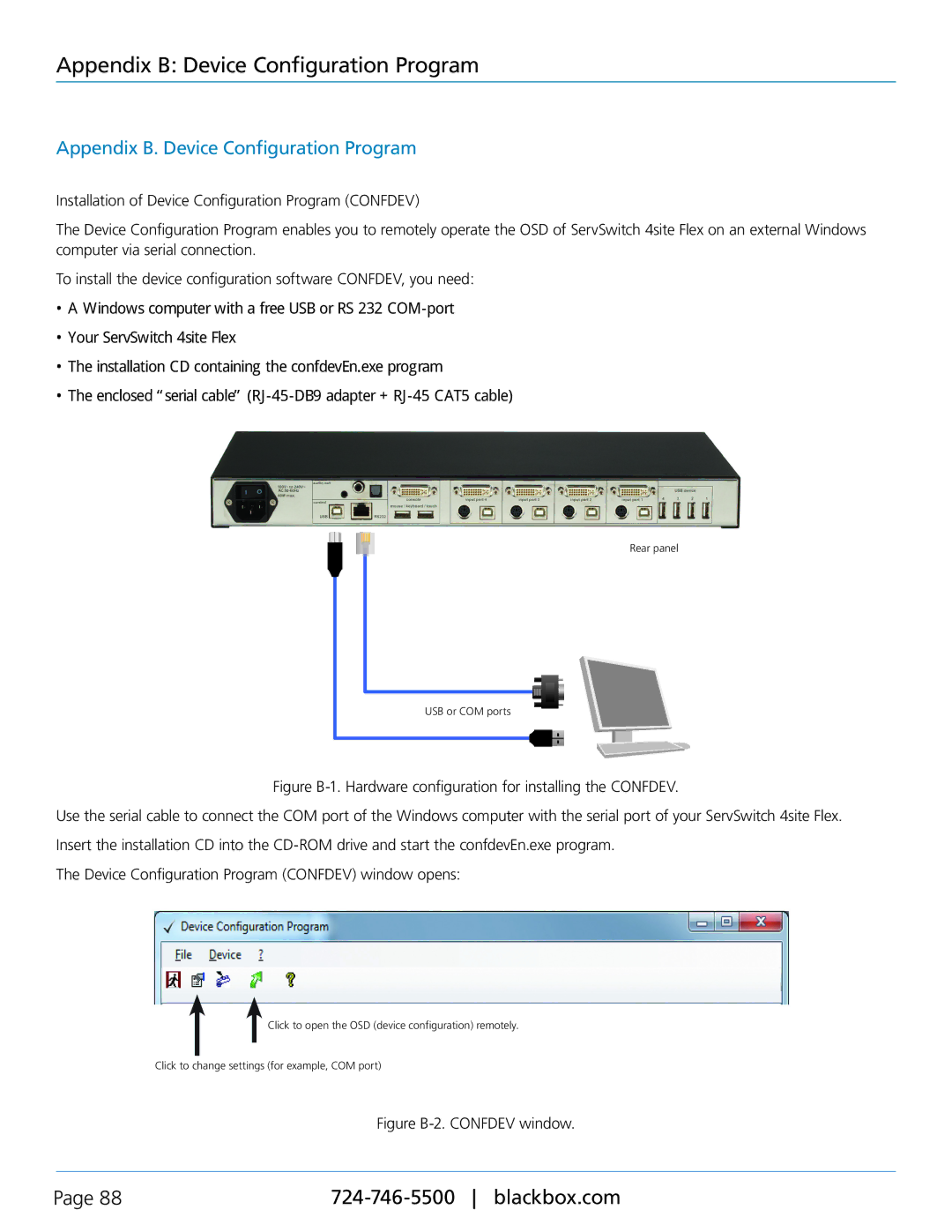Appendix B: Device Configuration Program
Appendix B. Device Configuration Program
Installation of Device Configuration Program (CONFDEV)
The Device Configuration Program enables you to remotely operate the OSD of ServSwitch 4site Flex on an external Windows computer via serial connection.
To install the device configuration software CONFDEV, you need:
•A Windows computer with a free USB or RS 232
•Your ServSwitch 4site Flex
•The installation CD containing the confdevEn.exe program
•The enclosed “serial cable”
Rear panel
USB or COM ports
Figure B-1. Hardware configuration for installing the CONFDEV.
Use the serial cable to connect the COM port of the Windows computer with the serial port of your ServSwitch 4site Flex. Insert the installation CD into the CD-ROM drive and start the confdevEn.exe program.
The Device Configuration Program (CONFDEV) window opens:
Click to open the OSD (device configuration) remotely.
Click to change settings (for example, COM port)
Figure B-2. CONFDEV window.
Page 88 |