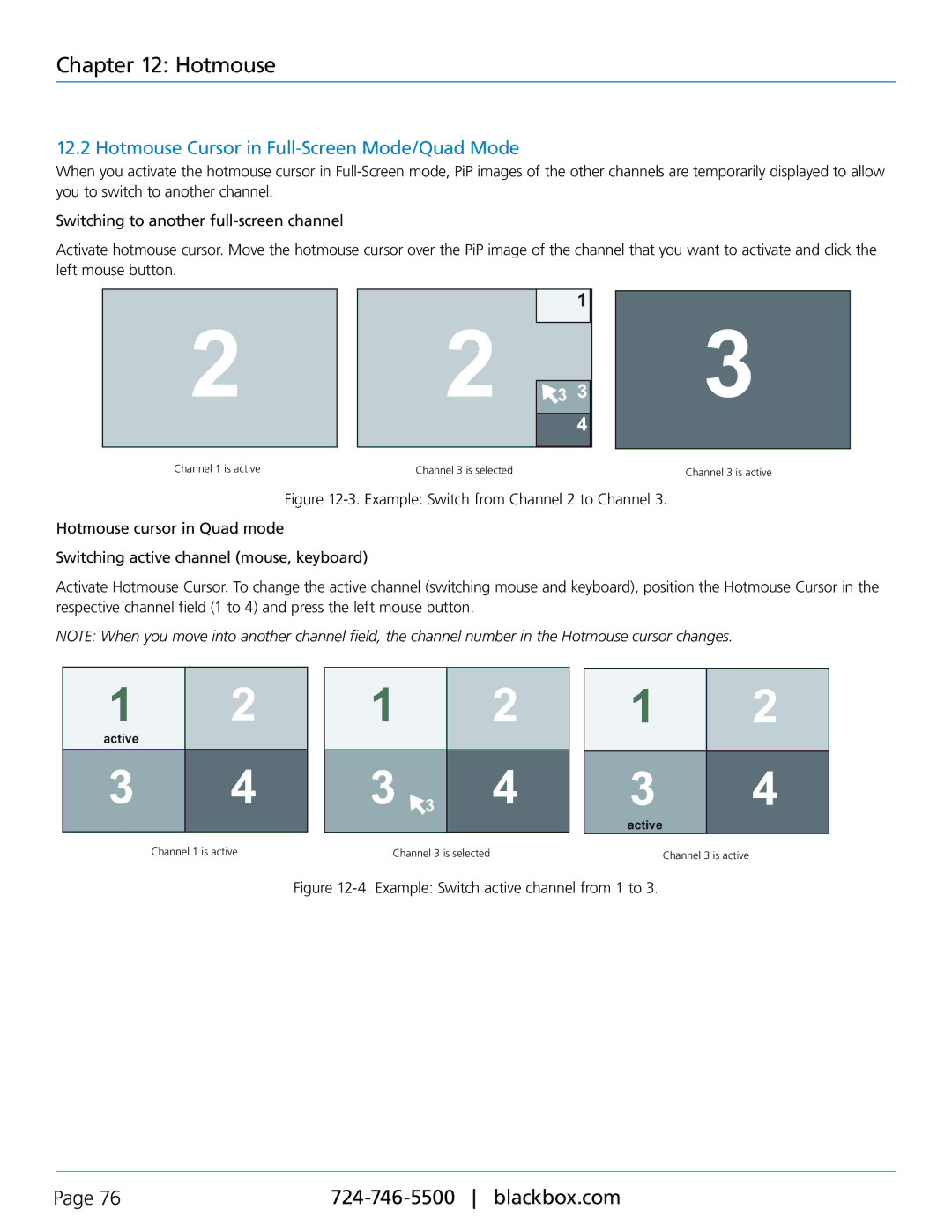Chapter 12: Hotmouse
12.2 Hotmouse Cursor in Full-Screen Mode/Quad Mode
When you activate the hotmouse cursor in
Switching to another
Activate hotmouse cursor. Move the hotmouse cursor over the PiP image of the channel that you want to activate and click the left mouse button.
Channel 1 is active | Channel 3 is selected | Channel 3 is active |
Figure 12-3. Example: Switch from Channel 2 to Channel 3.
Hotmouse cursor in Quad mode
Switching active channel (mouse, keyboard)
Activate Hotmouse Cursor. To change the active channel (switching mouse and keyboard), position the Hotmouse Cursor in the respective channel field (1 to 4) and press the left mouse button.
NOTE: When you move into another channel field, the channel number in the Hotmouse cursor changes.
Channel 1 is active | Channel 3 is selected | Channel 3 is active |
Figure 12-4. Example: Switch active channel from 1 to 3.
Page 76 |