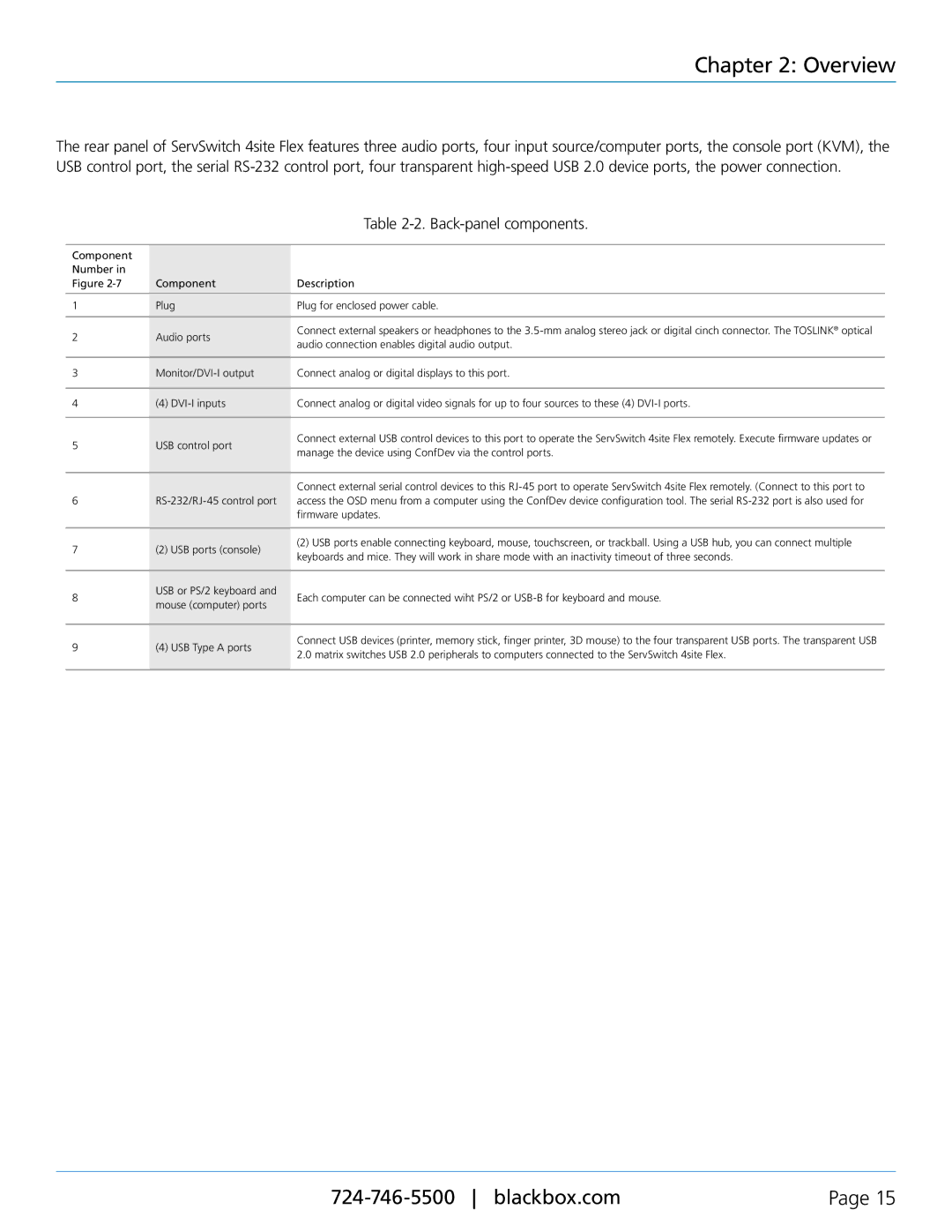Chapter 2: Overview
The rear panel of ServSwitch 4site Flex features three audio ports, four input source/computer ports, the console port (KVM), the USB control port, the serial
|
| Table | |
|
|
| |
Component |
|
| |
Number in |
|
| |
Figure | Component | Description | |
|
|
| |
1 | Plug | Plug for enclosed power cable. | |
|
|
| |
2 | Audio ports | Connect external speakers or headphones to the | |
audio connection enables digital audio output. | |||
|
| ||
|
|
| |
3 | Connect analog or digital displays to this port. | ||
|
|
| |
4 | (4) | Connect analog or digital video signals for up to four sources to these (4) | |
|
|
|
5
6
7
8
USB control port | Connect external USB control devices to this port to operate the ServSwitch 4site Flex remotely. Execute firmware updates or | |
manage the device using ConfDev via the control ports. | ||
| ||
| Connect external serial control devices to this | |
| access the OSD menu from a computer using the ConfDev device configuration tool. The serial | |
| firmware updates. | |
(2) USB ports (console) | (2) USB ports enable connecting keyboard, mouse, touchscreen, or trackball. Using a USB hub, you can connect multiple | |
keyboards and mice. They will work in share mode with an inactivity timeout of three seconds. | ||
| ||
USB or PS/2 keyboard and | Each computer can be connected wiht PS/2 or | |
mouse (computer) ports | ||
|
9 | (4) USB Type A ports | Connect USB devices (printer, memory stick, finger printer, 3D mouse) to the four transparent USB ports. The transparent USB | |
2.0 matrix switches USB 2.0 peripherals to computers connected to the ServSwitch 4site Flex. | |||
|
| ||
|
|
|
Page 15 |