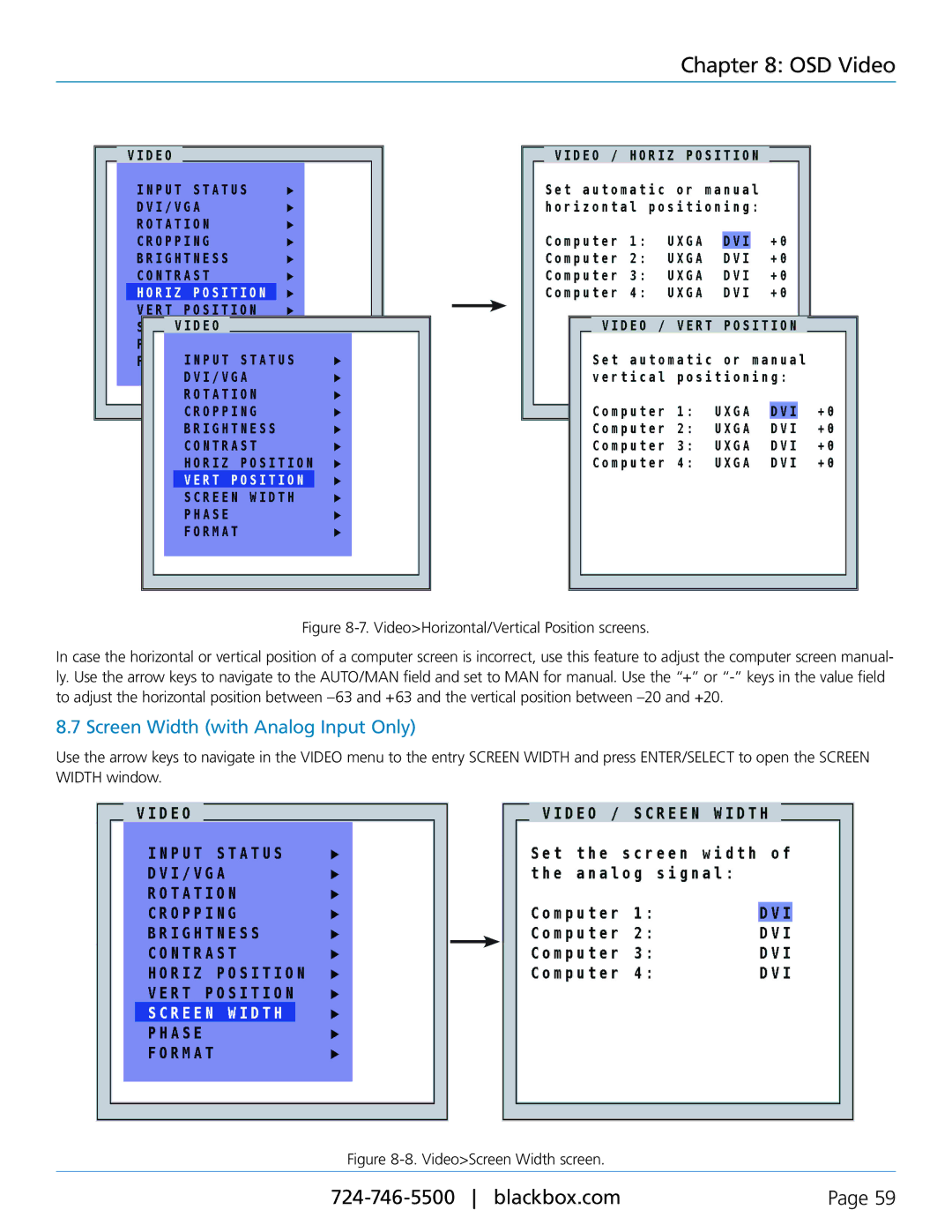Chapter 8: OSD Video
Figure 8-7. Video>Horizontal/Vertical Position screens.
In case the horizontal or vertical position of a computer screen is incorrect, use this feature to adjust the computer screen manual- ly. Use the arrow keys to navigate to the AUTO/MAN field and set to MAN for manual. Use the “+” or “-” keys in the value field to adjust the horizontal position between –63 and +63 and the vertical position between –20 and +20.
8.7 Screen Width (with Analog Input Only)
Use the arrow keys to navigate in the VIDEO menu to the entry SCREEN WIDTH and press ENTER/SELECT to open the SCREEN WIDTH window.
Figure 8-8. Video>Screen Width screen.
Page 59 |