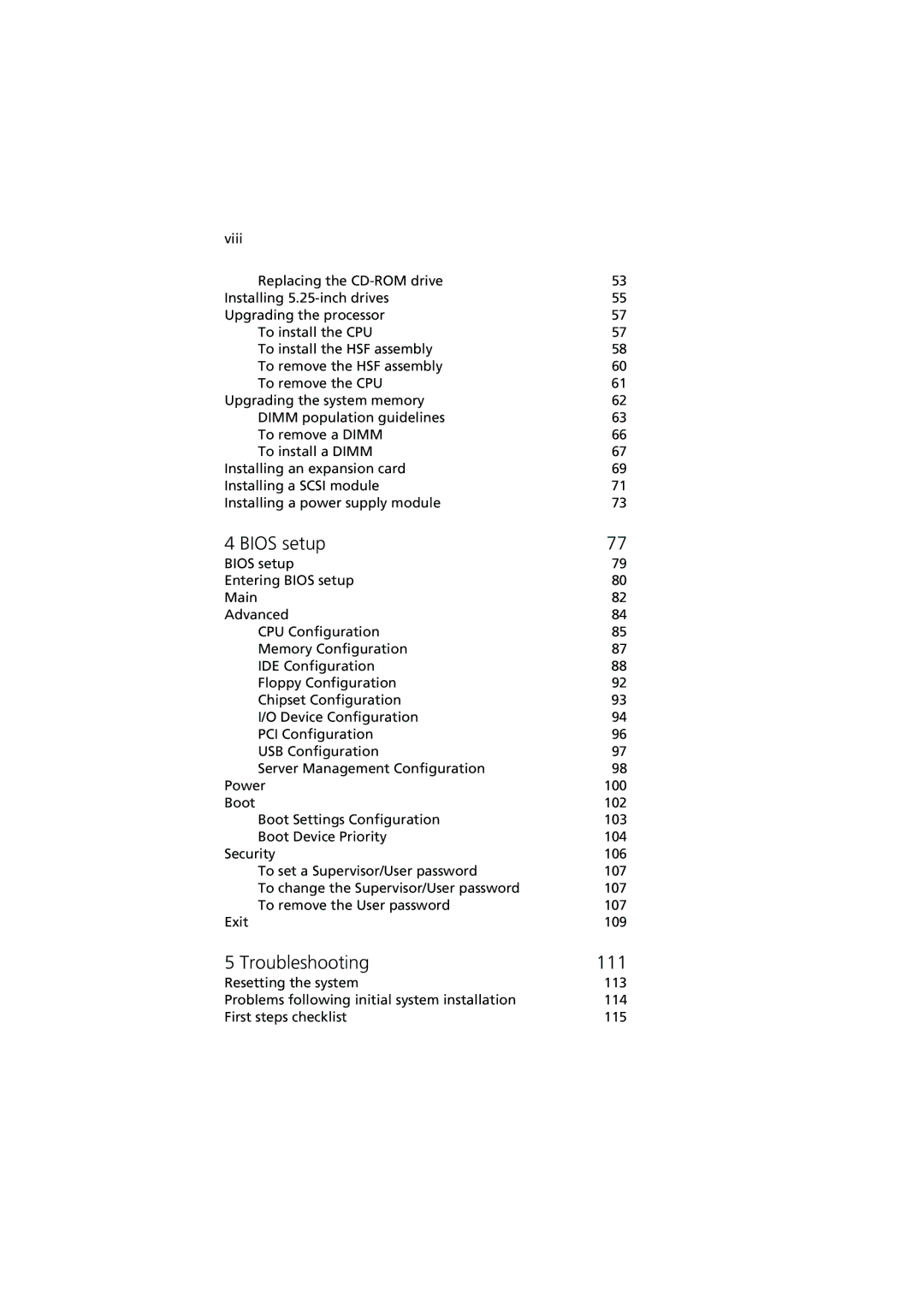viii |
|
Replacing the | 53 |
Installing | 55 |
Upgrading the processor | 57 |
To install the CPU | 57 |
To install the HSF assembly | 58 |
To remove the HSF assembly | 60 |
To remove the CPU | 61 |
Upgrading the system memory | 62 |
DIMM population guidelines | 63 |
To remove a DIMM | 66 |
To install a DIMM | 67 |
Installing an expansion card | 69 |
Installing a SCSI module | 71 |
Installing a power supply module | 73 |
4 BIOS setup | 77 |
BIOS setup | 79 |
Entering BIOS setup | 80 |
Main | 82 |
Advanced | 84 |
CPU Configuration | 85 |
Memory Configuration | 87 |
IDE Configuration | 88 |
Floppy Configuration | 92 |
Chipset Configuration | 93 |
I/O Device Configuration | 94 |
PCI Configuration | 96 |
USB Configuration | 97 |
Server Management Configuration | 98 |
Power | 100 |
Boot | 102 |
Boot Settings Configuration | 103 |
Boot Device Priority | 104 |
Security | 106 |
To set a Supervisor/User password | 107 |
To change the Supervisor/User password | 107 |
To remove the User password | 107 |
Exit | 109 |
5 Troubleshooting | 111 |
Resetting the system | 113 |
Problems following initial system installation | 114 |
First steps checklist | 115 |