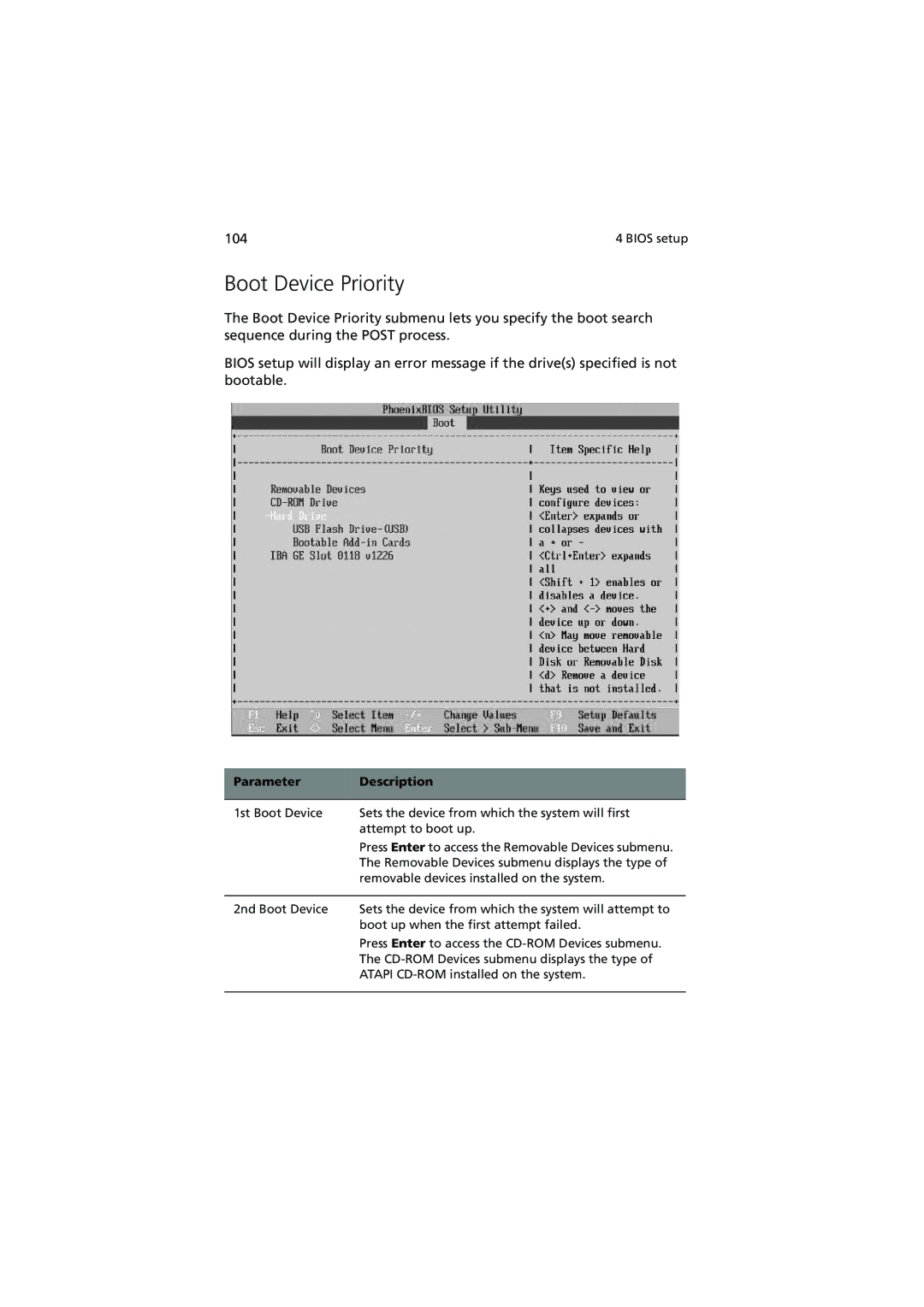104 | 4 BIOS setup |
Boot Device Priority
The Boot Device Priority submenu lets you specify the boot search sequence during the POST process.
BIOS setup will display an error message if the drive(s) specified is not bootable.
Parameter | Description |
|
|
1st Boot Device | Sets the device from which the system will first |
| attempt to boot up. |
| Press Enter to access the Removable Devices submenu. |
| The Removable Devices submenu displays the type of |
| removable devices installed on the system. |
|
|
2nd Boot Device | Sets the device from which the system will attempt to |
| boot up when the first attempt failed. |
| Press Enter to access the |
| The |
| ATAPI |
|
|