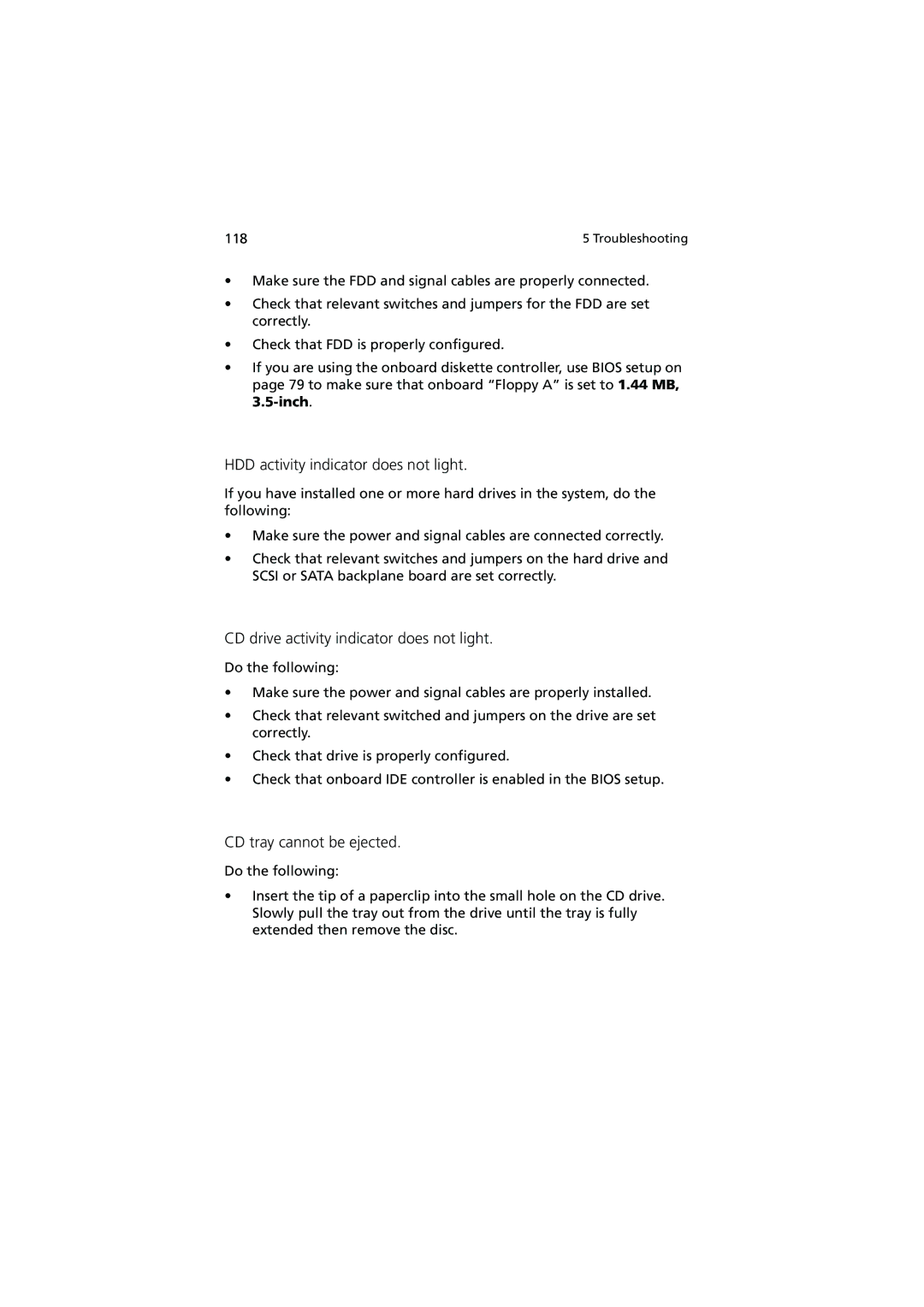118 | 5 Troubleshooting |
•Make sure the FDD and signal cables are properly connected.
•Check that relevant switches and jumpers for the FDD are set correctly.
•Check that FDD is properly configured.
•If you are using the onboard diskette controller, use BIOS setup on page 79 to make sure that onboard “Floppy A” is set to 1.44 MB,
HDD activity indicator does not light.
If you have installed one or more hard drives in the system, do the following:
•Make sure the power and signal cables are connected correctly.
•Check that relevant switches and jumpers on the hard drive and SCSI or SATA backplane board are set correctly.
CD drive activity indicator does not light.
Do the following:
•Make sure the power and signal cables are properly installed.
•Check that relevant switched and jumpers on the drive are set correctly.
•Check that drive is properly configured.
•Check that onboard IDE controller is enabled in the BIOS setup.
CD tray cannot be ejected.
Do the following:
•Insert the tip of a paperclip into the small hole on the CD drive. Slowly pull the tray out from the drive until the tray is fully extended then remove the disc.