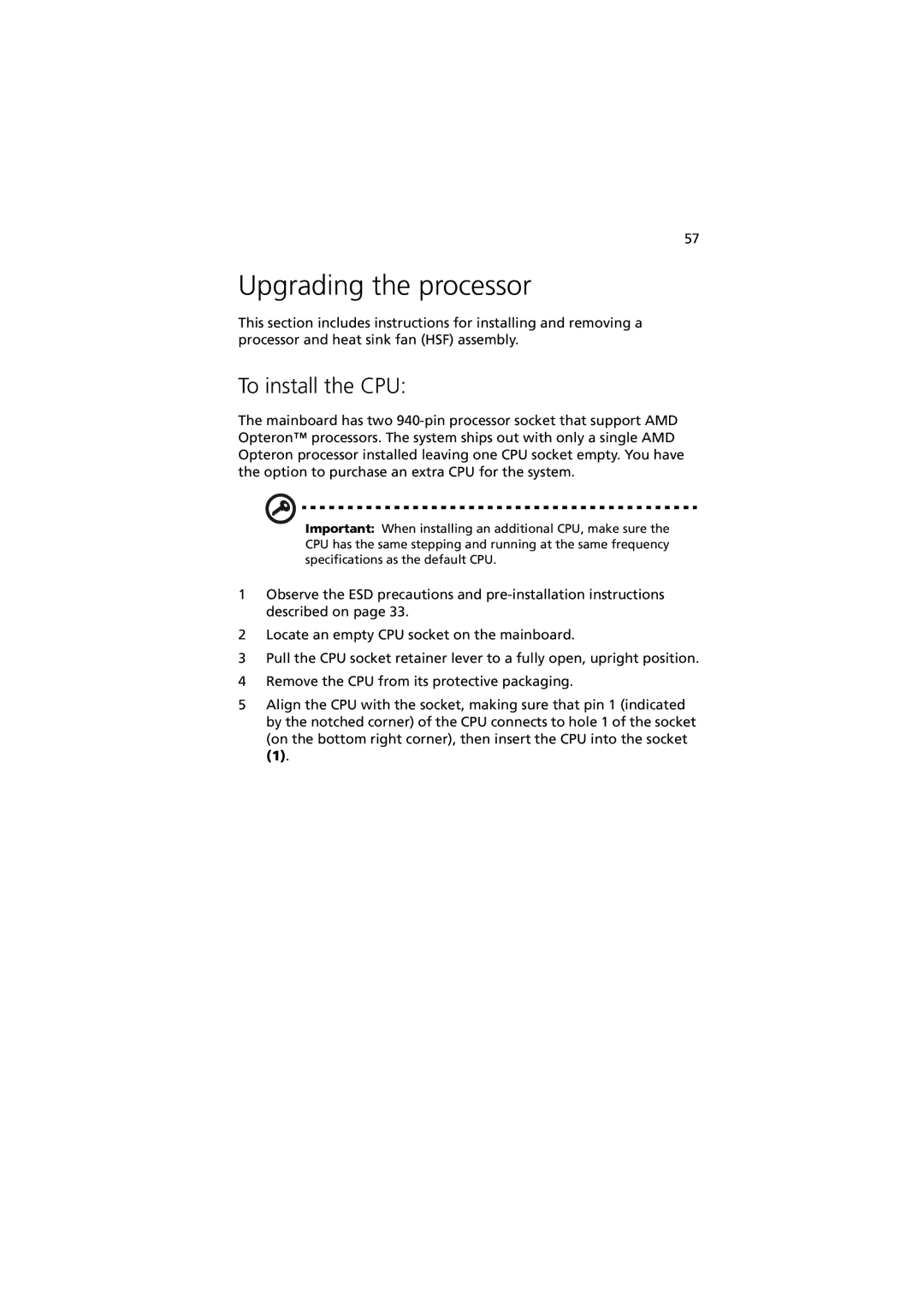57
Upgrading the processor
This section includes instructions for installing and removing a processor and heat sink fan (HSF) assembly.
To install the CPU:
The mainboard has two
Important: When installing an additional CPU, make sure the CPU has the same stepping and running at the same frequency specifications as the default CPU.
1Observe the ESD precautions and
2Locate an empty CPU socket on the mainboard.
3Pull the CPU socket retainer lever to a fully open, upright position.
4Remove the CPU from its protective packaging.
5Align the CPU with the socket, making sure that pin 1 (indicated by the notched corner) of the CPU connects to hole 1 of the socket (on the bottom right corner), then insert the CPU into the socket
(1).