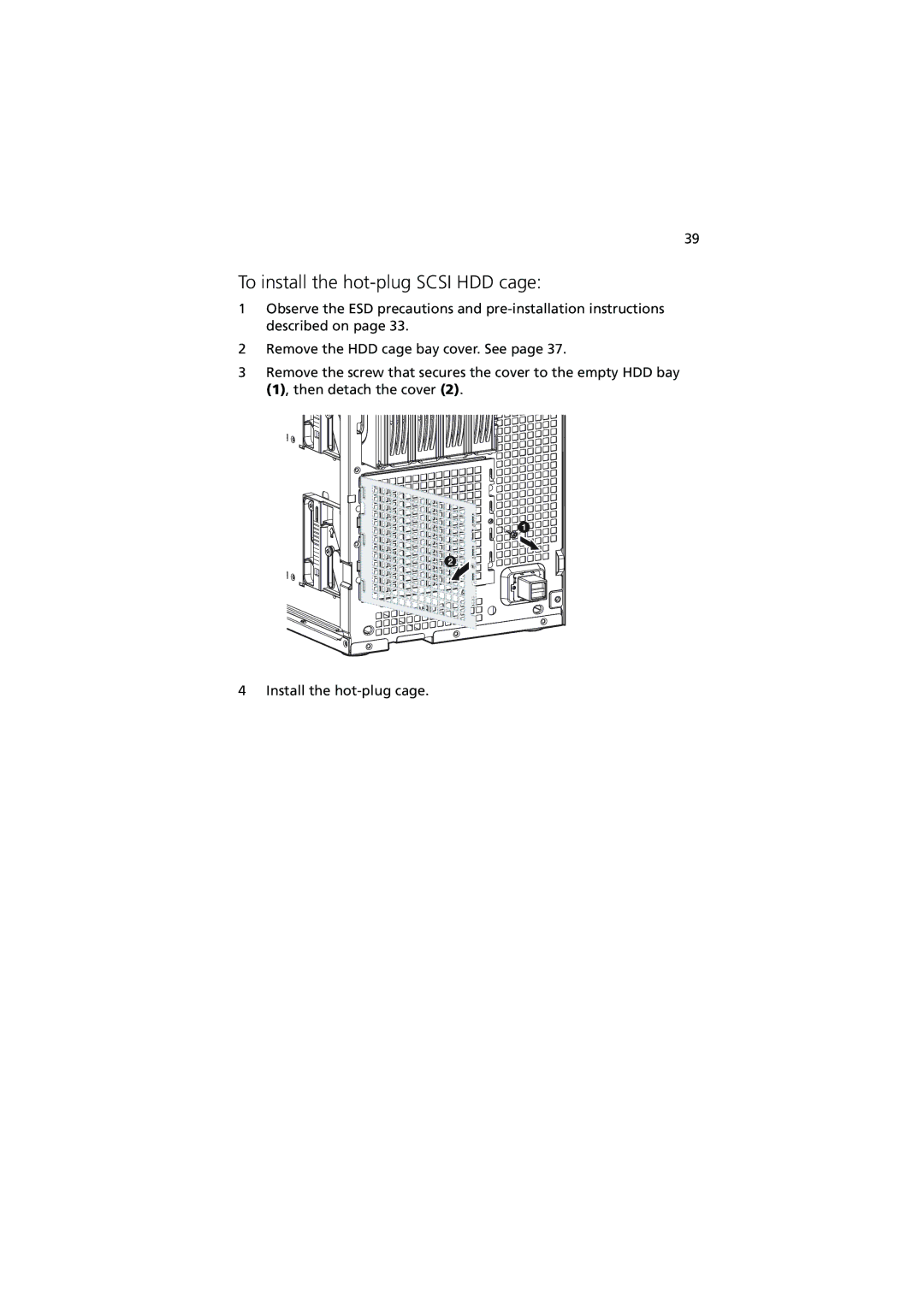39
To install the hot-plug SCSI HDD cage:
1Observe the ESD precautions and
2Remove the HDD cage bay cover. See page 37.
3Remove the screw that secures the cover to the empty HDD bay
(1), then detach the cover (2).
4 Install the